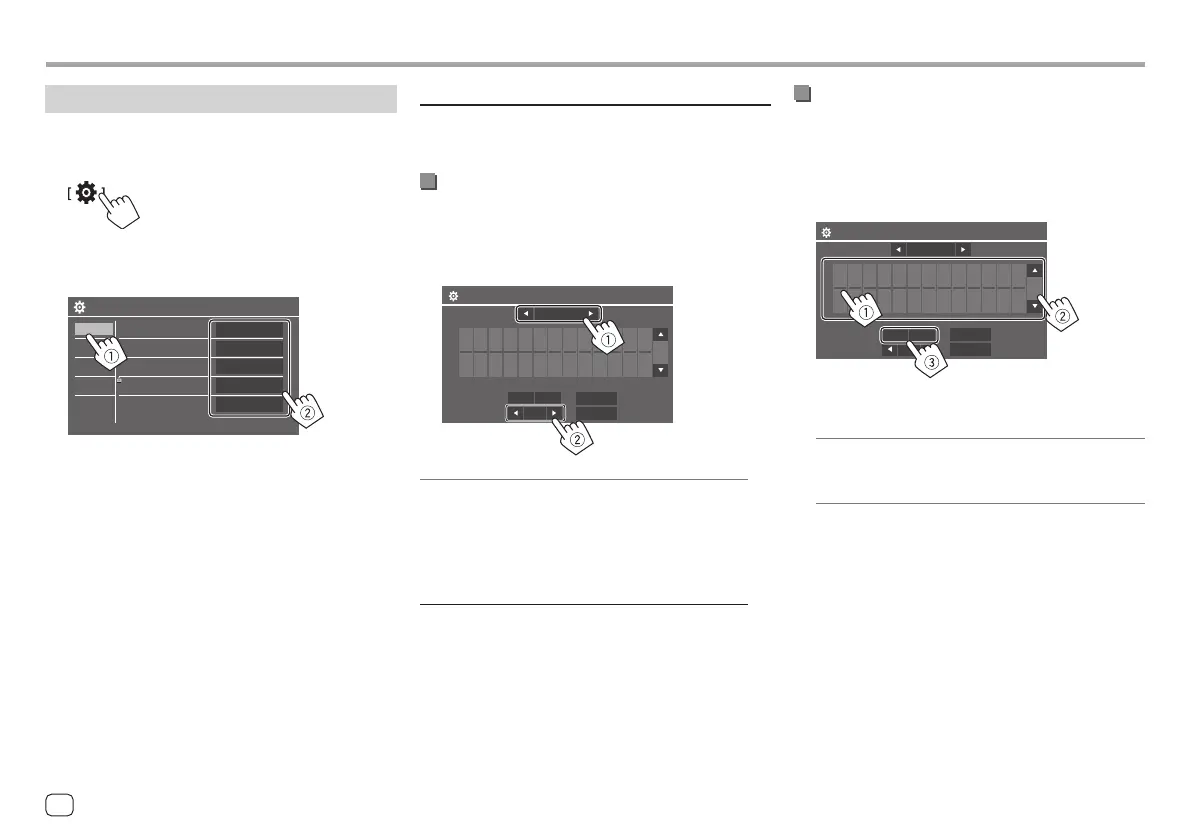Settings Settings
Audio settings
1 Display the <Audio> screen.
On the source/option selection screen (page 12):
Then, on the <SET-UP> screen, touch as follows:
[Audio] (1) → [Enter] for the item you adjust (2).
SET-UP
Equalizer
Sound Effect
Fader / Balance
Speaker / X’over
Time Alignment
Enter
Enter
Enter
Enter
Enter
Display
Input
System
Audio
2 Adjust the item.
The <Audio> settings are not adjustable;
• When the unit is in standby (STANDBY).
• When the Bluetooth phone is used (making or
receiving a call, during a call, or while voice dialling).
• When Apple CarPlay or Android Auto is used for
phone calling.
<Equalizer>
The following adjustments are memorised for each
source until you adjust the sound again.
Selecting a preset sound mode
Select a preset sound mode on the <Equalizer>
screen (1).
• Pop/Easy/Top40/Jazz/Powerful/Rock/Flat (Initial)/
Bass Boost/User1/User2/User3/User4
Equalizer SRC Name
Preset
[dB]
0
+3
+5
+7
+9
-9
62.5 100 160 250 400 630 1k 1.6k 2.5k 4k 6.3k 10k 16k [Hz]
-7
-5
-3
Flat
Bass EXT
SW Level
0
ON OFF EQ INIT
ALL SRC
<SW Level>
Adjusts the subwoofer level (2).
• Not adjustable when <None> is selected for
subwoofer on the <Speaker Select> screen
(page 38).
• –50 to +10 (Initial: 0)
To apply the adjusted equalizer to all playback
sources, touch [ALL SRC], and then touch [OK] to
confirm.
Store your own sound adjustments
1 Select one of the User mode (User1 –
User4) to store your adjustment into.
2 Select a band (1), adjust the level (2), and
then adjust the sound (
3).
Equalizer SRC Name
Preset
[dB]
0
+3
+5
+7
+9
-9
62.5 100 160 250 400 630 1k 1.6k 2.5k 4k 6.3k 10k 16k [Hz]
-7
-5
-3
User1
Bass EXT
SW Level
0
ON OFF EQ INIT
ALL SRC
• Repeat 1 and 2 to adjust the level of other
bands. Finally adjust the following items.
<Bass EXT>
Activates/deactivates bass.
• ON/OFF (Initial)
To clear the adjustment, touch [EQ INIT].
• Once the adjustment screen is closed, your
adjustment is memorised.
36
ENGLISH
00DMX7522DABSX.indb3600DMX7522DABSX.indb36 2022/11/1513:312022/11/1513:31
