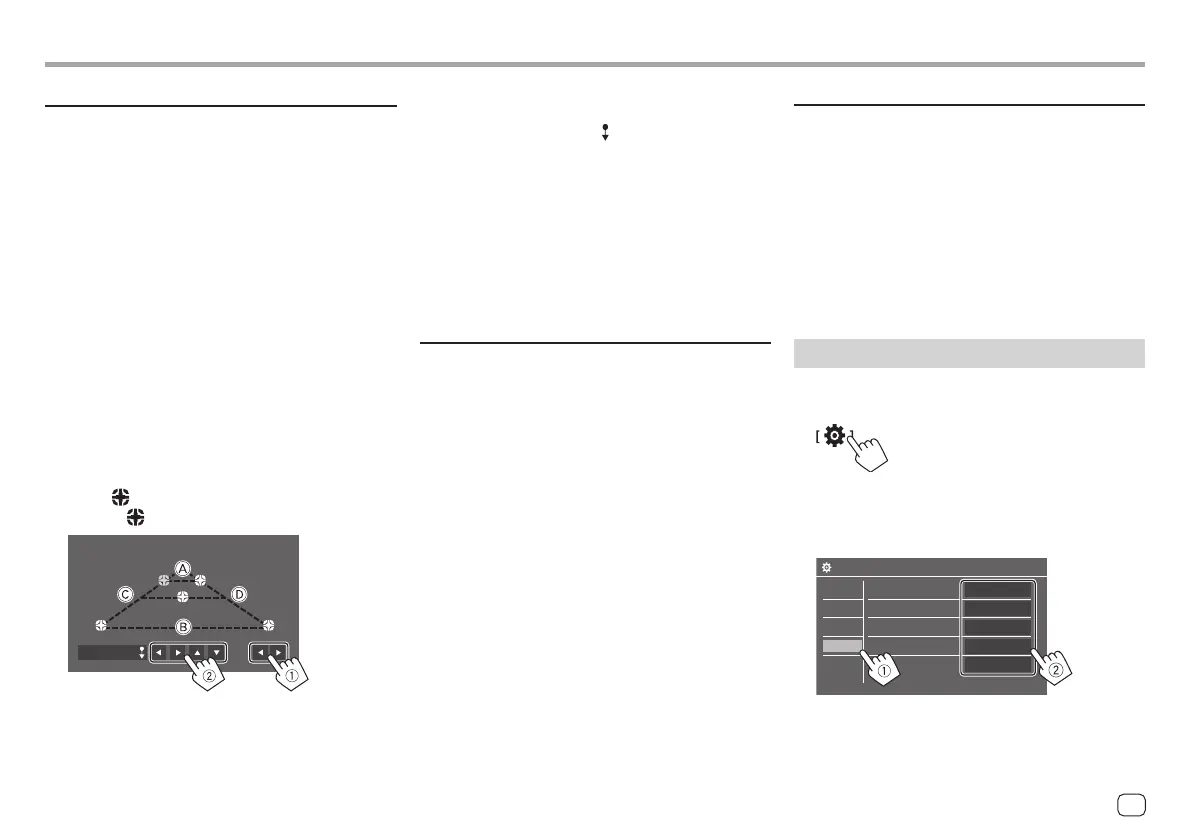SettingsSettings
<Rear Camera>
Configure the rear view camera settings.
<Rear Camera Interruption>
• ON (Initial): Displays the picture from the rear view
camera when you shift the gear to the reverse (R)
position.
– A caution message appears on the screen. To
remove the caution message, touch the screen.
• OFF: Select this when no rear view camera is
connected.
<Parking Guidelines>*
• ON (Initial): Displays the parking guidelines.
• OFF: Hides the parking guidelines.
<Guidelines Setup>*
Adjust the parking guidelines according to the size of
the car, parking space and so on.
When adjusting the parking guidelines, make sure to
use the parking brake to prevent the car from moving.
Select the mark (1), and then adjust the position of
the selected mark (2).
Initialise
Make sure that A and B are horizontally parallel, and
that C and D are the same length.
• Touch and hold [Initialise ] for 2 seconds to set all
the marks to the initial default position.
<Reverse with ATT>*
• ON (Initial): The sound is attenuated while the gear is
shifted to the reverse (R) position.
• OFF: Not used.
*
When an around view monitor (AVM) is connected, these settings
become invalid.
<Parking Assist>
Configure settings for using the ADS adapter.
<Parking Assist Display>
When an ADS adapter is connected, you can display
information about obstacles around the car.
• ON: Always displays information.
• Dyn. (Initial): Displays information when the sensor
detects obstacles.
• OFF: Cancels.
<Parking Assist Position>
Select where information about obstacles is displayed
on the screen.
• Left/Right (Initial)
<AV Input>
Select the usage of the AV-IN input terminal
(adjustable only in Standby Mode (page 4)).
• AV-IN (Initial): Select this when an external AV device
is connected.
To watch the connected device, select [AV-IN] on
the source/option selection screen.
• Camera: Select this to watch the view from the
connected camera.
To watch the camera view, select [Camera] on the
source/option selection screen.
System settings
1 Display the <System> screen.
On the source/option selection screen (page 12):
Then, on the <SET-UP> screen, touch as follows:
[System] (1) → [Enter] for the item you adjust or
the appropriate setting for the item (2).
SET-UP
Language
Clock
Time Format
Time Zone
Clock Adjust
Enter
English (UK)
Enter
Enter
Enter
Audio
Display
Input
System
2 Adjust the item if more steps are required.
See the respective explanation that follows.
43ENGLISH
00DMX7522DABSX.indb4300DMX7522DABSX.indb43 2022/11/1513:312022/11/1513:31
