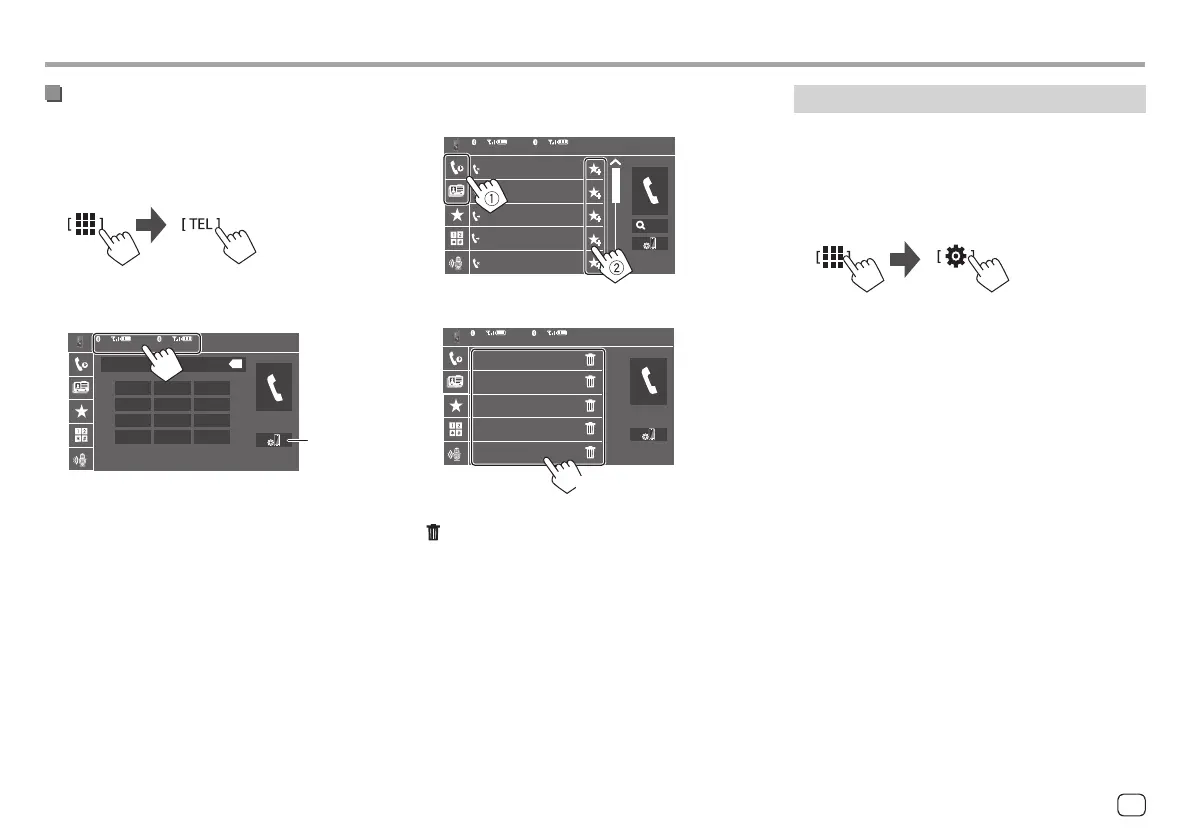Bluetooth® DeviceBluetooth® Device
Presetting phone numbers
You can preset up to five phone numbers.
1 Display the phone control screen.
From the Home screen (page 3), touch as
follows:
2 Select which phone to use if two mobile
phones are connected.
Device Name 1
1
Device Name 2
2
1234XXXXXX
12 3
45 6
78 9
*
0/+ #
X
*
The active device is highlighted.
* Displays the <Connections SETUP> screen (page11).
3 Select call history or phone book (1), and
then select a contact (
2) to preset.
Device Name 1
1
Device Name 2
2
Name 1
1234XXXXXX
Name 2
2345XXXXXX
Name 3
3456XXXXXX
Name 4
4567XXXXXX
Name 5
8901XXXXXX
A-Z
4 Select a preset number to store into.
Device Name 1
1
Device Name 2
2
1234XXXXXX
2345XXXXXX
3456XXXXXX
No preset
No preset
(Hold)
To delete the contact in the preset number: Touch
[
] besides the contact on the preset list.
Bluetooth mobile phone settings
You can change various settings for using Bluetooth
devices on the <TEL SET-UP> screen.
1 Display the <TEL SET-UP> screen.
From the Home screen (page 3), touch as
follows:
Then, on the <SET-UP> screen, touch as follows:
[System] → <Connections SETUP> : [Enter] →
<TEL SET-UP> : [Enter].
On the <TEL SET-UP> screen, you can change and
confirm the following items.
33
ENGLISH
00DMX7522DABSX.indb3300DMX7522DABSX.indb33 2022/11/1513:312022/11/1513:31
