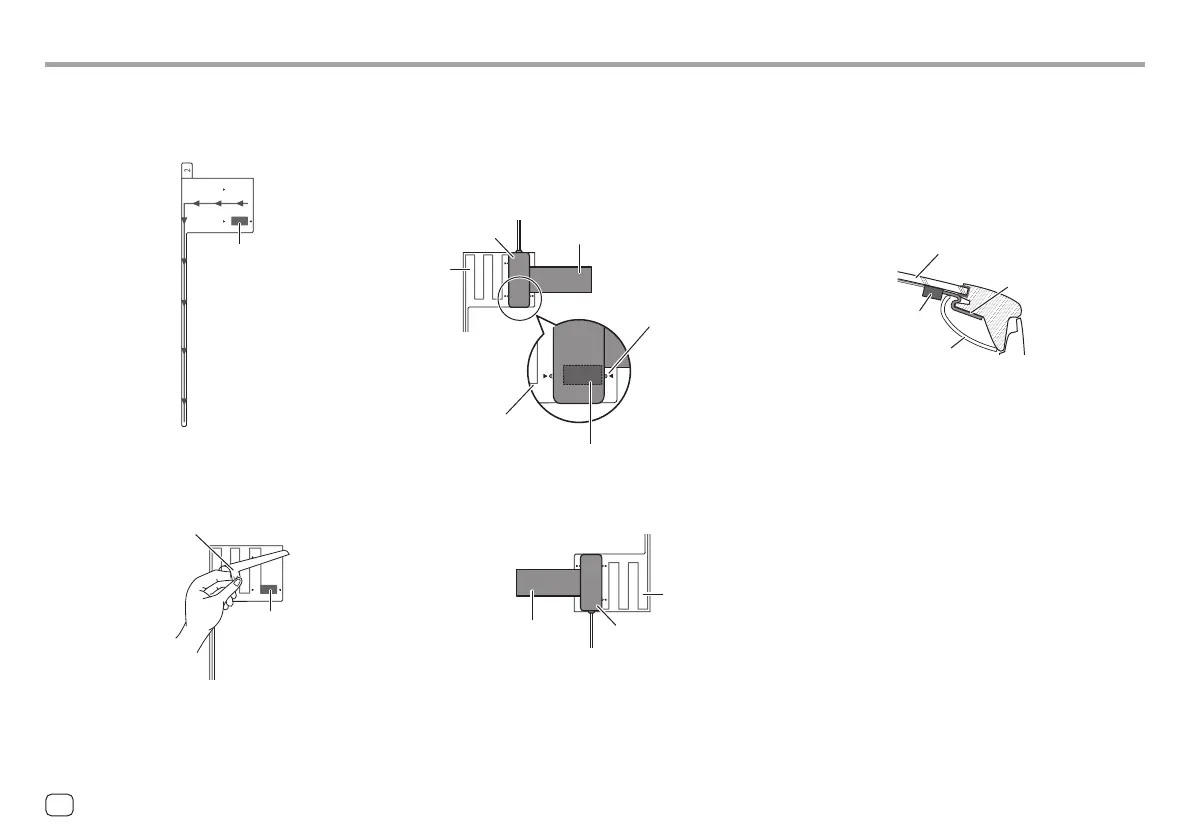4 Rub the film aerial gently onto the
windscreen in the direction of the arrow
shown to allow it to stick firmly.
(A)
5 Remove the separator (tag 2) of film aerial
(A) vertically.
(A)
Separator (tag 2)
Installation and ConnectionInstallation and Connection
6
Set the position of the protrusion of the
amplifier unit (B) with the K mark on the
film aerial (A) and paste.
Do not touch the lead terminal or the pasting
surface (adhesive side) of the amplifier unit (B).
• When installing the aerial on the right side
(B)
(A)
Earth sheet
Set the position of the
protrusion with
K mark
Lead contact of the amplifier unit
(metal part)
Lead terminal of the
film aerial (A)
• When installing the aerial on the left side
(B)
(A)
Earth sheet
7 Remove the film covering the earth sheet
and paste the earth sheet on the metal
part of the vehicle.
Provide sufficient leeway for the earth sheet so that
it does not interfere with the interior parts (front
pillar cover). Also take care that the interior parts do
not interfere with the amplifier unit (B).
(B)
Windscreen
Earth sheet
Front pillar cover
8 Wire the aerial cables.
Use cable clamper (C) to secure the aerial to the
pillar at several positions.
9 Attach the front pillar cover back to its
original position.
Be sure not to damage the earth sheet and
amplifier unit (B) when covering.
10 Connect the amplifier unit (B) to the DAB
aerial input on the rear of the unit.
Note
Make sure <Antenna Power> is set to <ON> on the
<DAB Mode> screen (page 24).
<ON> is selected initially.
56
ENGLISH
00DMX7522DABSX.indb5600DMX7522DABSX.indb56 2022/11/1513:312022/11/1513:31
