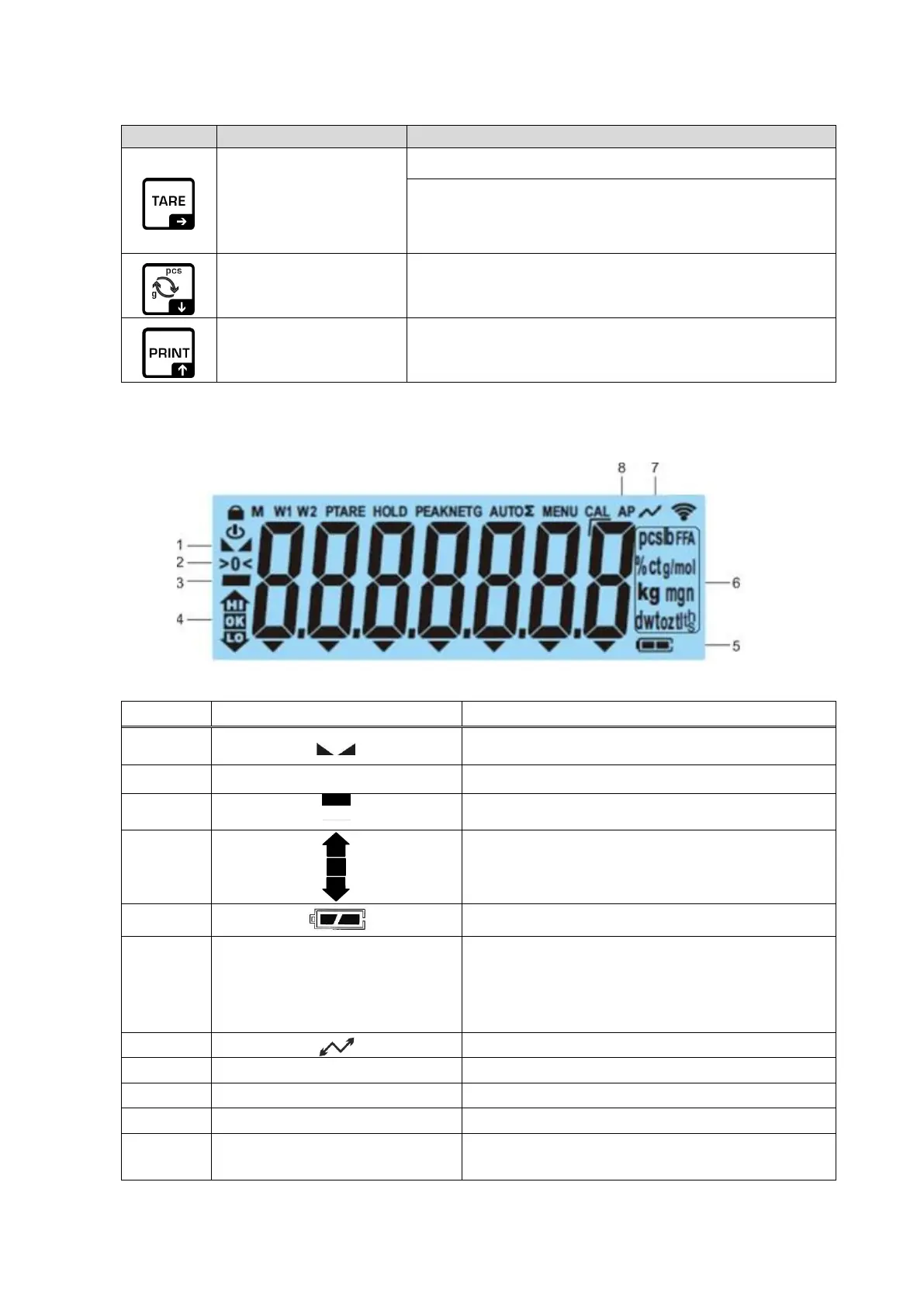TCDS-BA-e-2210 10
3.2.2 Numeric entry
Confirm entry. Press button repeatedly for every
digit. Wait until the numeric input window
extinguishes.
Reduce flashing cipher (0 – 9)
Increase flashing cipher (0 – 9)
3.2.3 Overview of displays
Tolerance marks for check weighing
Rechargeable battery charge indicator
selectable g, kg, lb, gn, dwt, oz,ozt
or
Application icon [Pcs] for piece counting
Display gross weight value
Weighing data can be found in the sum
memory
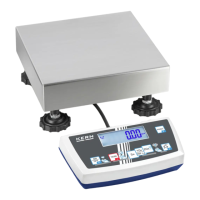