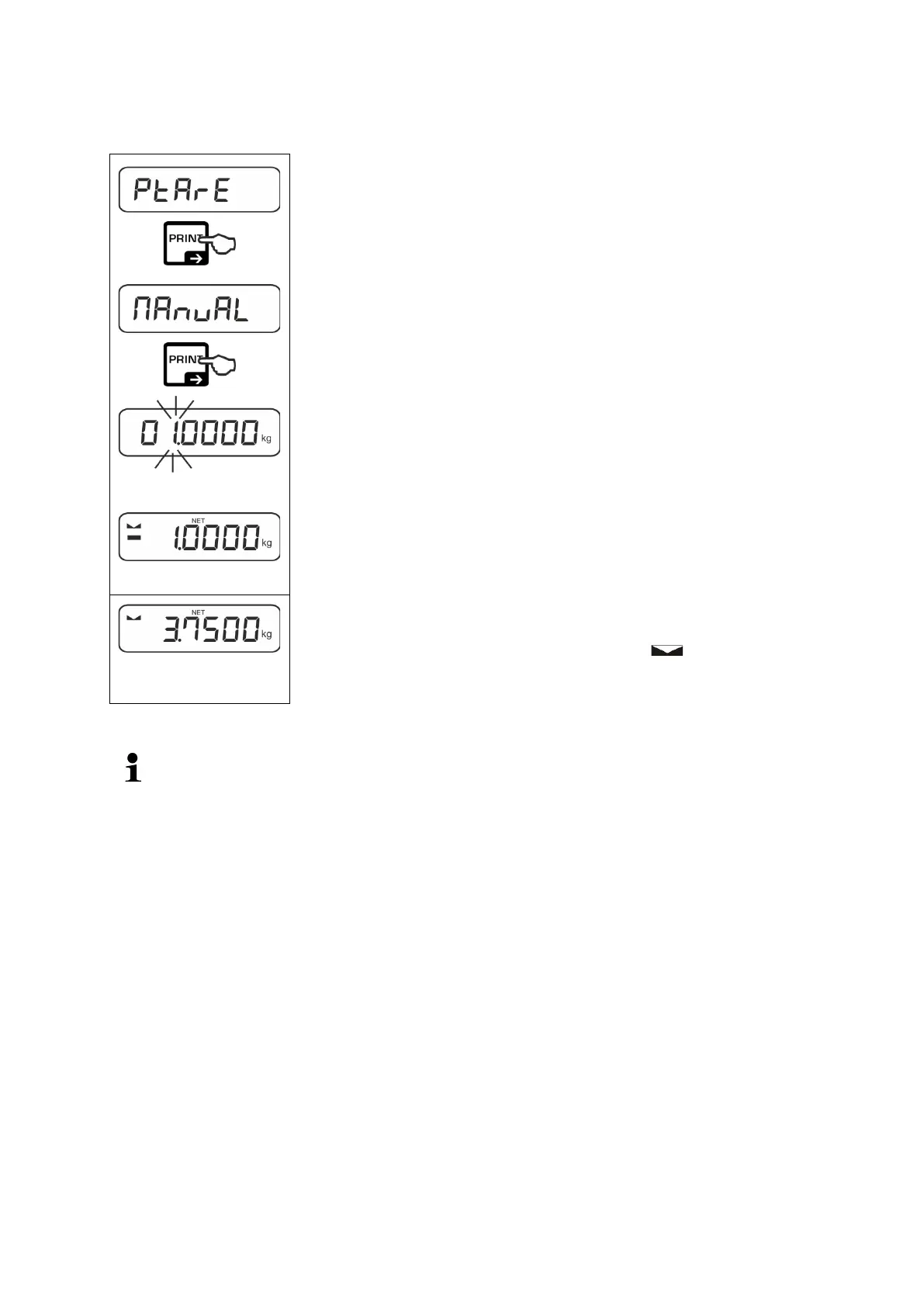Use the navigation keys to select the setting
<manuAl > and confirm with ➔ button.
Enter known tare weight, numerical input
see chap. 3.2.2, the active digit flashes.
The input weight is saved as tare weight, the indicators
<PTARE> and <NET> and the tare weight with minus sign
will appear.
The entered tare weight remains invalid until a new tare weight is input. To
delete enter the zero value or confirm the menu setting < clear> using
the ➔-button.
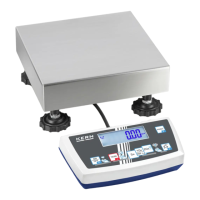