35 TCDS-BA-e-2210
Procedure:
3. Define limit values
Make sure that the scale is in counting mode and that an
average piece weight has been defined (see chap. 9.2.1).
If necessary, switch over with the key.
Call up menu setting < ref >.
Use the navigation keys to select the setting < check
limits > and confirm with ➔ button.
< limupp > will appear.
Press ➔ button to confirm, the numeric input window for
entering the upper limit value will appear.
The active digit is flashing.
Enter upper limit value (numerical input see chap. 3.2.2)
and confirm the entry.
The balance returns to the < limupp > menu.
Use the navigation keys to select setting < limlow >.
Press ➔ button to confirm, the numeric input window for
entering the lower limit value will appear. The active digit is
flashing.
Enter lower limit value (numerical input see chap. 3.2.2)
and confirm the entry.
The balance returns to the < limlow > menu.
Press repeatedly -button to exit menu. Finished the
setting works, the weighing balance will be ready for check
counting.
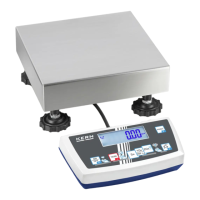
