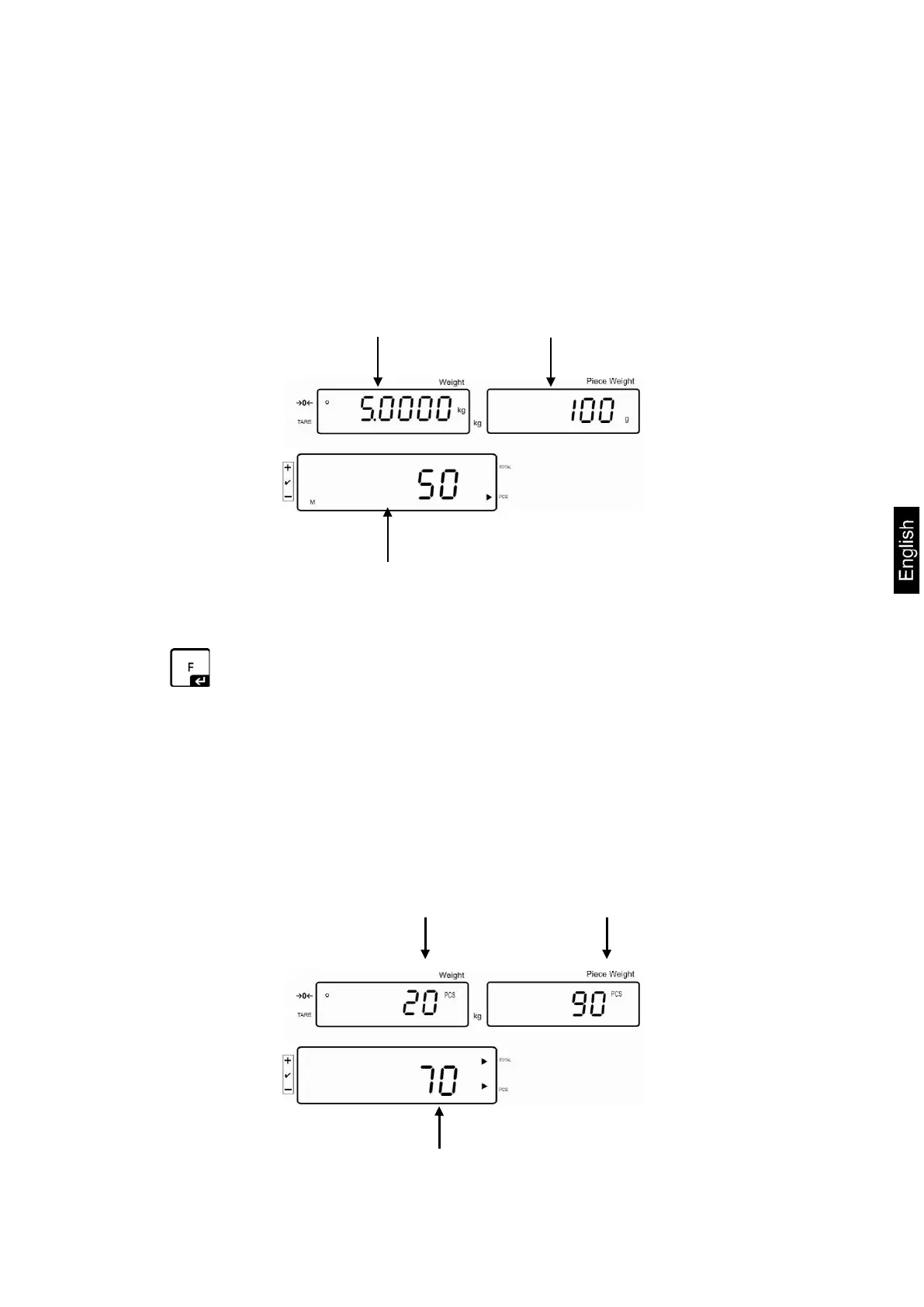KFS-TM-BA_IA-e-1920 27
7.7 Totalization
Adding-up during weight display:
Weight display: Currently placed weight
Item weight display: Selected item weight
Item quantity display: Currently placed quantity of items
Currently placed quantity of items
Adding-up during item display:
Press , the display changes to item display.
Weight display: Currently placed item quantity
Item weight display: Currently placed item quantity + total of added
display values
Item quantity display: Total of added-up display values
Currently placed quantity of items
Preview: currently placed quantity of
items + current total number of items
Current total number of items