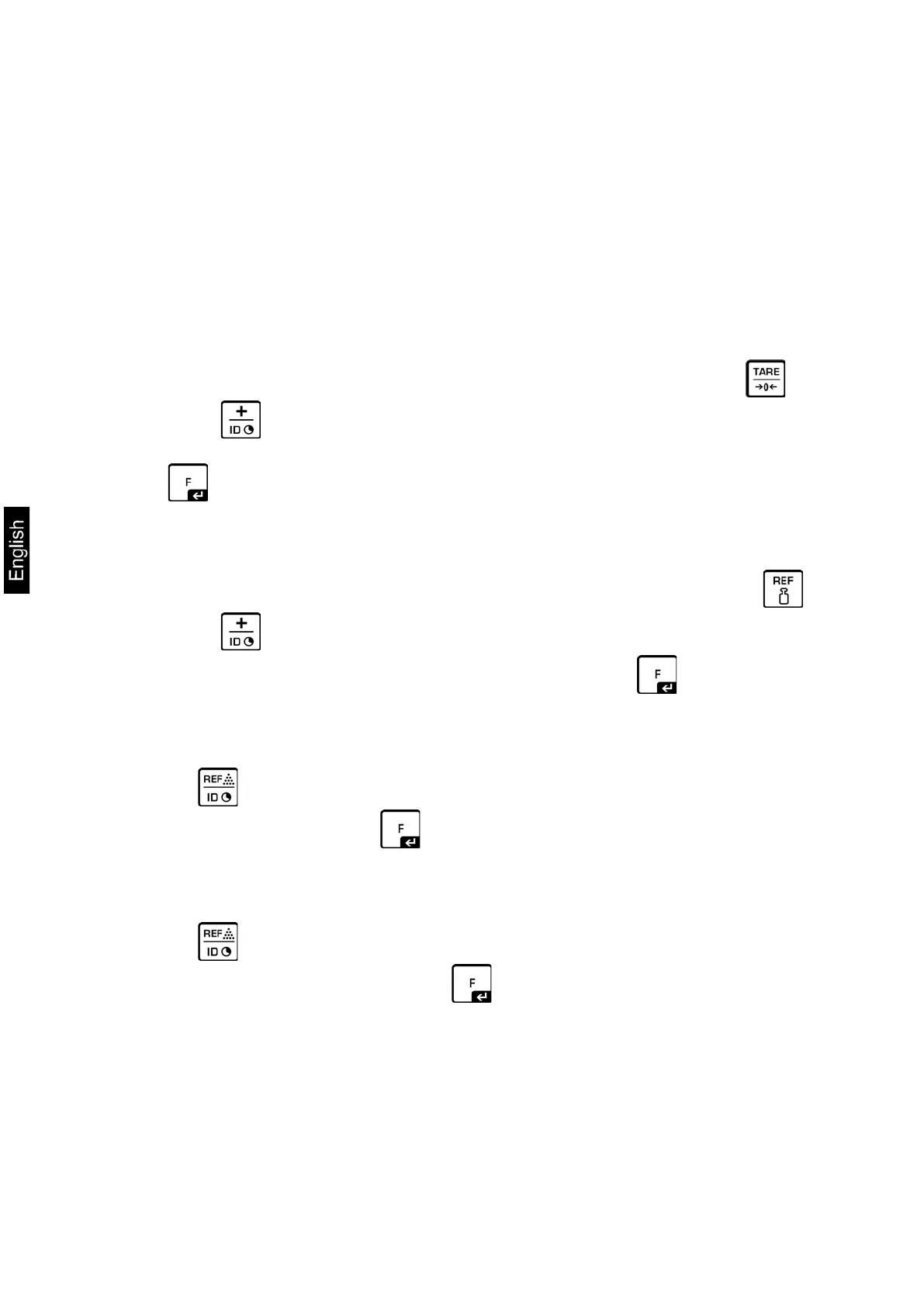42 KFS-TM-BA_IA-e-1920
7.9 Storage function with ID
An ID between 00-99 can be allocated to the function Pre-Tare, as well as to the
reference weight.
Only possible in non verifiable environment!
In the configuration menu (see chap. 12.5) Menu point F3 APP to „OFF“
7.9.1 Allocate an ID to Pre-Tare function:
Use the numeric keypad to enter the Pre-Tare value, acknowledge by .
Press for a long time, „00“ is displayed
Enter the ID number (00-99) with the numeric keypad and acknowledge by
7.9.2 Allocate an ID to a certain reference weight
Enter the reference weight via the numeric keypad and acknowledge by
Press for a long time, in the display appears „00“.
Enter ID (00 – 99) via the numeric keypad and save with .
Retrieve the stored reference weight:
• Press repeatedly until „00“ is displayed. Enter the stored ID via the numeric
keypad and acknowledge by . The stored reference weight is displayed.
Retrieve the stored ID:
• Press repeatedly until „00“ is displayed. Enter the required ID via the
numeric keypad and acknowledge by . The respective function or the
respective reference weight is Retrieved.