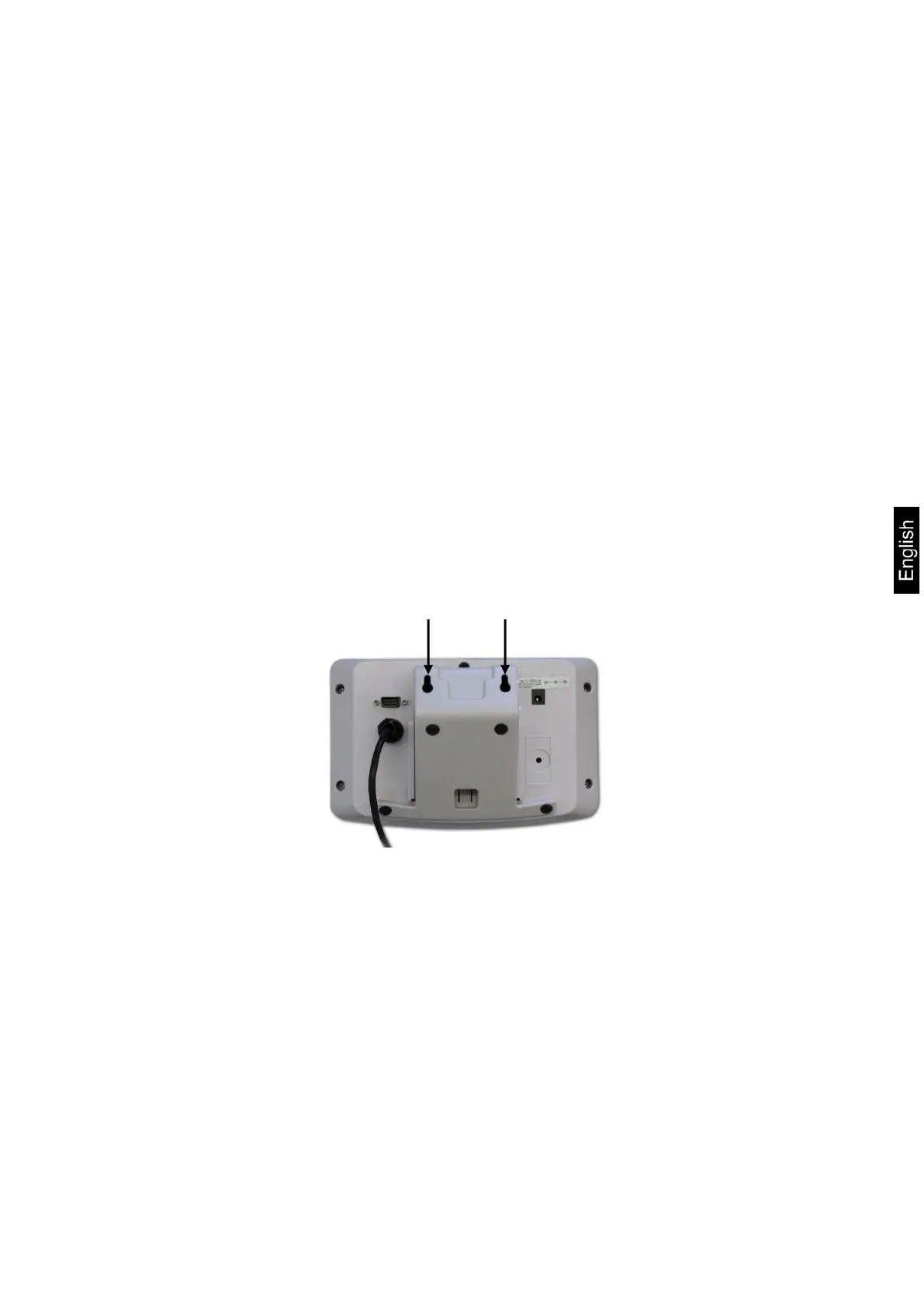KFS-TM-BA_IA-e-1920 13
Major display deviations (incorrect weighing results) may be experienced should
electromagnetic fields (e.g. due to mobile phones or radio equipment), static
electricity accumulations or instable power supply occur. Change location or remove
source of interference.
6.2 Scope of delivery / standard accessories:
• For display unit, see chapter 2
• Mains adapter
• Table leg incl. wall fixture
• Protective cover
• Operating manual
6.3 Unpacking/installation
Carefully remove the display unit from packaging, remove plastic cover and place it
in the designated work area.
Mount the display unit in a way that facilitates operation and where it is easy to see.
To be used with table leg and wall fixture
Wall fixture
Push table leg in guide rail [11] up to end stop [12], see chap. 2.