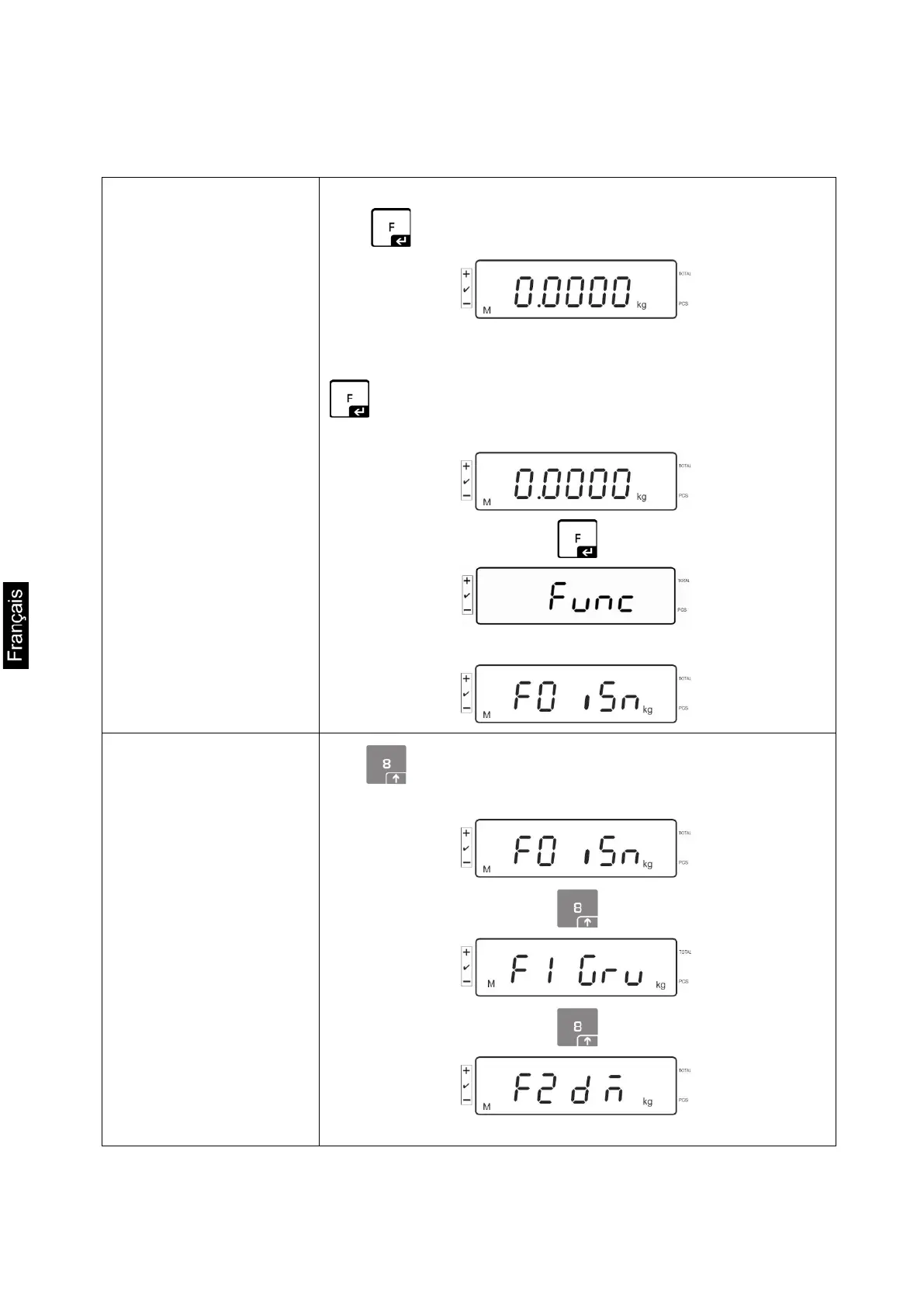64 KFS-TM-BA_IA-f-1920
12.4 Configurer appareils d‘affichage
Navigation dans le menu :
Appel du menu Mettre en marche l’appareil et pendant le test automatique
tenir enfoncé.
Afin d’appeler le premier point de menu laisser la touche
enclenchée pendant env. 5-6 secondes jusqu’à ce
qu‘apparaisse Func suivi de F0 iSn. Relâcher la touche.
Sélectionner les
points de menu
Sur peuvent être appelés successivement les
différents points de menu.