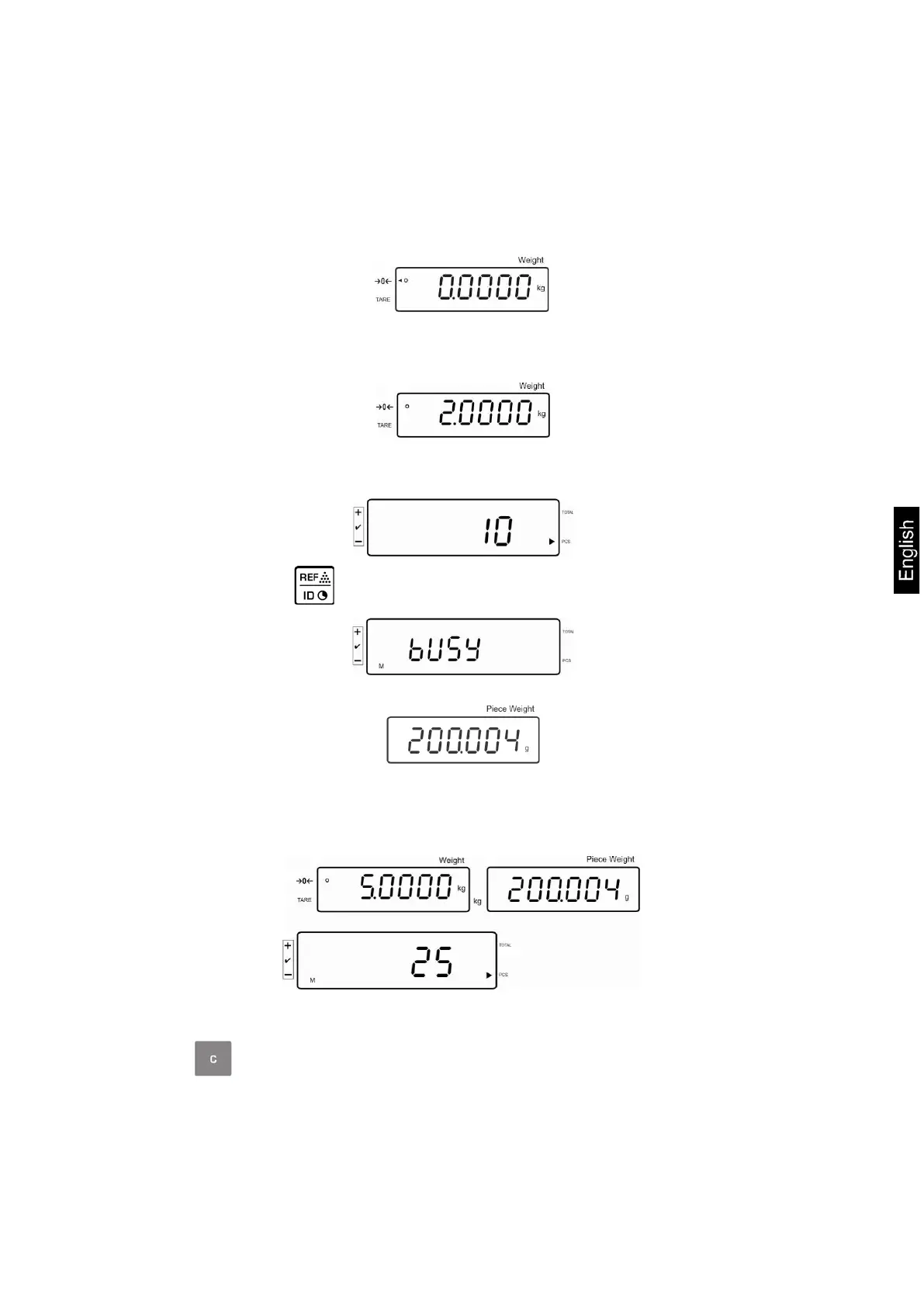KFS-TM-BA_IA-e-1920 25
7.6.1 Determination of the average piece weight by weighing
Set reference
Reset balance to zero or tare the empty weighing container if necessary.
Place on the weighing plate a known number (e.g. 10 items) of individual pieces
as a reference.
Wait for the stability display, than enter the number of individual items via the
numeric keypad.
Acknowledge with .
The balance determines the average piece weight.
Tare if necessary, place weighing good and read off the number of items.
Delete reference
Press , the average unit weight will be deleted.