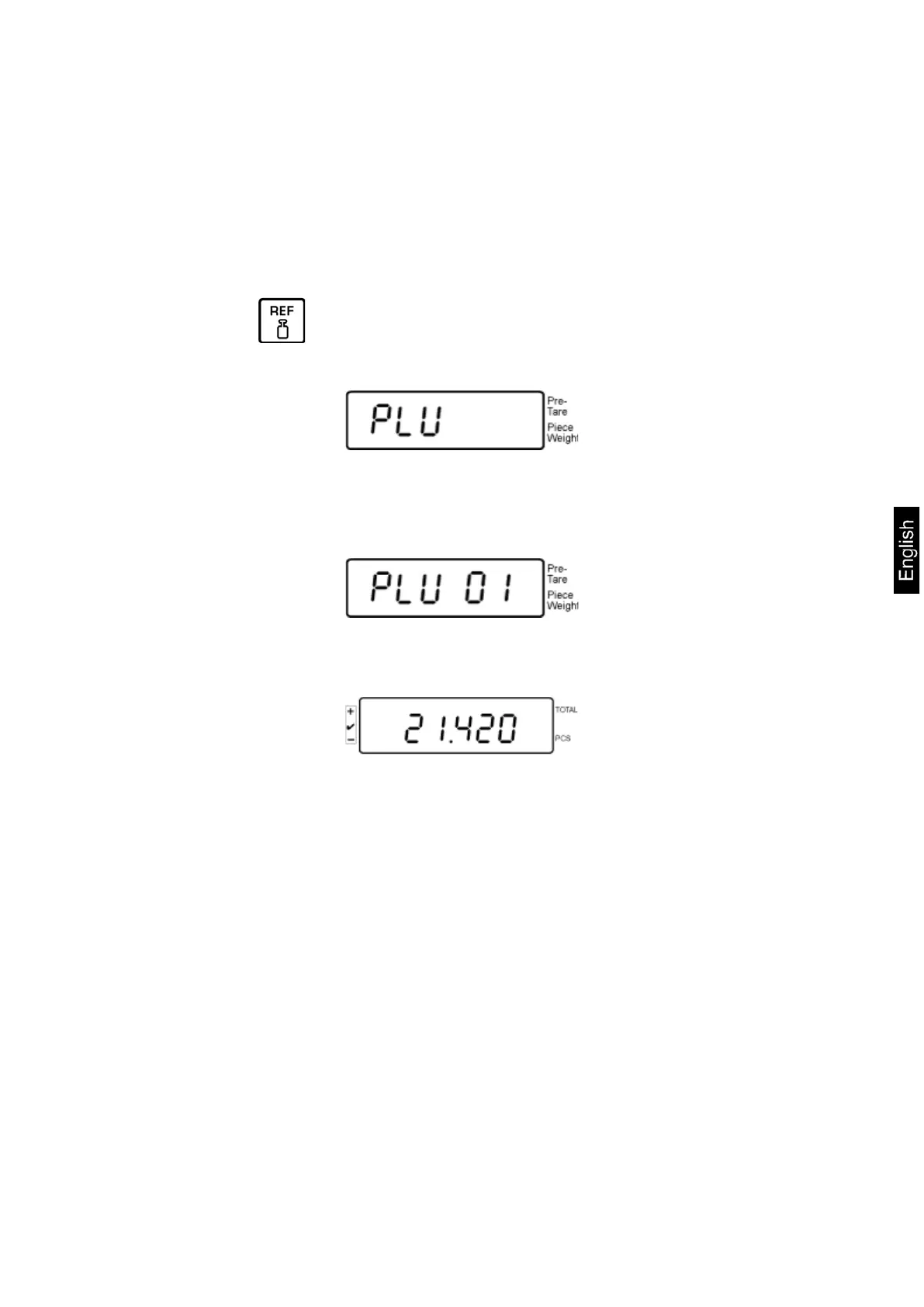KFS-TM-BA_IA-e-1920 49
7.11 Overload counter (starting from 1.00x version)
The balance can save up to 30 overload weighing results. The overload must be
> 105% of the Max value.
7.11.1 Browsing through saved values:
Press and hold button in the weighing mode, the following message will be
displayed:
.
Use numerical buttons to enter values ranging 1–30.
(example)
A saved overload value will be displayed:
(example)
