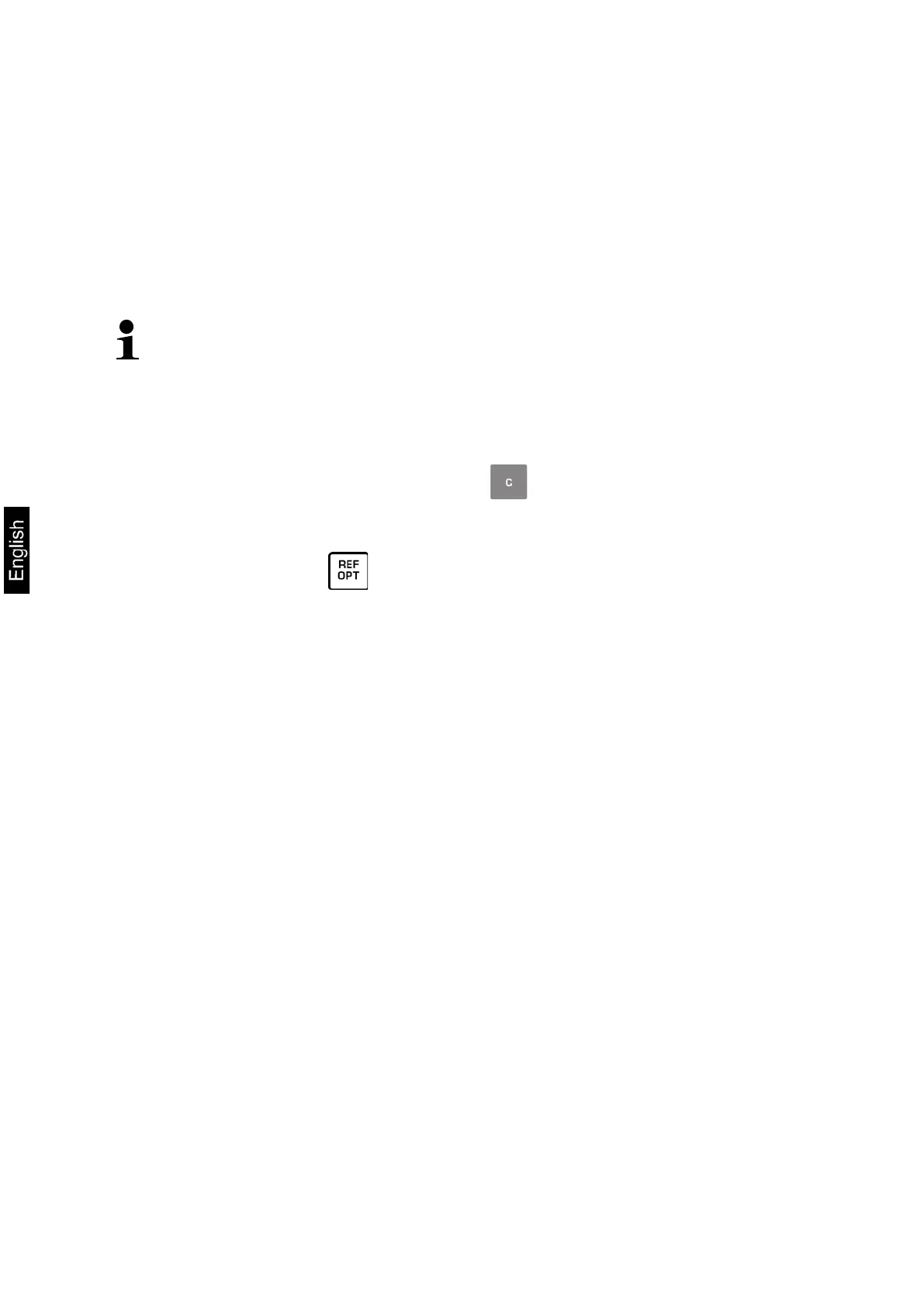24 KFS-TM-BA_IA-e-1920
7.6 Counting
During piece counting parts can either be counted into a container or out of a
container. To count a greater number of parts the average weight per part has to be
determined with a small quantity (reference quantity). The larger the reference
quantity, the higher the counting exactness.
High reference must be selected for small parts or parts with considerably different
sizes.
The average piece weight can only be determined by stable weighing
values.
If weighing values are under zero, the piece counter display shows a
negative number of items.
The message LIGHT appearing on the display indicates that load falls
below minimum weight value.
Delete incorrect entries by pressing .
The accuracy of an average item weight can be improved at any time
during additional counting processes. For this purpose add additional
items and press . After the reference optimization sounds a signal
tone. As the additional pieces increase the base for the calculation, the
reference also becomes more exact.