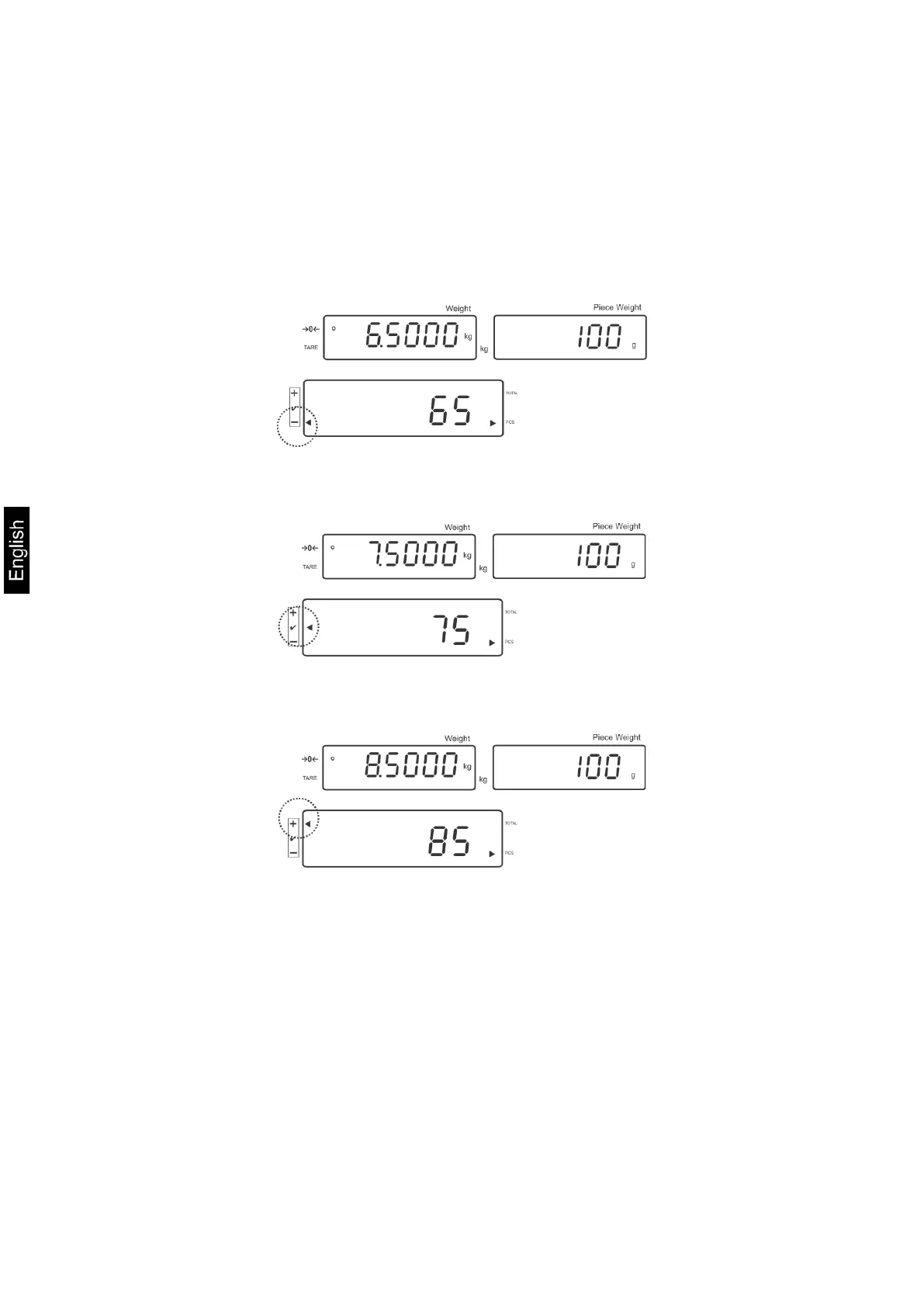38 KFS-TM-BA_IA-e-1920
Start tolerance check
Specify unit weight, see chap. 7.6.1 or 7.6.2
Place load and wait until tolerance margin [
] appears. With the help of the
tolerance indicator check if the weighed goods are under, inside or over the
default tolerance.
Depending on the setting in the menu an additional audio signal may be sounded.
Target quantity below tolerance:
Target quantity within tolerance:
Target quantity exceeds tolerance: