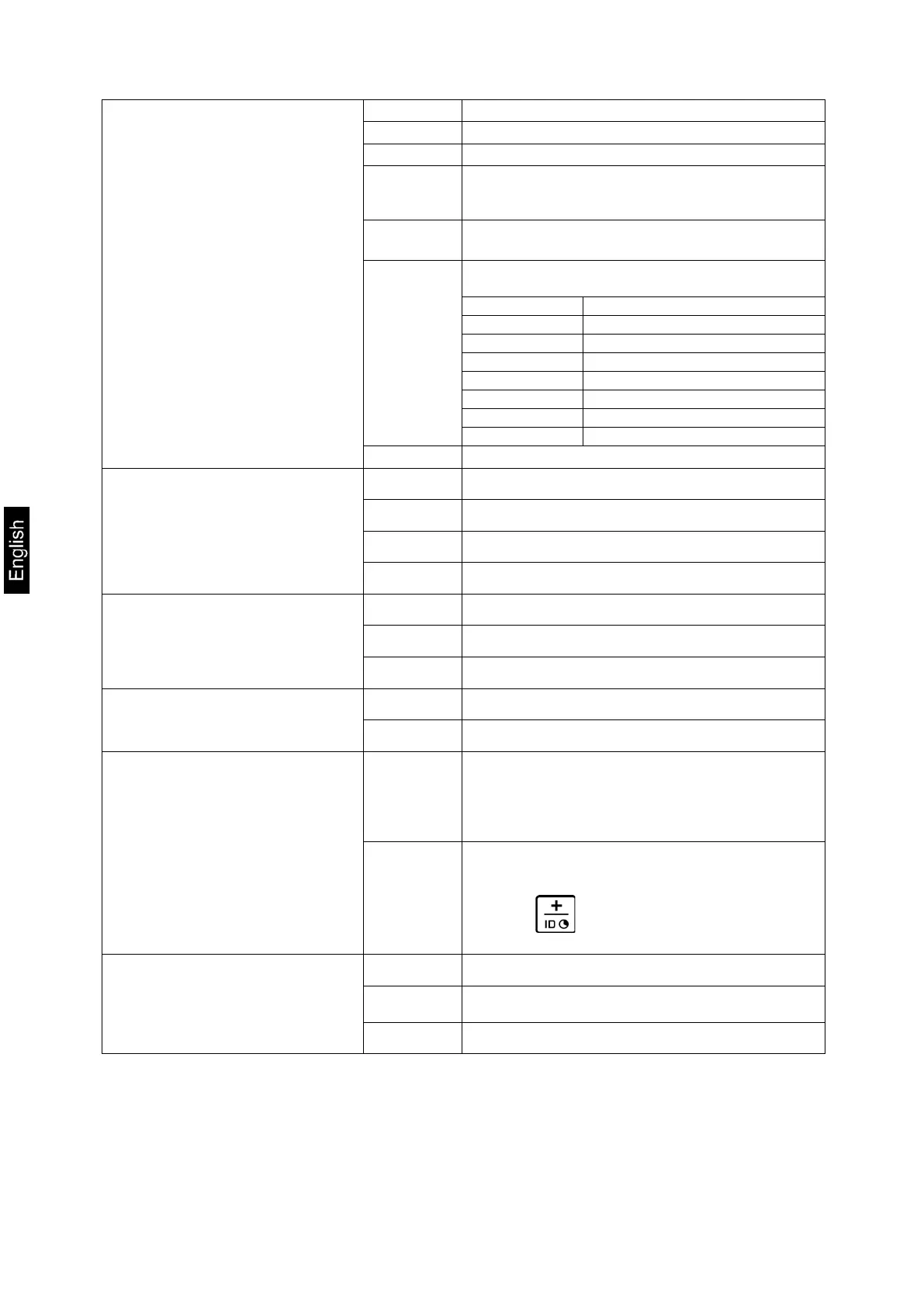54 KFS-TM-BA_IA-e-1920
F8 UA
RS-232 mode
Output via RS232C interface disabled
Continuous data output of stable weighing values
4 UA3
One output for stable weighing value. No output
for stable weighing values. Renewed output after
4 UA4
For remote commands, see chap. 9.2.
Issue after pressing the PRINT ´button
Standard printer setting, output after pressing the
PRINT button
Printout gross weight on/off
Printout net weight on/off
Printout parts counting on/off
Printout weighing unit on/off
Select TP-UP Printer or LP-50 Printer
F9 bl.
Baud rate
41 bl 0
1200 bps
41 bl1
2400 bps
41 bl 2
4800 bps
41 bl 3
9600 bps
F10 PA
Parity
42 Pr0*
No parity bit
42 Pr1
Odd parity
42 Pr2
Even parity
F11 50 Sd0 on*
Autom. printout enabled on zero display
Sd0 of
Autom. printout disabled on zero display
F12 AC 5 AC 0
For automatic totalizing see chap. 7.7.2
With this function the individual weighing values
are automatically added into the summation
memory when the balance is unloaded and
edited, when an optional printer is connected.
5 AC 1*
Manual totalizing, see chap. 7.7.1
With this function the individual weighing values
are added into the summation memory by
pressing and edited, when an optional
F13 bk
Display background illumination
5 bkL0
Background illumination off
5 bkL1
Automatic background illumination on when
weighing pate is loaded or key pressed.
5 bkL2
Continuous background lighting