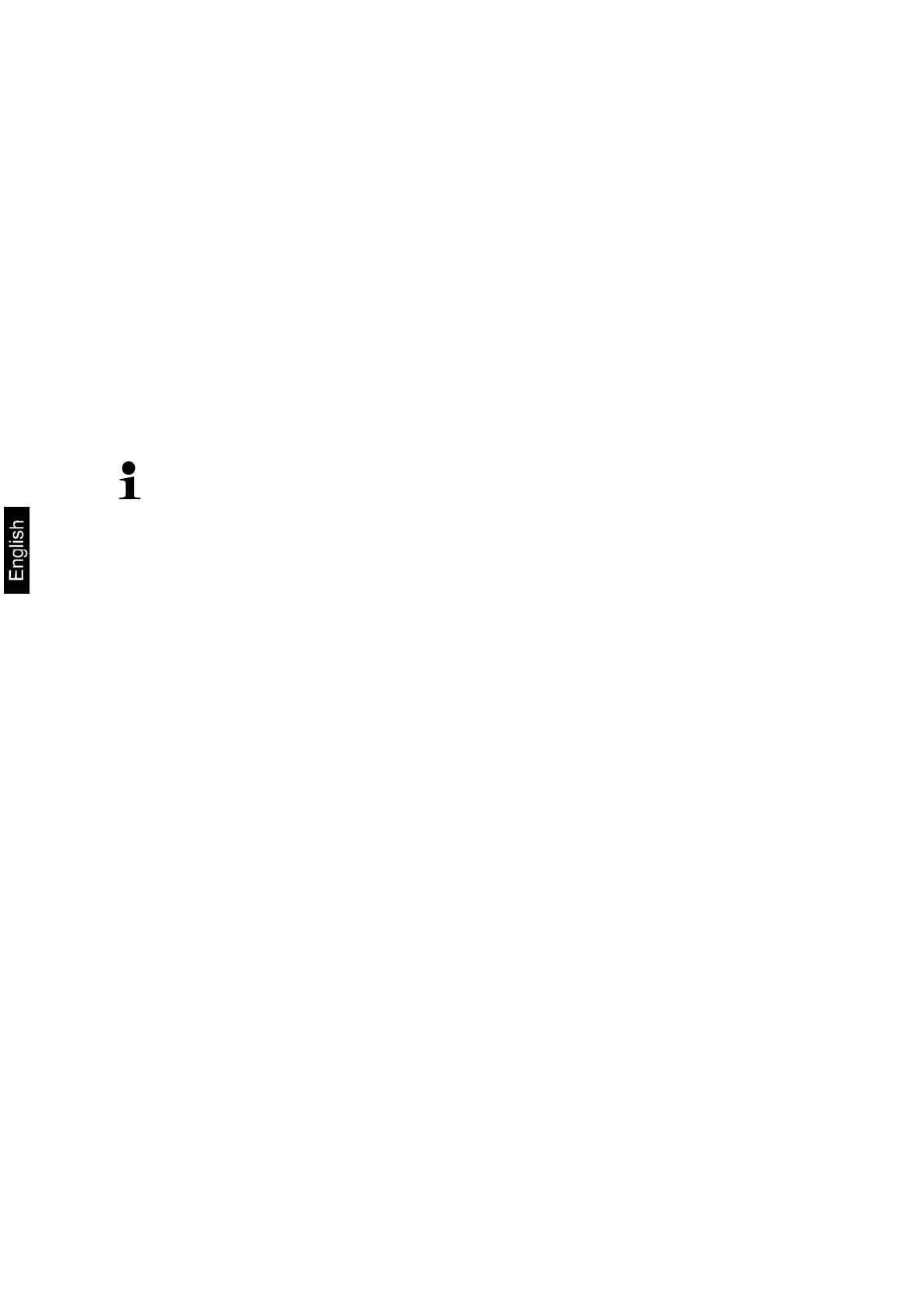72 KFS-TM-BA_IA-e-1920
Transmit the average item weight to the bulk scales IFS:
Switch-on IFS with ON/OFF, press the F-key in weighing mode, the menu will
be invoked
Press the 2 key repeatedly until SAmPLE is displayed
Confirm with the F-key, rS232 or SCALE* will be displayed
Press again the F-key, SAmPLE will be displayed again
Use +/ID - key to return into the weighing mode
Place the weighing good on the platform of the IFS, the weight will be
displayed
Press PRINT/ESC of the EWJ, the average item weight will be transmitted to
the IFS
The corresponding item number is automatically calculated and displayed.
*
• rS232: Use as a counting system
• SCALE: Use only as an IFS platform scale
