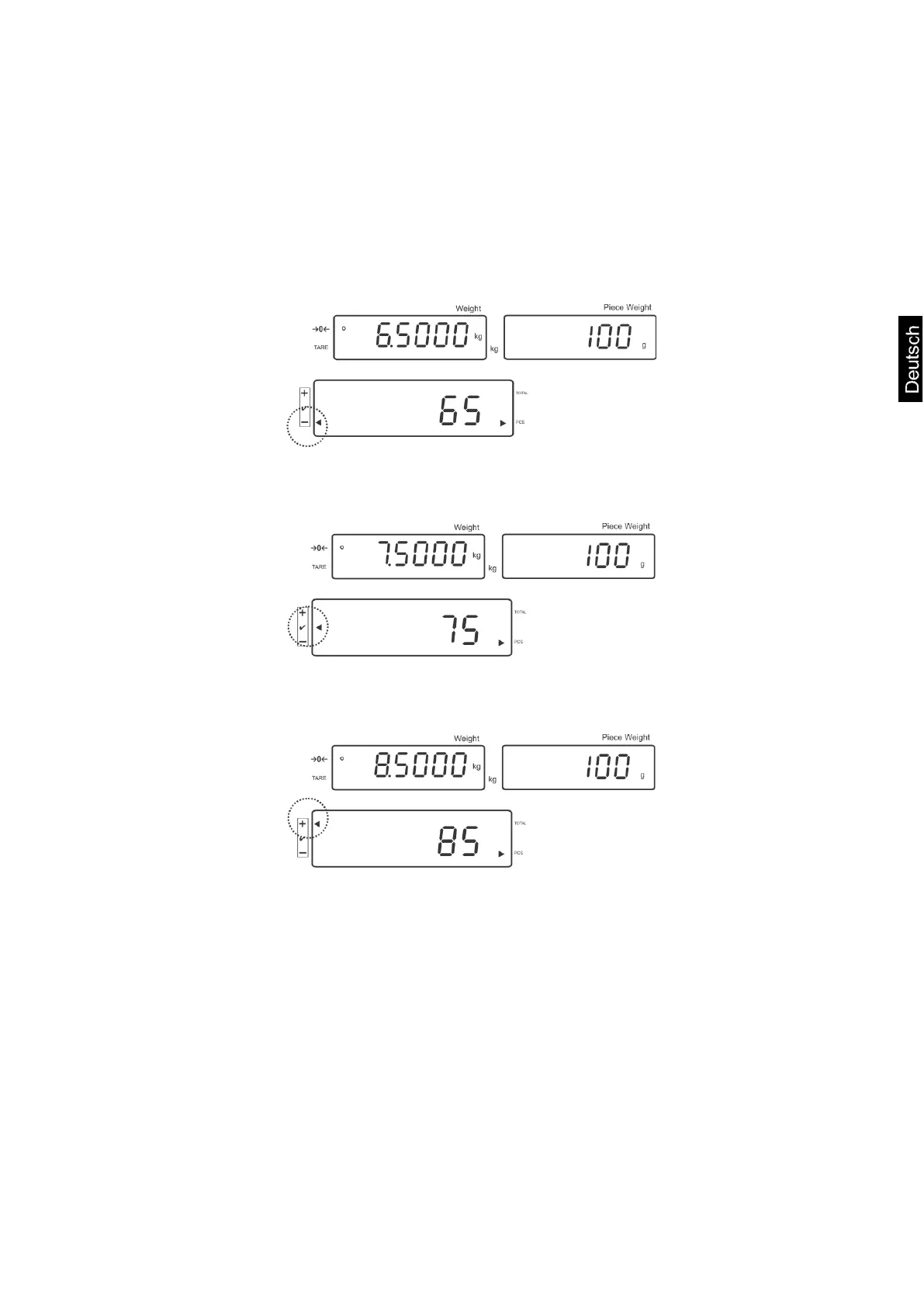KFS-TM-BA_IA-d-1920 36
Toleranzkontrolle starten
Stückgewicht festlegen, s. Kap. 7.6.1 oder 7.6.2
Wägegut auflegen, warten bis die Toleranzmarke [
] erscheint. Anhand der Tole-
ranzmarke prüfen, ob das Wägegut unter, innerhalb oder über der vorgegebenen
Toleranz liegt.
Abhängig von der Einstellung im Menü ertönt zusätzlich das akustische Signal.
Zielstückzahl unter Toleranz:
Zielstückzahl innerhalb Toleranz:
Zielstückzahl über Toleranz: