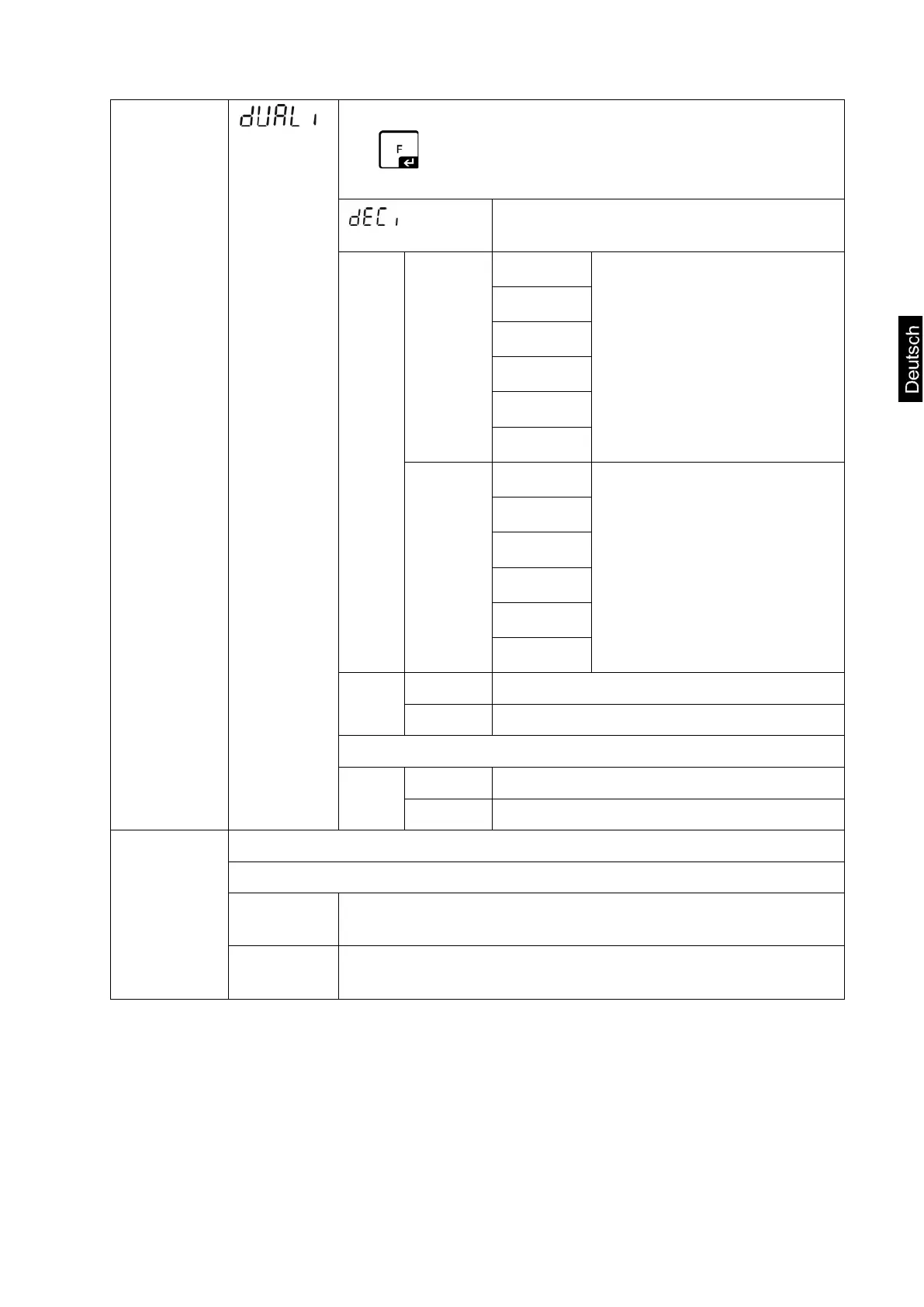KFS-TM-BA_IA-d-1920 68
Mehrteilungswaage
Mit bestätigen, danach sind folgende Menüpunkte
wählbar.
Position Dezimalpunkt
wählbar 0, 0.0, 0.00, 0.000, 0.0000
inC
div 1 inC 1
Ablesbarkeit für
1. Wägebereich
wählbar 1, 2, 5, 10, 20, 50
inC 2
inC 5
inC 10
inC 20
inC 50
div 2 inC 1
Ablesbarkeit für
2. Wägebereich
wählbar 1, 2, 5, 10, 20, 50
inC 2
inC 5
inC 10
inC 20
inC 50
CAP CAP 1 Waagenkapazität (Max) 1. Wägebereich
CAP 2 Waagenkapazität (Max) 2. Wägebereich
Nach der Konfiguration Wägesystem justieren.
CAL nonLin Justierung, s. Kap. 6.5
LinEAr Linearisierung, s. Kap. 6.6
F3 APP
Justierschalter drücken
on Bei geeichten Wägesystemen ist der Zugang zum Konfigu-
rationsmenü gesperrt
off Zugang zum Konfigurationsmenü frei
(nicht eichfähige Systeme)
In eichfähiger Einstellung sind die Menüpunkte F 1 Grv und F2 dm gesperrt.