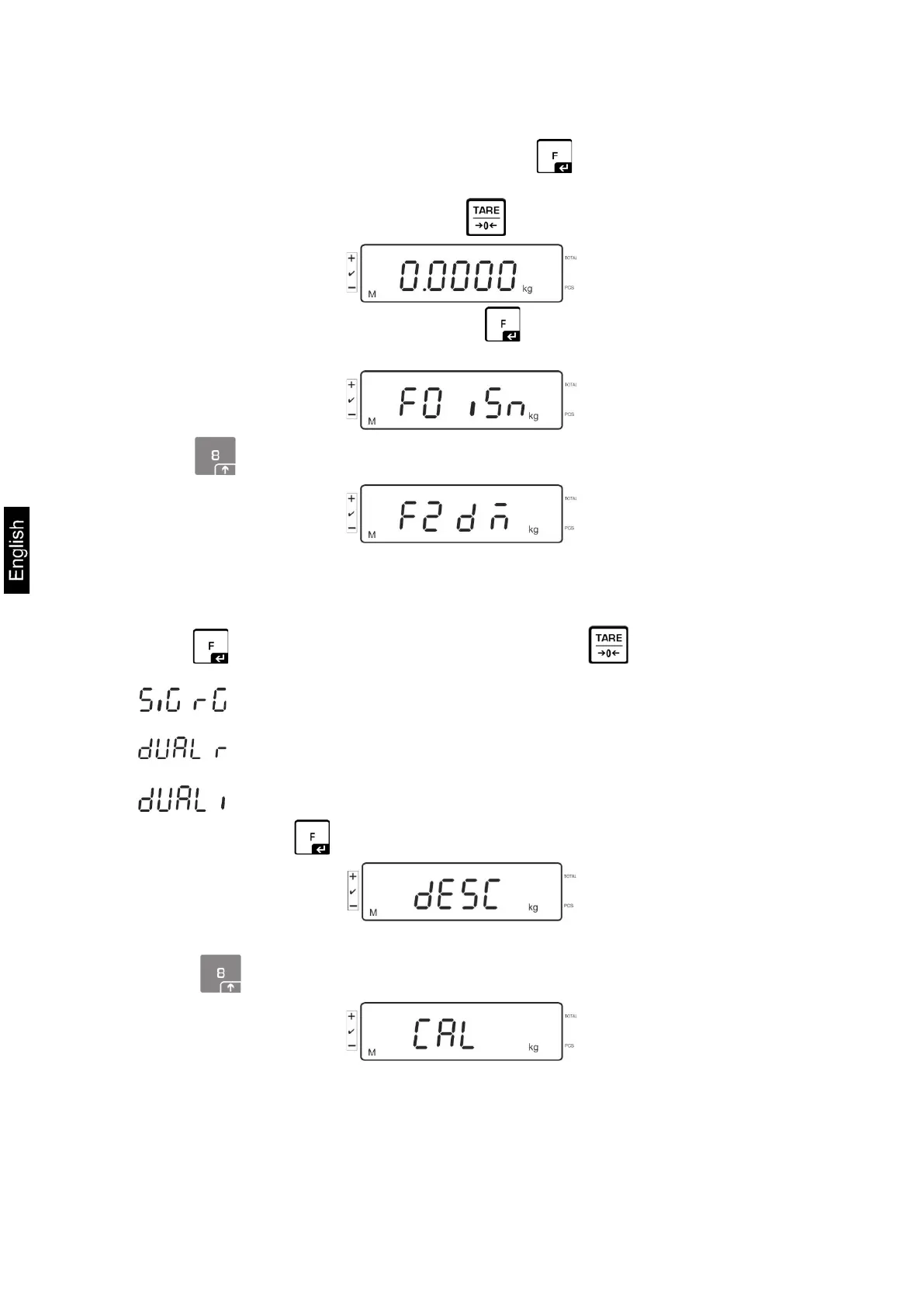16 KFS-TM-BA_IA-e-1920
Call up menu:
Switch-on balance and during the selftest press .
Ensure that there are no objects on the weighing pan.
Reset to zero if necessary by pressing .
Go to weighing mode and press and hold for approx. 5-6 seconds until
FUNC followed by F0 iSn appears. Release button.
Press repeatedly until F2 dm is displayed.
On verified weighing systems press the adjustment switch!
Press and select the set weighing scales type by .
= Single-range balance
= Dual range balance
= Multi-interval balance
Acknowledge with .
Press repeatedly until „CAL“ will be displayed.