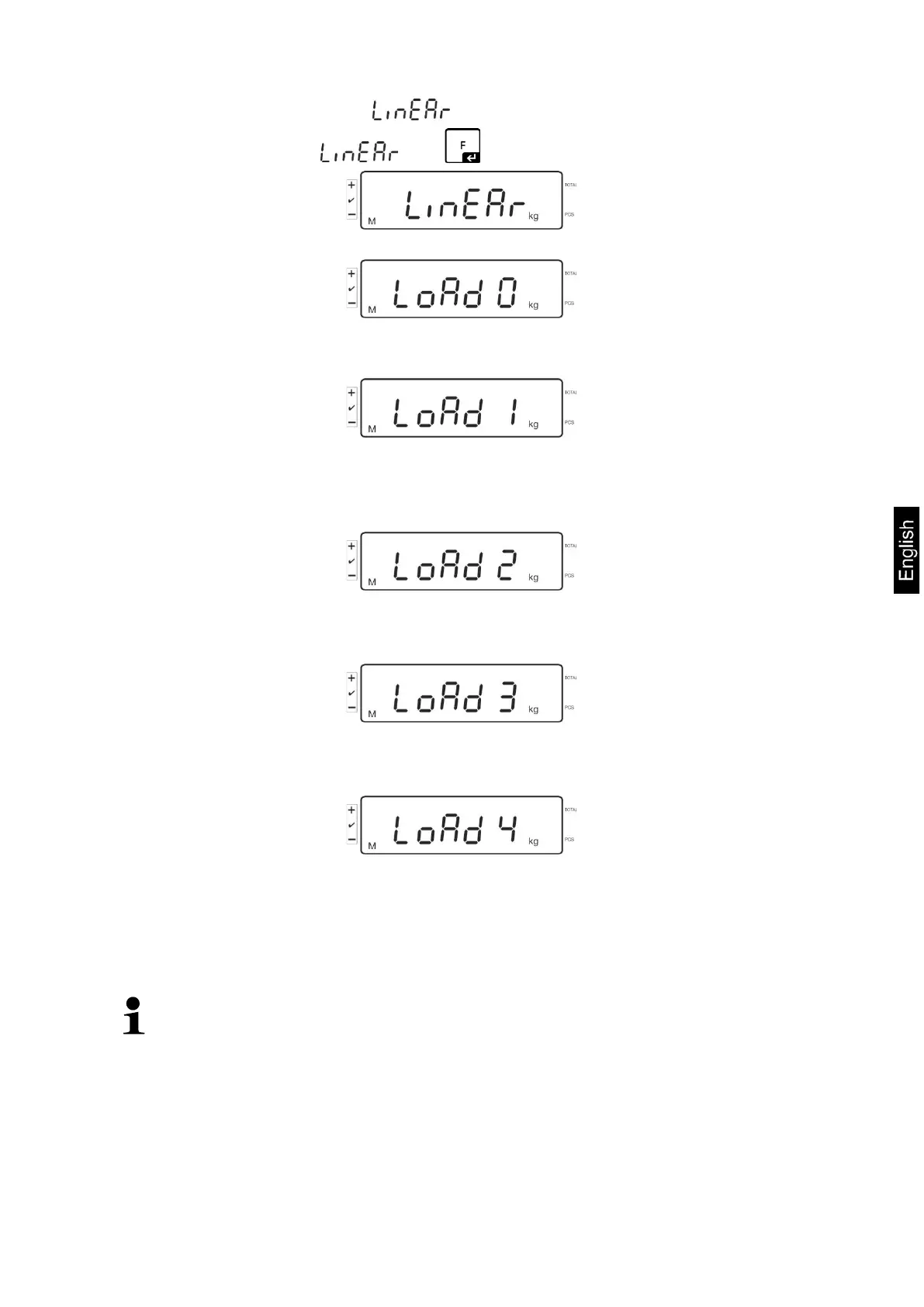KFS-TM-BA_IA-e-1920 19
Call menu item linearization , see chap. 6.6
Confirm menu setting with .
Ensure that there are no objects on the weighing plate.
“LoAd 1” will be displayed after standstill control has been carried out. Put the first
adjustment weight approx. 1/4 Max (see table 1) carefully in the centre of the
weighing pan.
“LoAd 2” will be displayed after standstill control has been carried out.
Put the second adjustment weight approx. 2/4 max (see table 1) carefully in the
centre of the weighing pan. “LoAd 3” will be displayed after standstill control has
been carried out.
Put the third adjustment weight approx. 3/4 max (see table 1) carefully in the
centre of the weighing pan. “LoAd 4” will be displayed after standstill control has
been carried out.
Put the forth adjustment weight approx. 4/4 max (see table 1) carefully in the
centre of the weighing pan.
After successful standstill control the balance carries out a selftest, then it
automatically returns to weighing mode.
• An adjusting error or incorrect adjusting weight will be indicated by the error
message; repeat adjustment procedure.