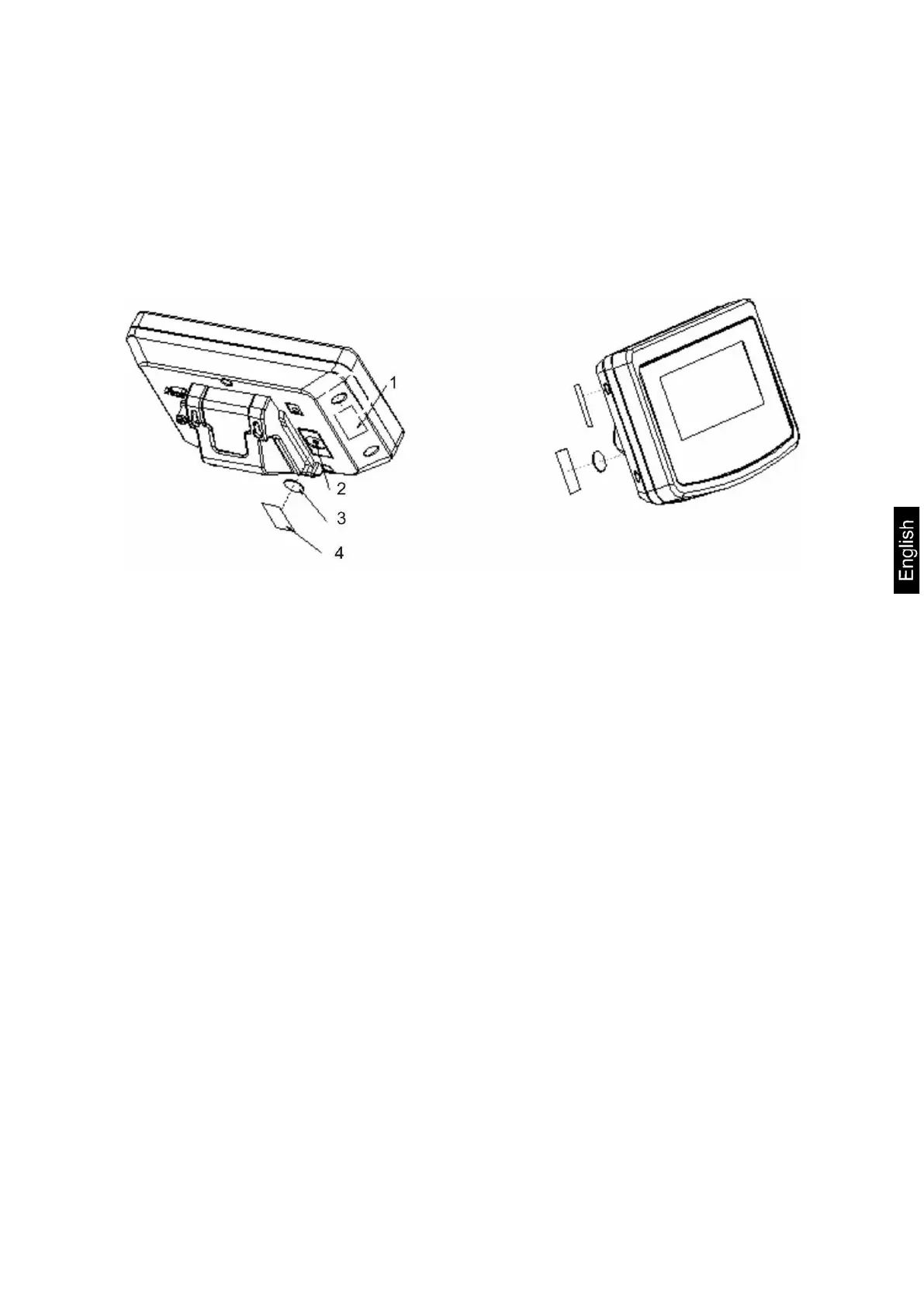KFS-TM-BA_IA-e-1920 21
Notes on verified weighing systems
In verified weighing systems the access to menu items F1, F2, F3 of the configuration
menu will be blocked.
To cancel the access block, go to menu item F3 APP of the configuration menu (See
chap. 12.4) and change the setting to „on”.
Position of seals and adjusting switch:
1. Self-destroying seal mark
2. Adjustment switch
3. Cover of adjustment switch
4. Self-destroying seal mark