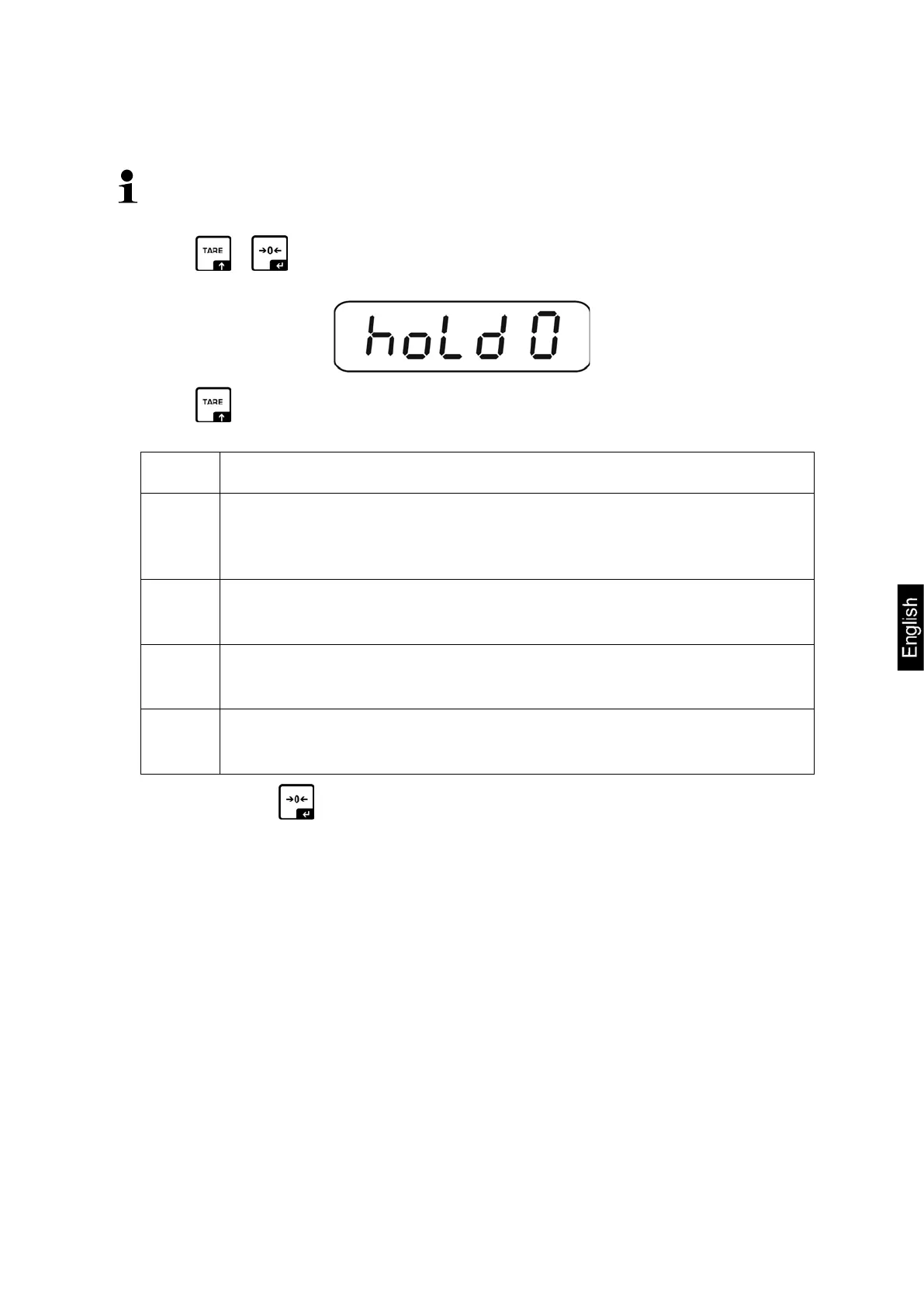KXS_KXG-TM-BA_IA-e-1932 35
10.4 Data-Hold functions
• Menu setting:
„P4 OTH „ANM“ „ON““, see chap. 11
Press + simultaneously when the function is enabled. The current
setting will be displayed.
Press to select the desired setting.
hold 0 Function switched off (factory setting)
hold 1
This function indicates the highest load factor (peak value) of a
continuously rising load. The peak value remains in the display until it
hold 2
The weight value is held automatically after reaching a stable value
up to the manipulation of any key in the display.
hold 3
The weight value is held in the display after reaching a stable value
until the load falls under 10d.
hold 4
This function is suitable for jerky weighing procedures, see following
Confirm input by .