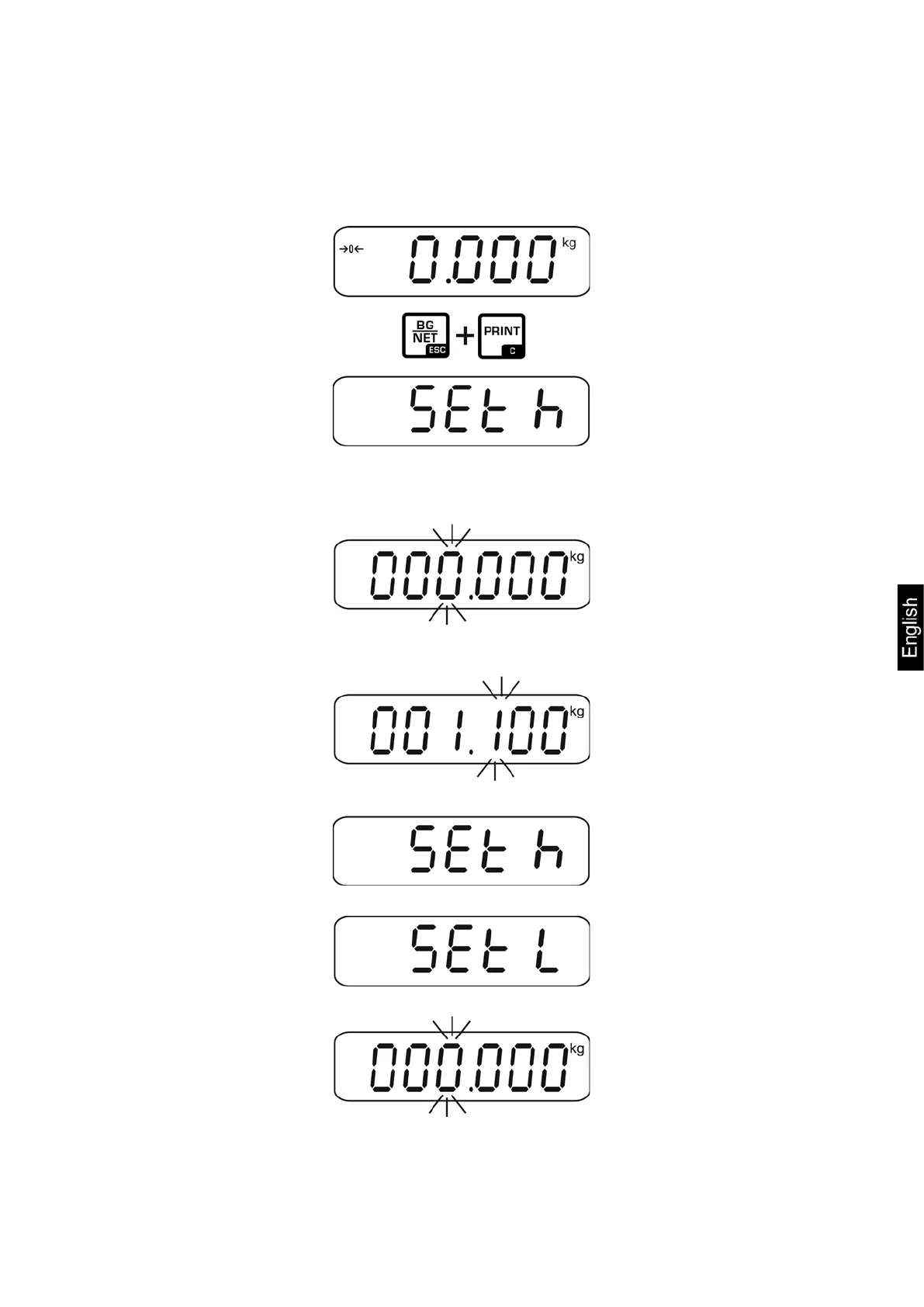KXS_KXG-TM-BA_IA-e-1932 39
10.5.1 Tolerance check for target weight
Settings:
In weighing mode, press the BG- and the PRINT-key simultaneously.
The screen <SET h> used to enter the upper limit will be displayed. Press the
ZERO key, the current setting appears.
Press the navigation keys (See chap. 3.1) to enter the upper limit, e.g. 1100 kg;
the currently enabled digit will be flashing.
Confirm entry by ZERO button.
Press the TARE key, the screen used to enter the lower limit will appear.
Press the ZERO key, the current setting appears.