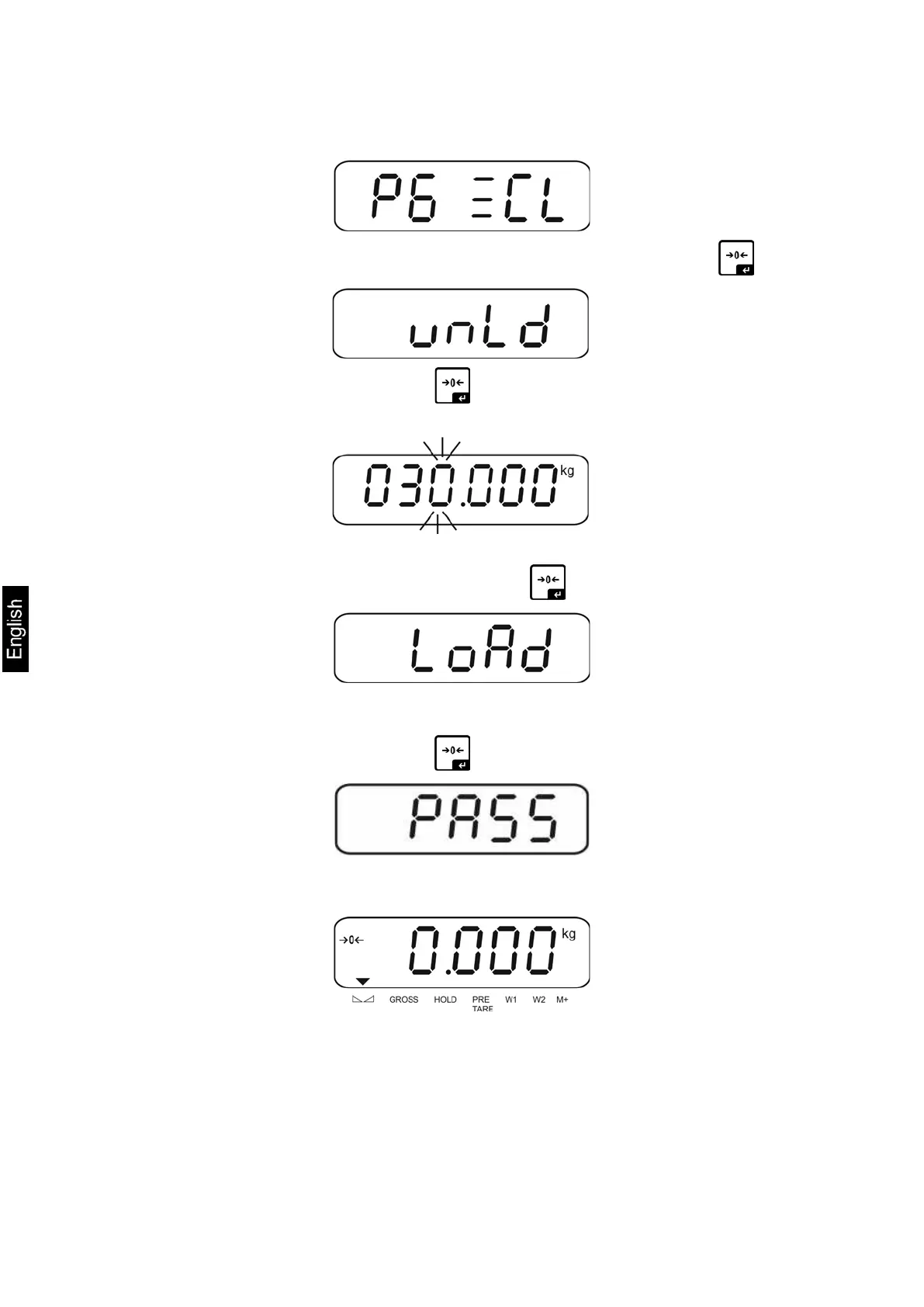18 KXS_KXG-TM-BA_IA-e-1932
7.7.2 Not verifiable weighing systems
For invoking menu item <P6ZCL> see chap. 11.1.
Ensure that there are no objects on the weighing pan before pressing .
Wait for stability display, then press .
The currently set adjustment weight will be displayed.
Either apply the displayed adjustment weight or make changes with the help of
the navigation keys (See chap.3.1). Confirm by , „LoAd“ will be shown.
Carefully place adjustment weight in the centre of the weighing plate.
Wait for stability display, then press .
After the adjustment the balance will carry out a self-test. Remove adjustment
weight during selftest, balance will return into weighing mode automatically.