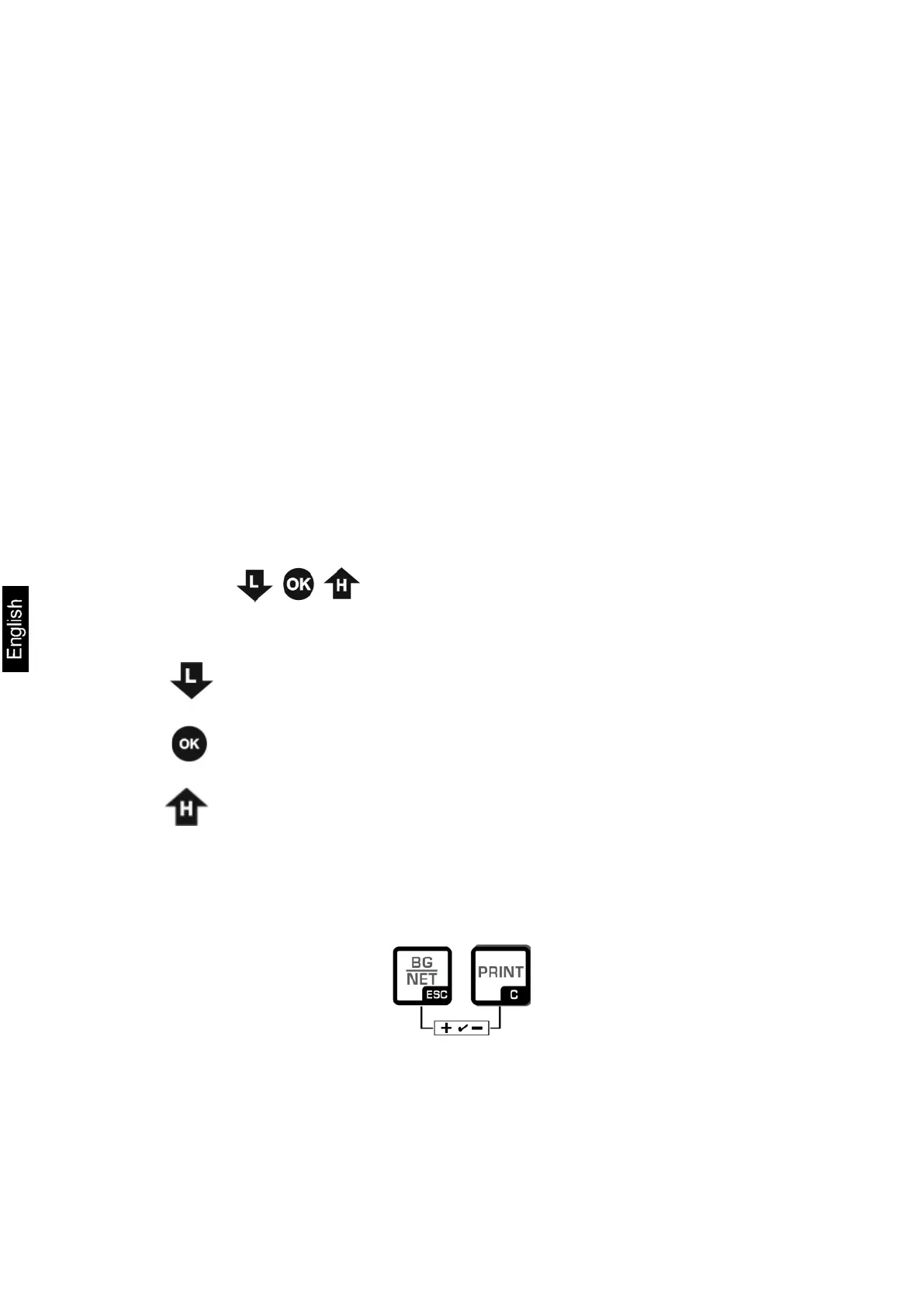38 KXS_KXG-TM-BA_IA-e-1932
10.5 Weighing with tolerance range
You can set an upper or lower limit when weighing with tolerance range and thus
ensure that the weighed load remains exactly within the set limits.
During tolerance tests such as dosing, portioning and sorting the unit will indicate
exceeded or undershot limits by emitting an optical or acoustic signal.
Audio signal:
The acoustic signal depends on the settings in menu block <BEEP>.
Options:
• no
Acoustic signal turned off
• ok
An acoustic signal sounds when load is within tolerance
limits
• ng
An acoustic signal sounds when load is beyond tolerance
limits
Optical signal:
The indicators show whether the load is within the two set tolerance
limits.
Target quantity / target weight below minimum tolerance limit
Target quantity / target weight within tolerance range
Target quantity / target weight exceeds maximum tolerance limit
The settings for tolerance check may be called up either via menu block „P0 CHK“
(see chap. 11) or faster via the key combination