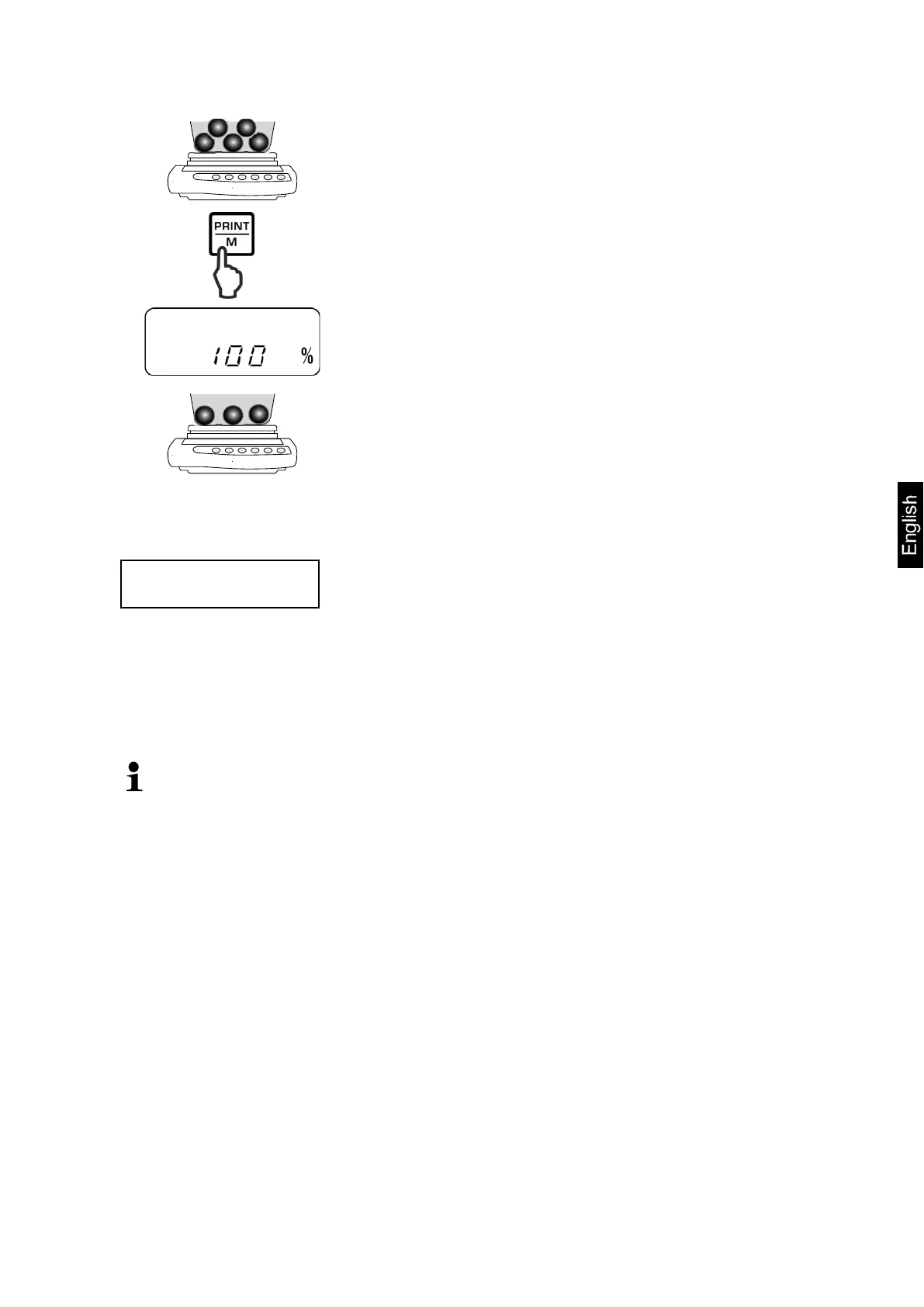PNJ_PNS-BA-e-1612 45
Place the reference weight (= 100 %) and confirm
by pressing the PRINT-key.
4. Percent determination
Place goods to be weighed on balance.
The weight of the sample is displayed in percentage in
terms of the reference weight.
Sample protocol
(KERN YKB-01N)
5. Printing
The display value will be printed out by connecting an
optional printer and pressing the PRINT-key (factory
setting).
+00033.33 % S
Display Description
1 % Minimum load £ reference weight < minimum load x 10
0.1 % Minimum load x 10 £ reference weight < minimum load x 100
0.01 %
Minimum load x 100 £ reference weight
L-ERR
Reference weight < Minimum weight = underload
(minimum load depending on model, see chap. 1 „Technical data“)
The reference weight (100 %) will remain stored even after the weighing
balance was turned off until the reference is reset.