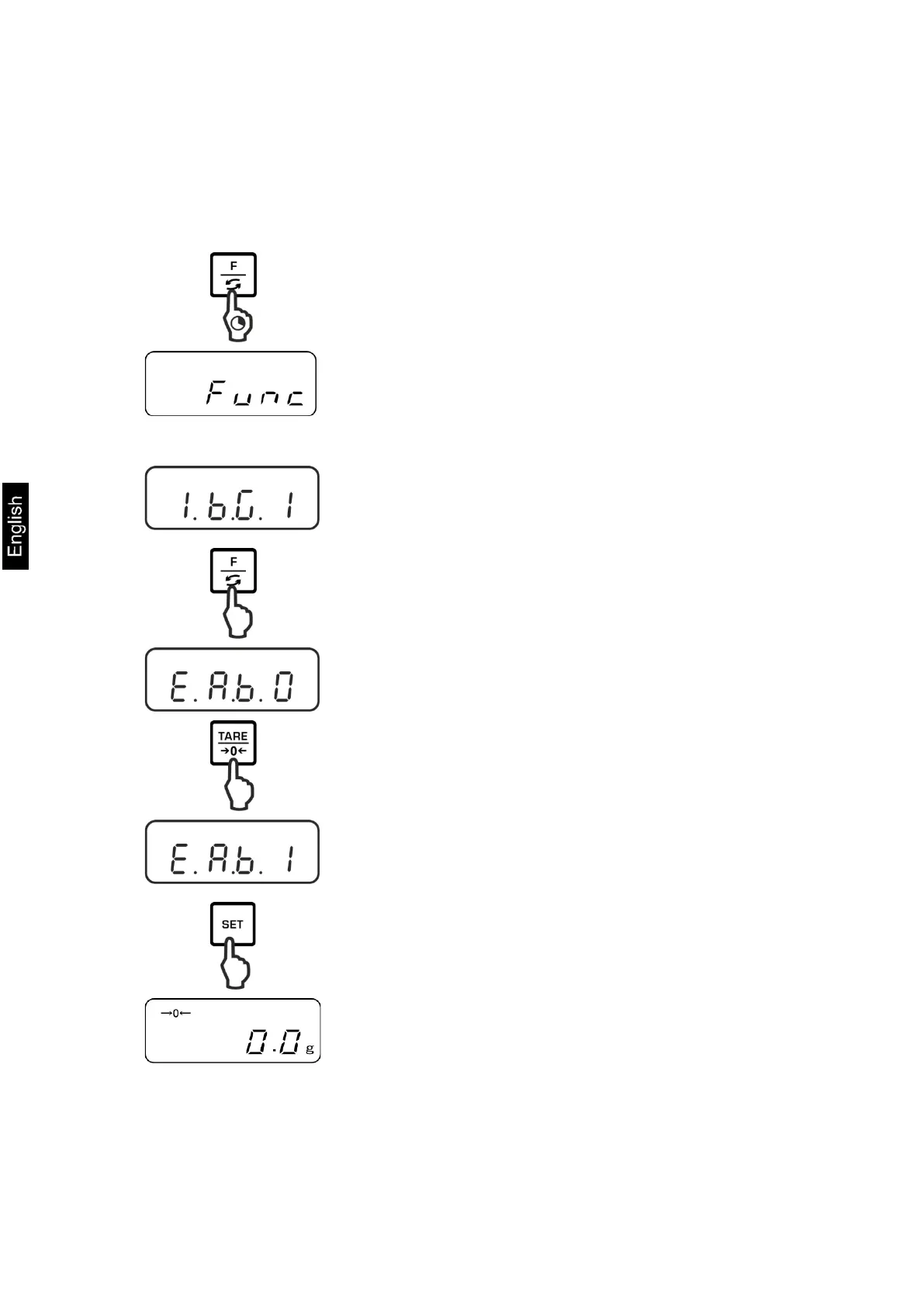56 PNJ_PNS-BA-e-1612
10.4 Switch-off background illumination of the display automatically (only
models PNJ)
When function is enabled background illumination of display will automatically switch
off after 1 minute during which there was no change of load or activity.
Call up menu:
Press the F-key and keep pressed until „Func“ is
displayed.
When releasing the button, the first function „1.b.G.„ is
displayed with the current setting.
Enable/disable auto-backlight function:
Press repeatedly the F-button until „E.A.b.“ appears
with the current setting.
Use the TARE-key to select the desired setting.
„E.A.b. 0“ Function deactivated
„E.A.b. 1“
Function activated
Save / back to weighing mode:
Confirm setting with SET-key.
The balance returns to weighing mode.
