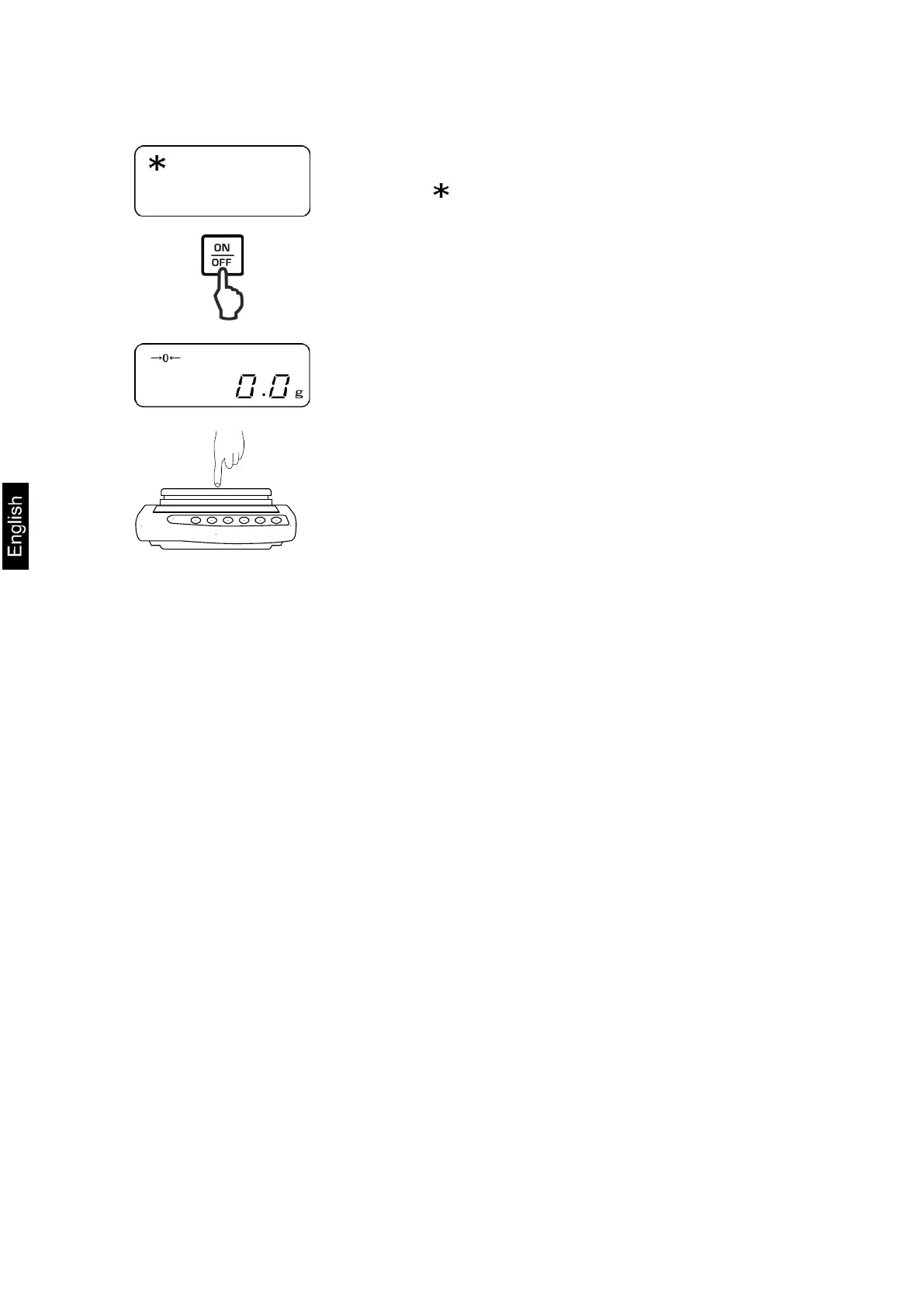24 PNJ_PNS-BA-e-1612
6.6.2 Models PNS
As soon as the balance is supplied with energy, the
indicator [ ] is displayed.
To switch on press the ON/OFF button.
All symbols of the display light up shortly.
The balance is ready for weighing when the weight
display appears.
Check the reaction of the weight display via finger
pressure.
6.7 Connection of peripheral devices
Before connecting or disconnecting of additional devices (printer, PC) to the data
interface, always disconnect the balance from the power supply.
With your balance, only use accessories and peripheral devices by KERN, as they
are ideally tuned to your balance.