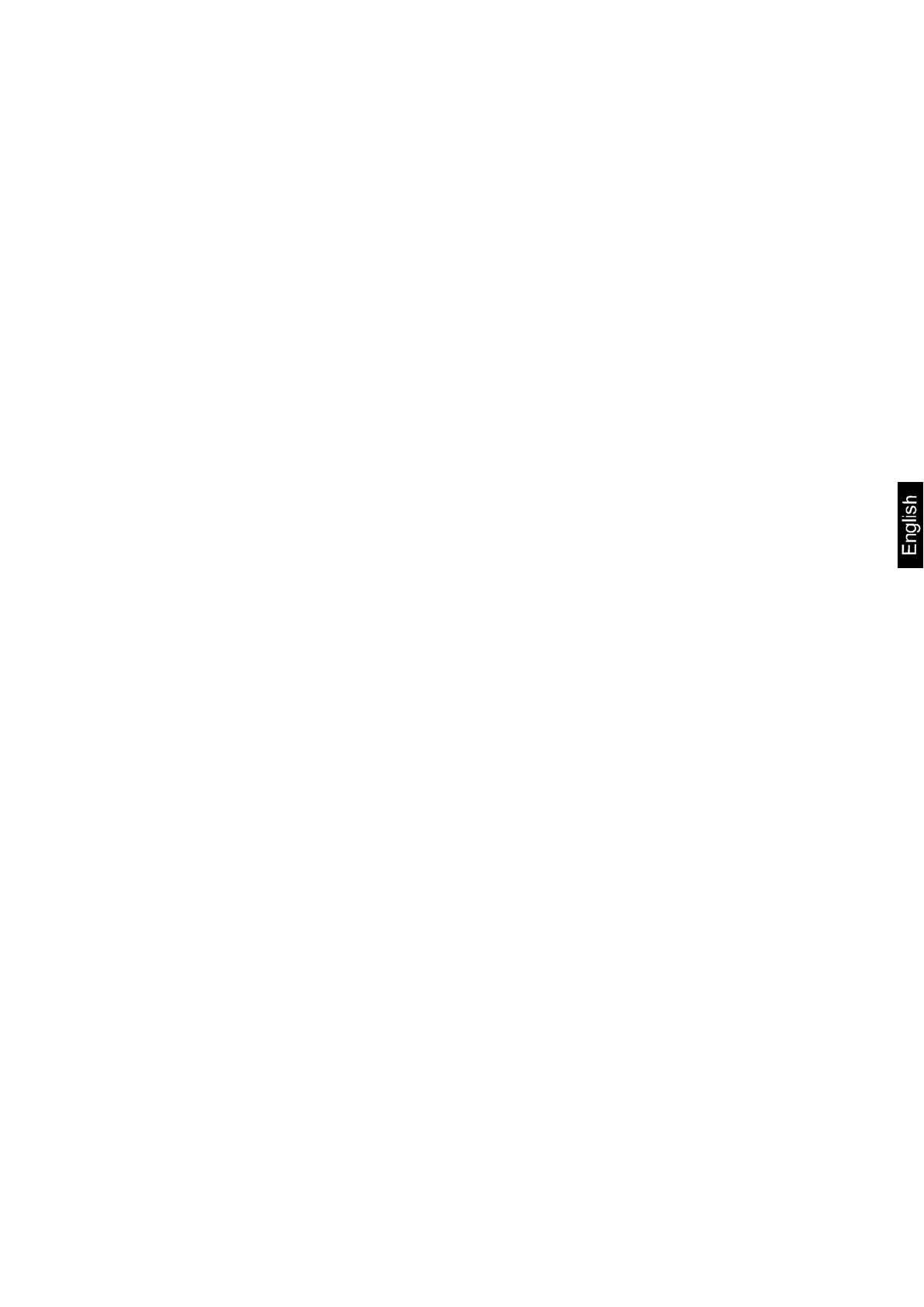PNJ_PNS-BA-e-1612 77
14 Error messages
Error
message
Possible cause
o-Err Weighing range exceeded
u-Err Insufficient preload, e. g. missing weighing pan
1-Err Wrong adjustment weight (< 50% max)
2-Err Divergence last external adjustment > 1%
3-Err Weighing pan loaded during adjustment
4-Err Divergence from last internal adjustment > 1%
A-Err Internal adjustment automatics defective
b-Err Check ambient conditions (static charges, vibration, etc.)
C-Err Internal clock defective
d-Err Damaged electronics
L-Err Placed weight too light, e.g. for reference calculation during parts counting
or percentage determination
Err 710 Instable environmental conditions
Should other error messages occur, switch balance off and then on again. If the error
message remains inform manufacturer.