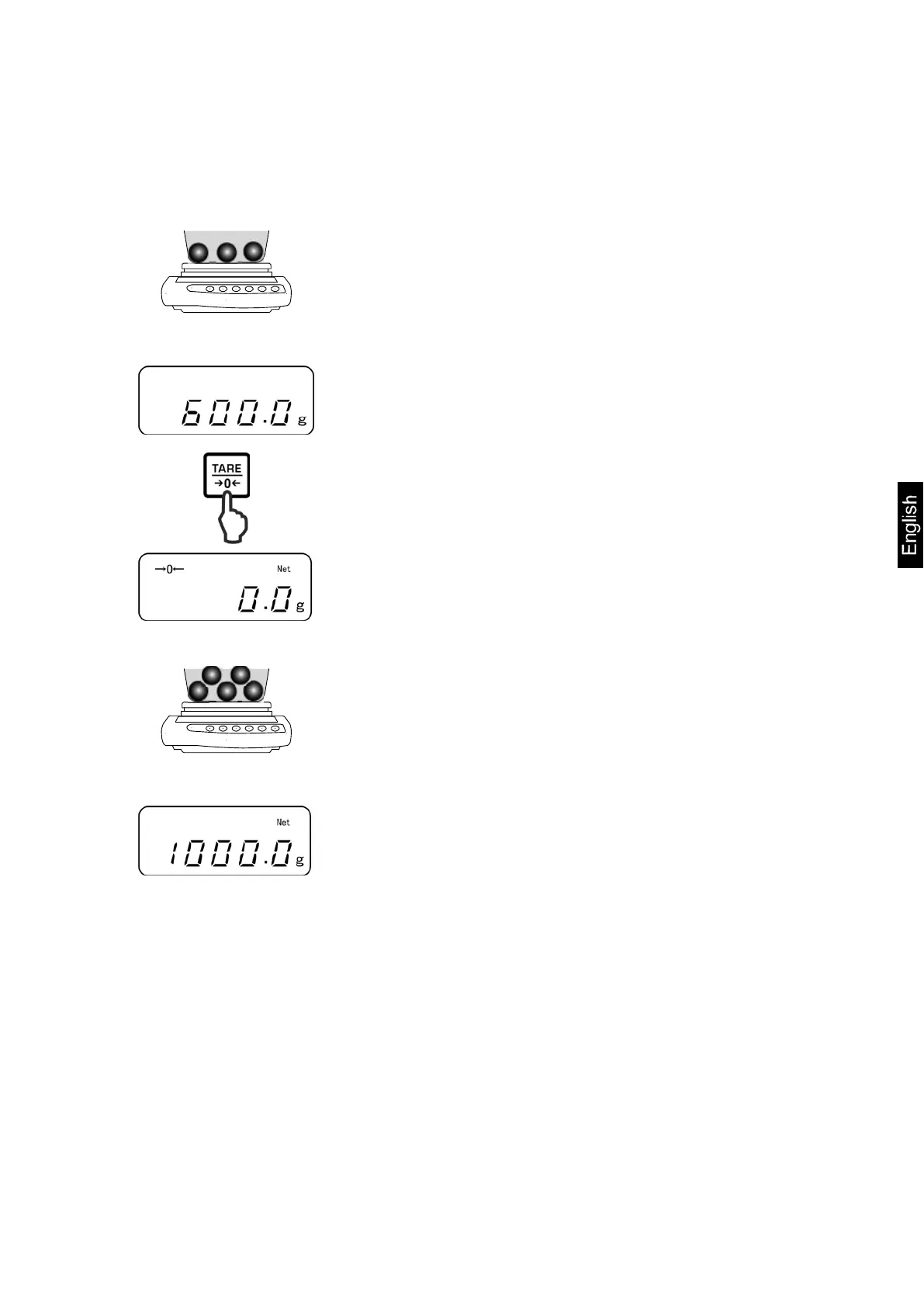PNJ_PNS-BA-e-1612 35
7.6.2 Multiple tare
The taring process can be repeated any number of times, e.g. when adding several
components for a mixture (adding). The limit is reached when the taring range
capacity is full.
Place first good to be weighed on balance. The result is
displayed.
Wait for stability display, then press the TARE button
The zero display and „Net“ will appear.
Weigh-in the second weighing material. The weight of
the second weighing good is displayed.
For more weighing material repeat the two last steps.