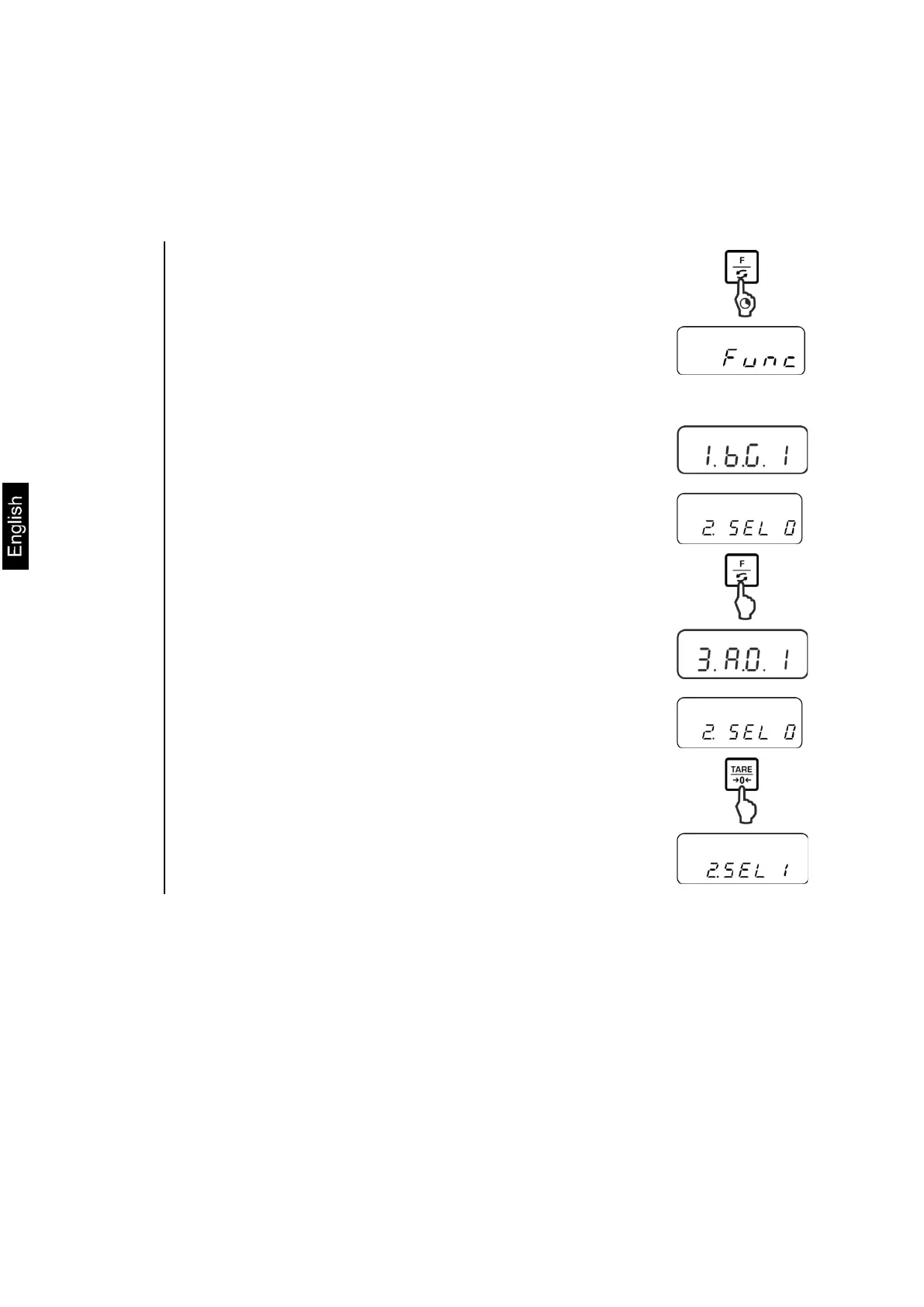36 PNJ_PNS-BA-e-1612
8 Menu
8.1 Menu [function]
8.1.1 Navigation in the menu
1.
Access to menu
In weighing mode keep the F-key pressed down
until [FWnm] appears on the display. Release
button. The first menu item showing the current
setting will be displayed.
2.
Select menu items
Press the F-key to select the individual menu items
showing the current settings one by one.
3.
Change settings
Press the TARE-key to change the setting of a
selected menu item. Each time the TARE-key is
pressed the next setting will be displayed. As soon
as the desired setting appears on the display you
can select the next menu item with the F-key
(see step 3) or exit the menu
(see step 4 / 5)