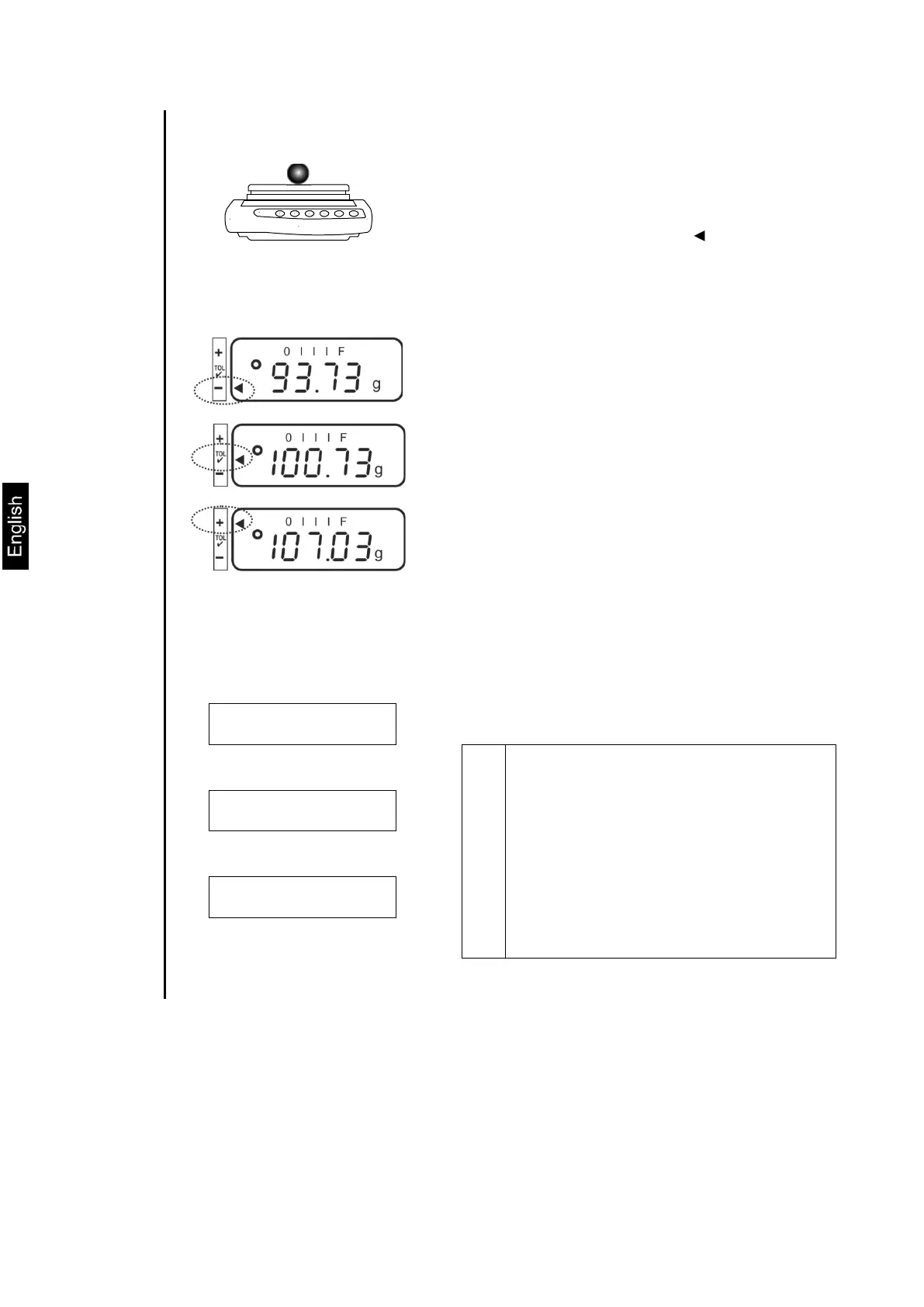50 PNJ_PNS-BA-e-1612
4.
Start tolerance check
If necessary, place an empty container on the
balance and tare it.
Place goods to be weighed on balance. With
the help of the tolerance mark [ ] check if the
weighed goods are under, inside or over the
default tolerance.
Sample displays:
Load below specified tolerance
Load within specified tolerance
Load exceeds specified tolerance
5.
Sample protocols
(KERN YKB-01N)
Printing
The display value will be printed out by
connecting an optional printer and pressing the
PRINT-key (factory setting).
+100.73 GGS
tolerance
G Weighing unit “gram”
+093.73 GLS
G Load within specified tolerance
tolerance
S Stable value
+107.03 GHS
L Load below specified tolerance
tolerance
H Load exceeds specified tolerance
