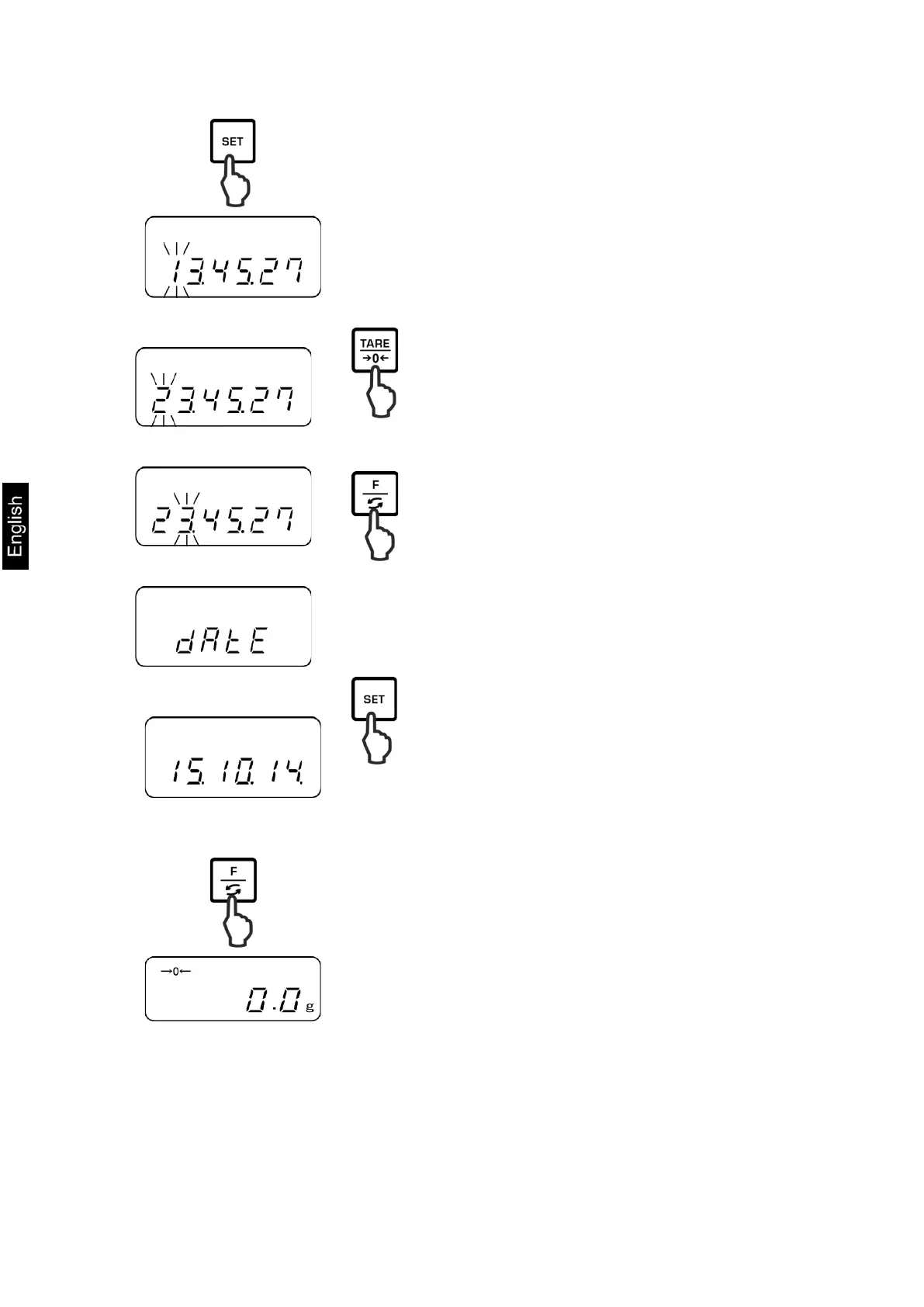58 PNJ_PNS-BA-e-1612
To change the time press the SET-key, the first digit
flashes.
To change a digit press the TARE-key.
Press the F-key to select a digit. The selected
digit is flashing.
Store entry. The display changes to the
currently set date.
Either change the date as described above or back to
weighing mode with F-key.