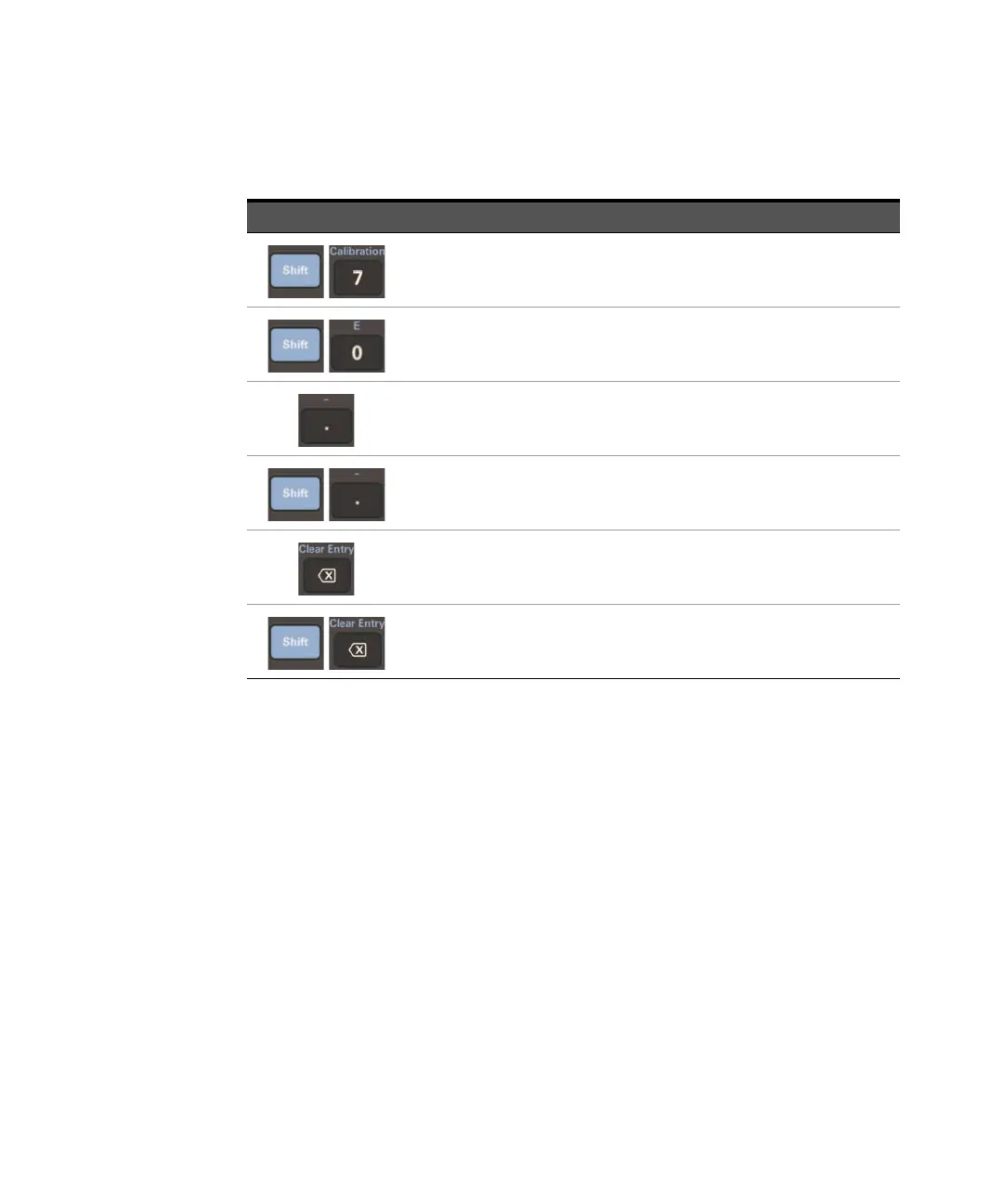Keysight Models 6811C, 6812C, and 6813C Quick Start Guide 33
Entry keys
Entry key press Description
Access the calibration menu. Refer to “Appendix B” in the User's Guide for
more information.
Enter an exponent.
Enter a decimal point.
Enter a minus.
Delete the last digit entered.
Abort a keypad entry and clear the value. When editing a list, pressing
[Clear Entry] truncates or clears the list at the presently displayed list point.