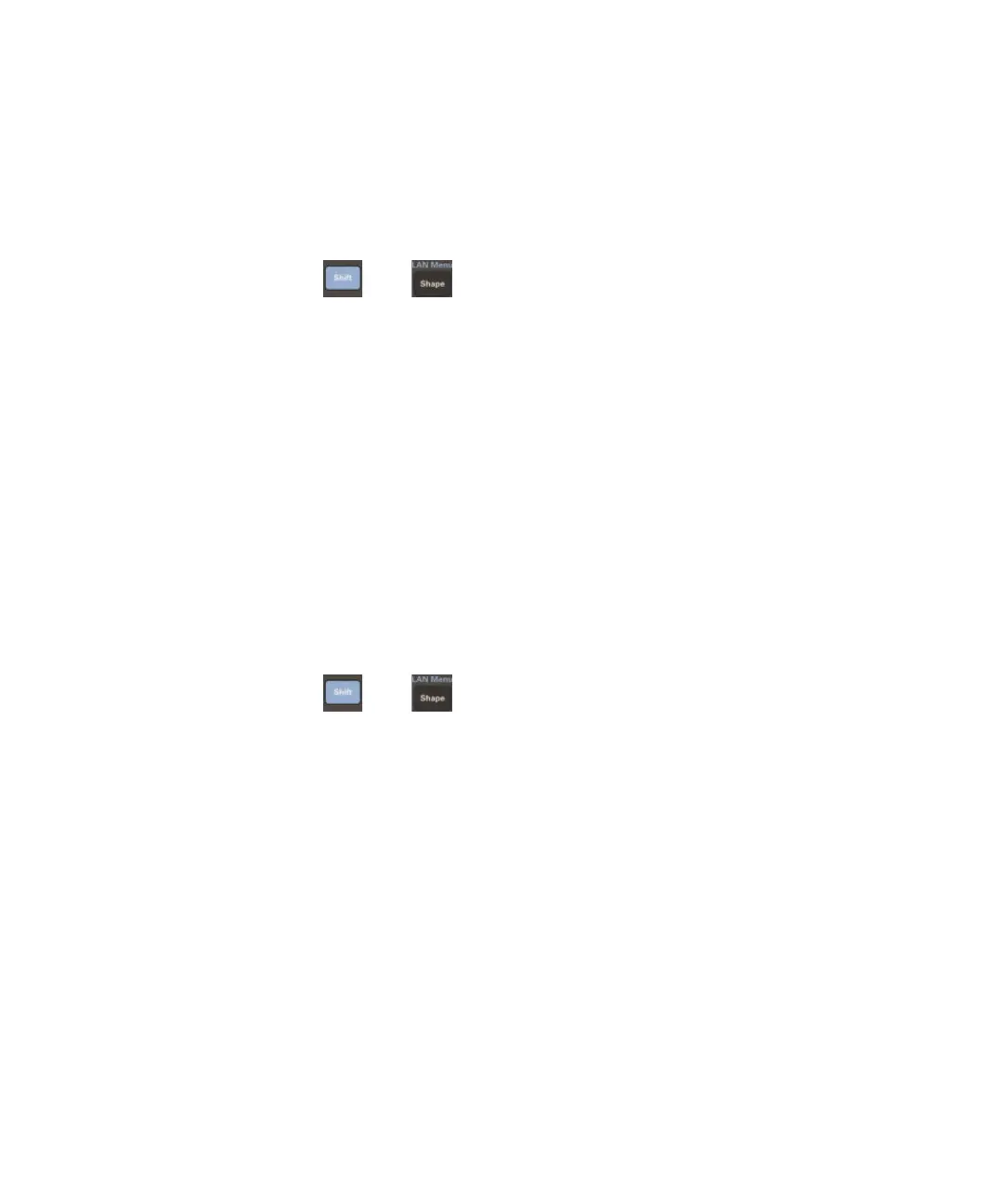Keysight Models 6811C, 6812C, and 6813C Quick Start Guide 41
Configuring the LAN
The steps below illustrate how to configure IP, subnet, and gateway after you turn
off the DHCP.
1 Press then .
2 Press ▲ or ▼ of the Function key group until the display shows DHCP.
3 Press ▲ or ▼ of the Entry key group until the display shows DHCP: OFF.
4 Press [Enter].
5 Press ▲ or ▼ of the Function key group until the display shows IP CONF,
SUBNET CONF, or GATEWAY CONF.
6 Press [Enter] to configure IP CONF, SUBNET CONF, or GATEWAY CONF.
7 Enter the respective configuration using the keypad of the Entry key group.
8 Press ▲ or ▼ of the Function key group until the display shows UPDATE? NO.
9 Press ▲ or ▼ of the Entry key group until the display shows UPDATE? YES.
10 Press [Enter].
The steps below illustrate how to configure DNS 1 and DNS 2 after you turn off
auto DNS.
1 Press then .
2 Press ▲ or ▼ of the Function key group until the display shows AUTO DNS.
3 Press ▲ or ▼
of the Entry key group until the display shows AUTO DNS: OFF.
4 Press [Enter].
5 Press ▲ or ▼ of the Function key group until the display shows DNS 1 CONF
or DNS 2 CONF.
6 Press [Enter] to configure DNS 1 CONF or DNS 2 CONF.
7 Enter the respective configuration using the keypad of the Entry key group.
8 Press ▲ or ▼ of the Function key group until the display shows UPDATE? NO.
9 Press ▲ or ▼ of the Entry key group until the display shows UPDATE? YES.
10 Press [Enter].