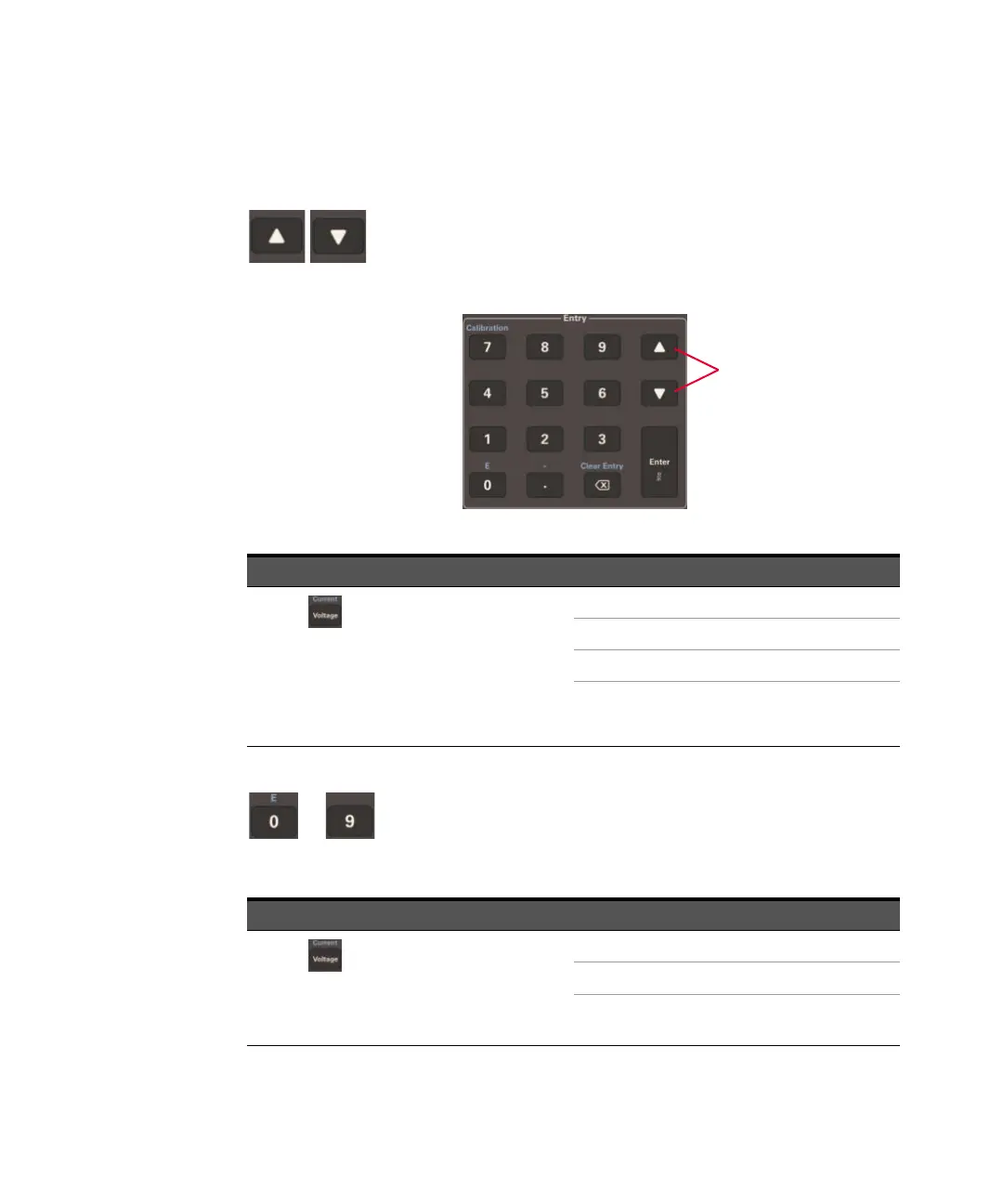Keysight Models 6811C, 6812C, and 6813C Quick Start Guide 37
From the Entry key group
Use these keys to increment/decrement or select the command
parameters to be executed. If the parameter is a number, use
these keys to make minor changes to the value. [Enter] enters
the selection and returns to the Meter function.
Key press Display (voltage function command parameters)
1 Press .
2 Press ▲ or ▼ of the Function key group until
the display shows the VOLT:M FIXED command.
3 Press ▲ or ▼ of the Entry key group to navigate
between voltage function command parameters
FIXED, STEP, PULSE, or LIST.
VOLT:M FIXED Sets fixed mode.
VOLT:M STEP Sets step mode.
VOLT:M PULSE Sets pulse mode.
VOLT:M LIST Sets list mode.
Use the numeric Entry keys to directly enter a value for the
command parameter. For example, to enter a value for the
voltage parameter:
Key press Display (voltage function command parameters)
1 Press .
2 Press 60 on the keypad of the Entry key group.
3 Press [Enter].
VOLT 0 0 volts
VOLT 60 60 volts
60 V 60 Hz Enters the value and returns
to the Meter function