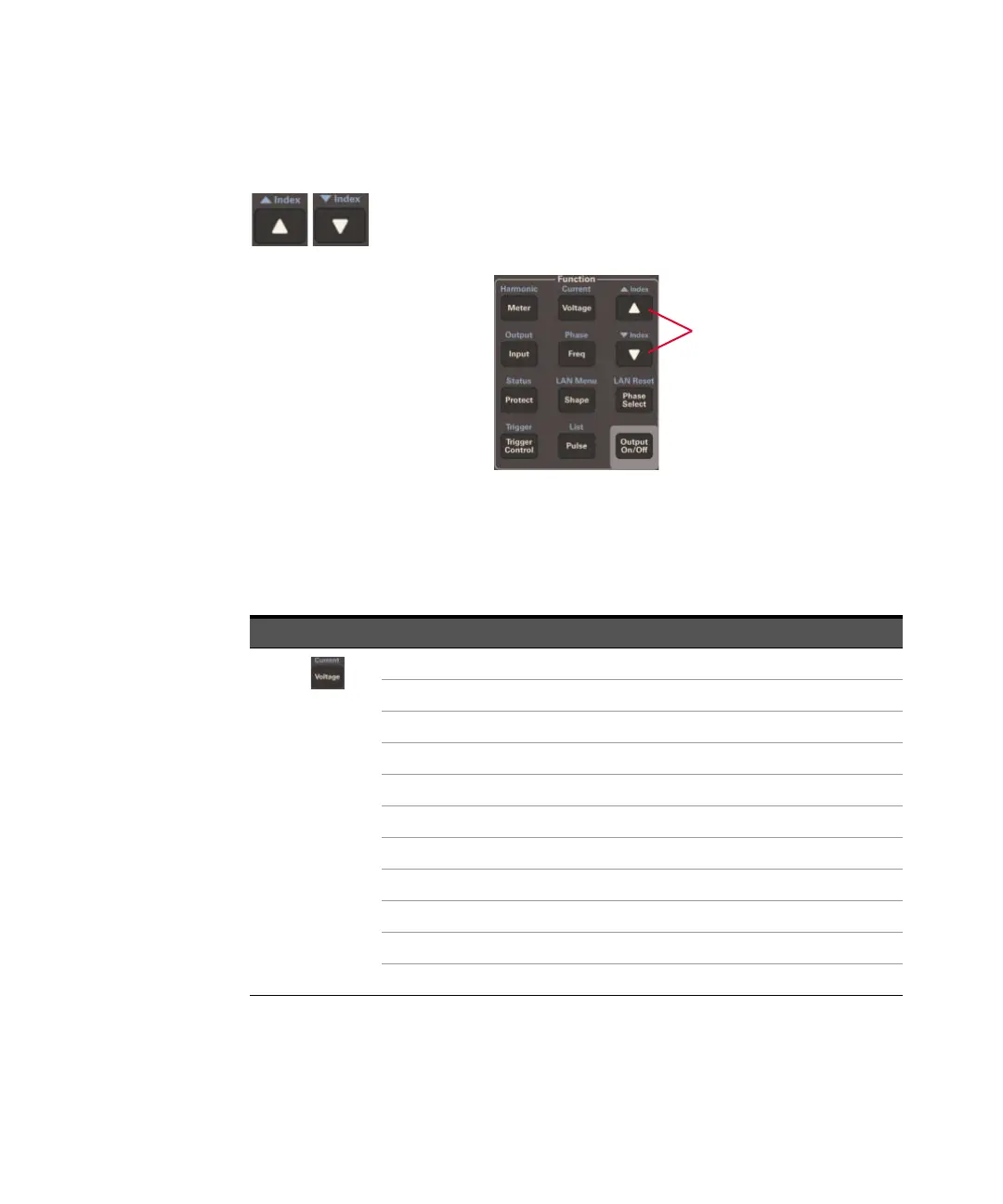36 Keysight Models 6811C, 6812C, and 6813C Quick Start Guide
Use these keys to move through the list of commands of the
selected function. The commands are displayed as you press
▲ or ▼.
The following shows the commands in the Voltage function
menu. Some commands may not appear on all models. Menus
are circular, you can return to the starting position by
continuously pressing ▲ or ▼.
Key press Display and voltage function commands
1 Press .
2 Press ▲ or ▼ of
the Function key
group to
navigate
between voltage
function
commands.
VOLT <value> Sets immediate rms output voltage.
VOLT:T <value> Sets triggered rms output voltage.
VOLT:M FIXED Selects the voltage mode.
OFFSET <value> Sets immediate DC offset voltage.
OFFSET:T <value> Sets triggered DC offset voltage.
OFFSET:M FIXED Selects the DC offset voltage mode.
SLEW <value> Sets immediate voltage slew rate in volts/second.
SLEW:T <value> Sets triggered voltage slew rate in volts/second.
SLEW:M FIXED Selects the voltage slew mode.
ALC INT Selects the voltage sense source.
ALC:DET RMS Selects the voltage sense detector.