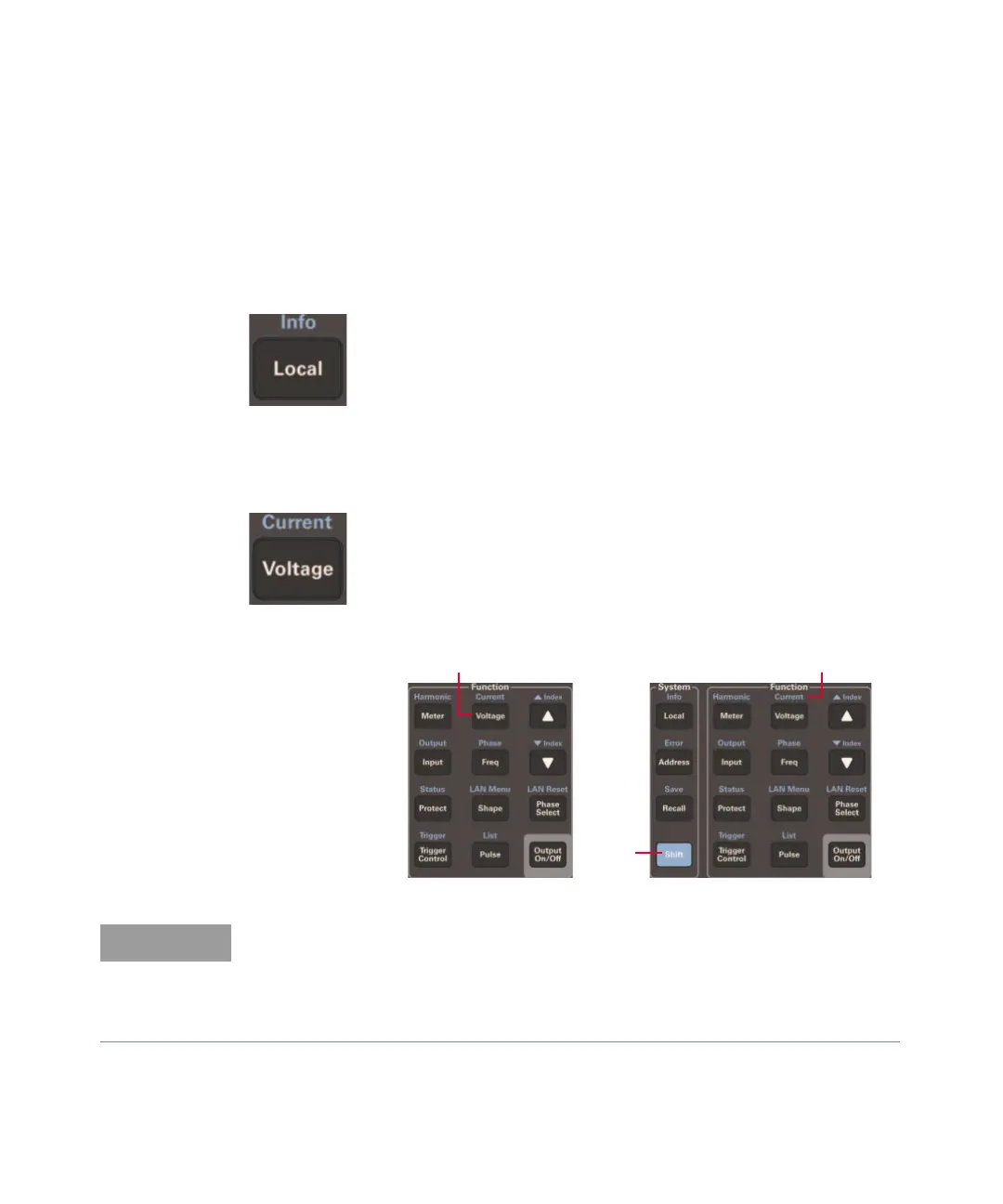Keysight Models 6811C, 6812C, and 6813C Quick Start Guide 35
How to Use the Front Panel
Turn on the ac source.
From the System key group
From the Function key group
Press [Local] to activate the front panel keypad. If the Local
Lockout command is in effect, cycle power to return the unit to
local mode.
Press [Voltage] to select the voltage function. To select a
different function, press the appropriate key.
To select a function appearing above a key such as [Current] as
indicated in the blue text, first press the blue [Shift] key, then
press the key below the function.
Pressing [Output On/Off], or [Shift] [Trigger] immediately implements the
function. The display annunciators will indicate that an immediate action has
occurred. All other Function keys have command menus underneath them that
are accessed via the ▲ and ▼ keys after the Function key is pressed. Refer to
“The Front Panel - At a Glance” on page 16.
[Shift]
[Voltage]
[Current]
