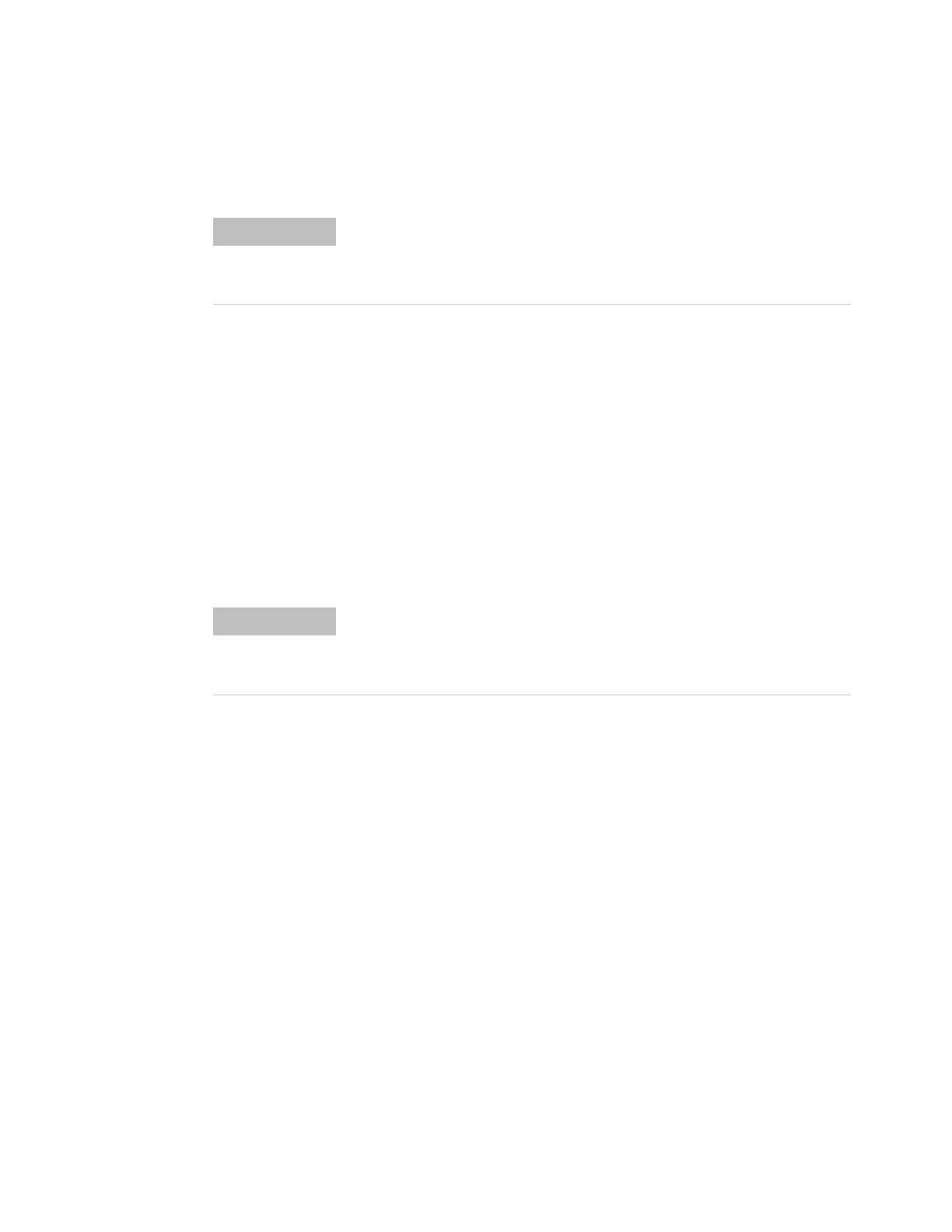28 LCR Meter
1 Installation
Step 4. Firmly tighten the two screws shown in Figure 4
(1).
Step 5. Attach the three N(m)- SMA(f) adapters to the RF
OUT, PORT 1, and PORT 2 terminals of the E4982A test
head interface.
Connect the three SMA(m) connectors (RF OUT, PORT1,
PORT 2) of the test head cable to the SMA(f) terminals of
the adapters attached in Step 5. Then tighten each of the
connectors using the provided wrench (for 3.5- mm/SMA
connector) (Figure 5).
Be sure to use the provided wrench (for 3.5-mm/SMA connector) when
tightening the connector nut of the 3.5-mm connector. Using another
wrench could result in damage to the connector, which would cause
incorrect measurements in the future.
Be sure to use the provided wrench (for 3.5-mm/SMA connector) when
tightening the connector nut of the 3.5-mm connector. Using another
wrench could result in damage to the connector, which would cause
incorrect measurements in the future.