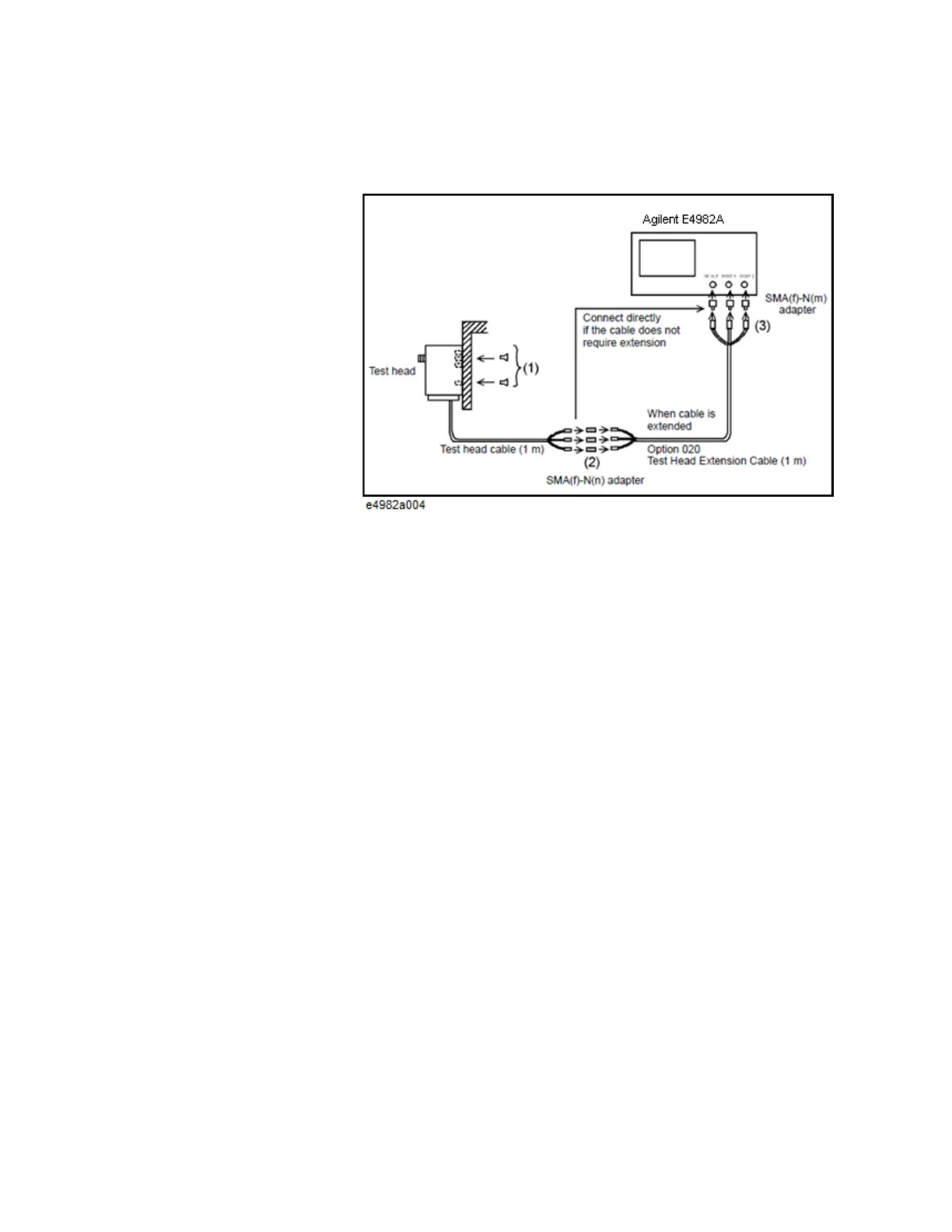30 LCR Meter
1 Installation
Step 1. Use one or more of the four screw holes in the test
head to secure the test head to a handle or other
appropriate location (Figure 6 (1)).
Step 2. Connect the 1- m cable already connected to the test
head to the optional 020 Test Head Extension Cable (1m) if
the original length is insufficient (Figure 6 (2)).
Step 3. Connect the three N- type connectors (RF OUT,
PORT 1, PORT 2) at the end of the cable to the respective
test head interfaces (RF OUT, PORT 1, PORT 2) ont he front
panel of the E4982A (Figure 6 (3)).
Caution for connecting the SMA connector to the test head connector
Do not rotate the cable to connect the SMA(male) connector
to the test head. Rotating the cable may cause damage to the
cable’s center conductor. Be sure to rotate the connector nut
to connect the SMA cable.
Figure 6 Attaching test head to a handle, etc.
