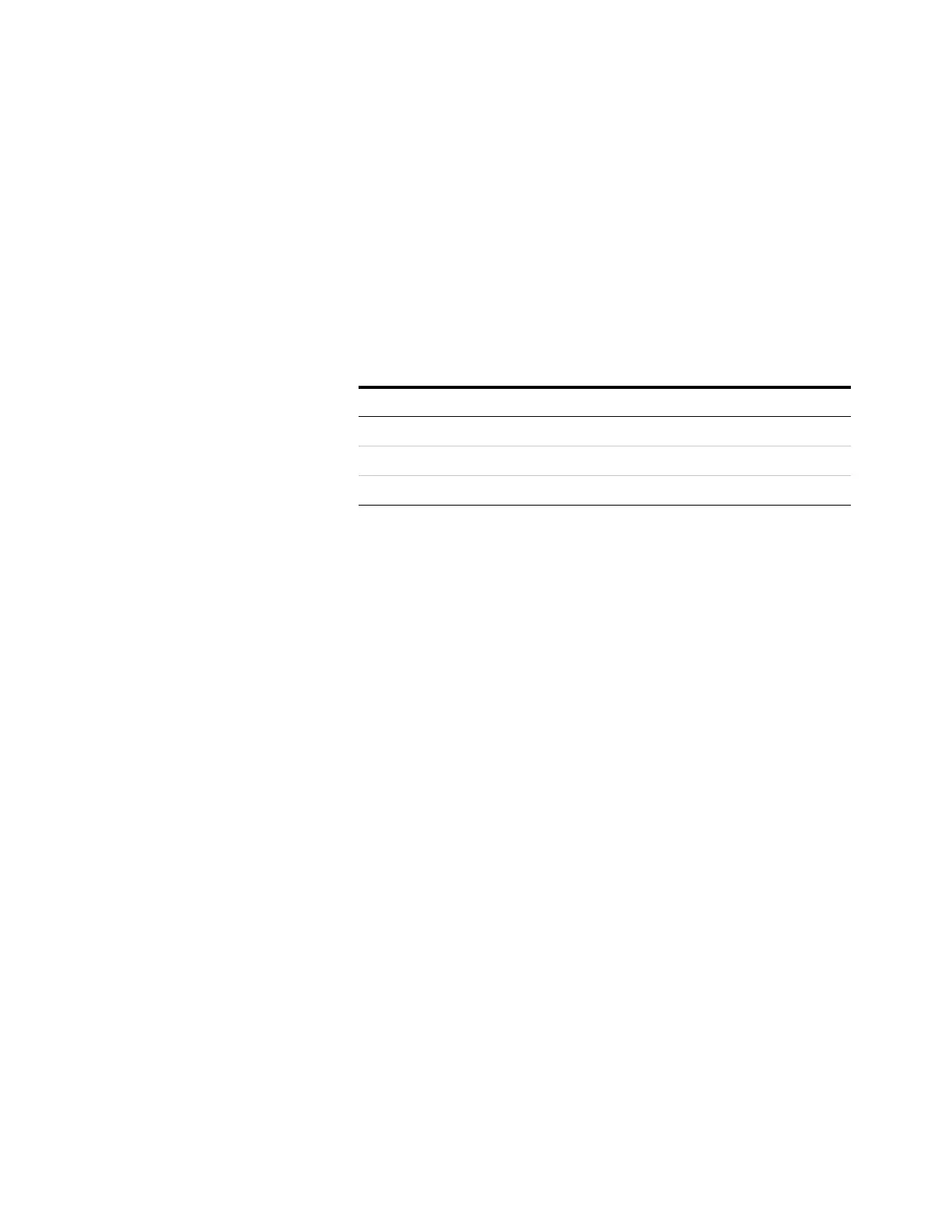Installation 1
LCR Meter 35
Starting the E4982A
This section describes how to turn on/off the E4982A power
and how to cut off the power supply in an emergency.
Turning the Power ON and OFF
The standby switch can turn/off the E4982A. The color on
the button shows the status, as shown below:
Perform the following steps to turn the power ON or OFF.
Turning the Power ON
Step 1. Confirm if the Line Switch on the rear panel is on.
The switch should always be turned on.
Step 2. Press the standby switch once and it changes to
green color.
This operation turns ON the power, and the E4982A starts
the self- test.
Step 3. Confirm that the self- test indicates normal
operation.
Normal operation is confirmed by the self- test if no error
message appears.
Turning the Power OFF
Step 1. To turn off the power of the E4982A, first, press
this standby switch or send a shutdown command from the
external controller to activate the shutdown process (the
process of software and hardware necessary to turn off the
power supply). This puts the E4982A into the standby state
and the button changes to orange color.
Indicator Color Description
Green Normal power on status
Orange Standby status
Red Illegal power on status
