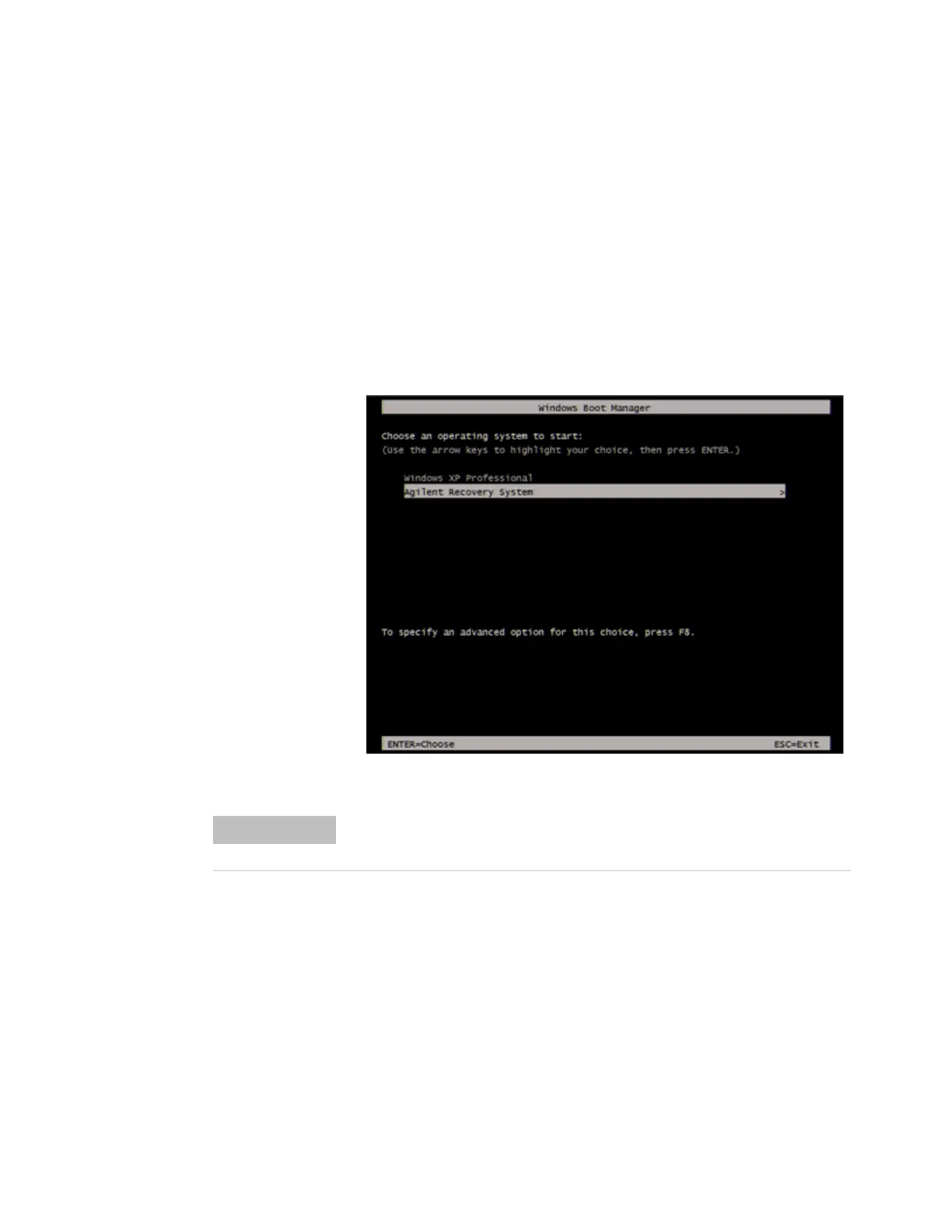50 LCR Meter
2 Troubleshooting
Step 2. Disconnect all of the USB device from the USB
ports.
Step 3. Connect the keyboard to the E4982A.
Step 4. Press the standby switch of the E4982A to turn it
on.
Step 5. When the screen as shown in the figure below
appears, select Keysight Recovery System and press
[Enter].
Figure 15 Keysight Recovery System selection screen
After several seconds, the next screen appears automatically even if you
do not press any key.