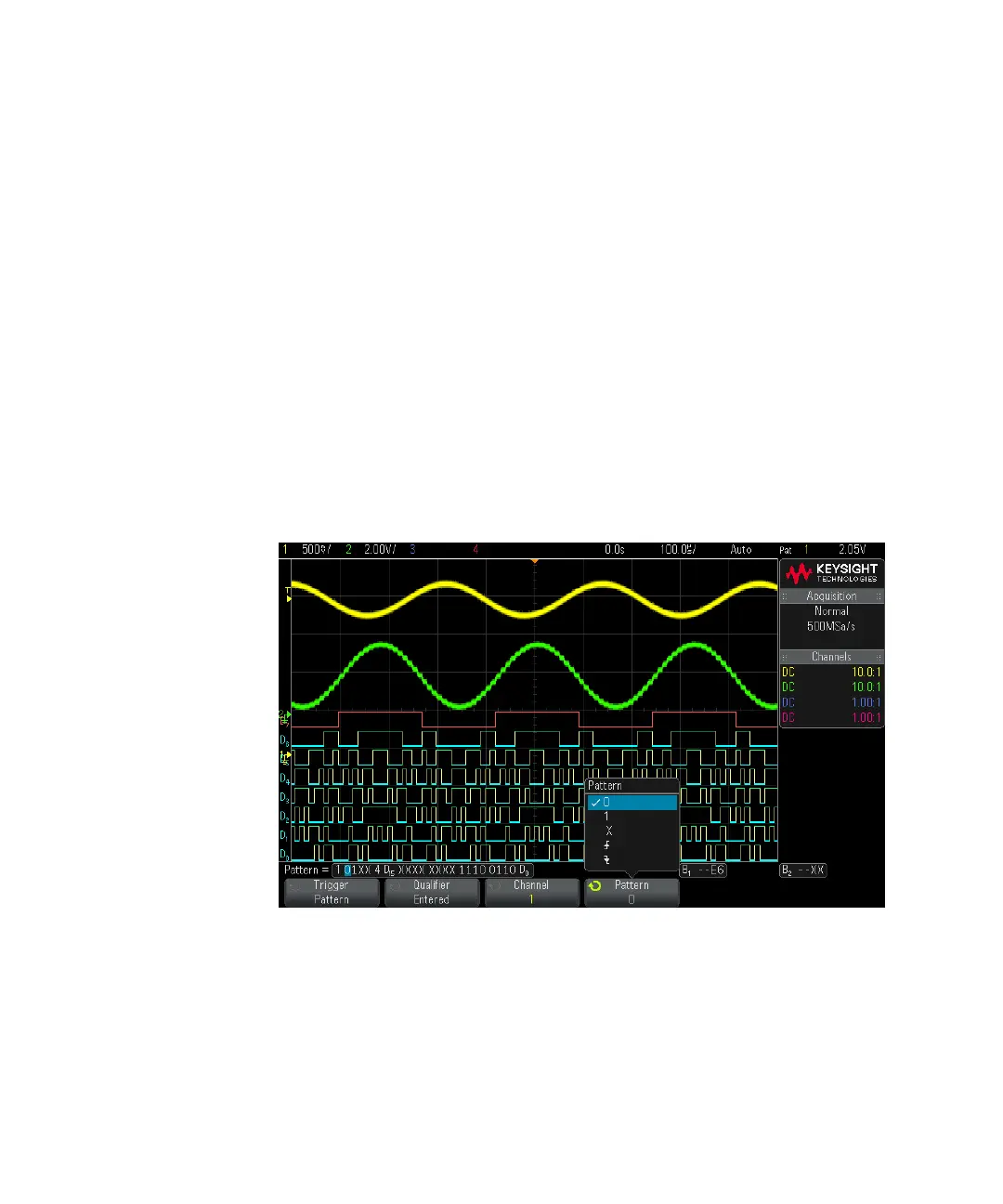Triggers 10
Keysight InfiniiVision 3000 X-Series Oscilloscopes User's Guide 151
The time values for the selected qualifier are set using the qualifier time set
softkeys (< and >) and the Entry knob.
4 For each analog or digital channel you want to include in the desired pattern,
press the Channel softkey to select the channel.
This is the channel source for the 0, 1, X, or edge condition. As you press the
Channel softkey (or rotate the Entry knob), the channel you select is highlighted
in the Pattern = line directly above the softkeys and in the upper-right corner of
the display next to "Pat".
Adjust the trigger level for the selected analog channel by turning the Trigger
Level knob. Press the [Digital] key and select Thresholds to set the threshold level
for digital channels. The value of the trigger level or digital threshold is
displayed in the upper-right corner of the display.
5 For each channel you select, press the Pattern softkey; then, turn the Entry knob
to set the condition for that channel in the pattern.
• 0 sets the pattern to zero (low) on the selected channel. A low is a voltage
level that is less than the channel's trigger level or threshold level.
• 1 sets the pattern to 1 (high) on the selected channel. A high is a voltage
level that is greater than the channel's trigger level or threshold level.
