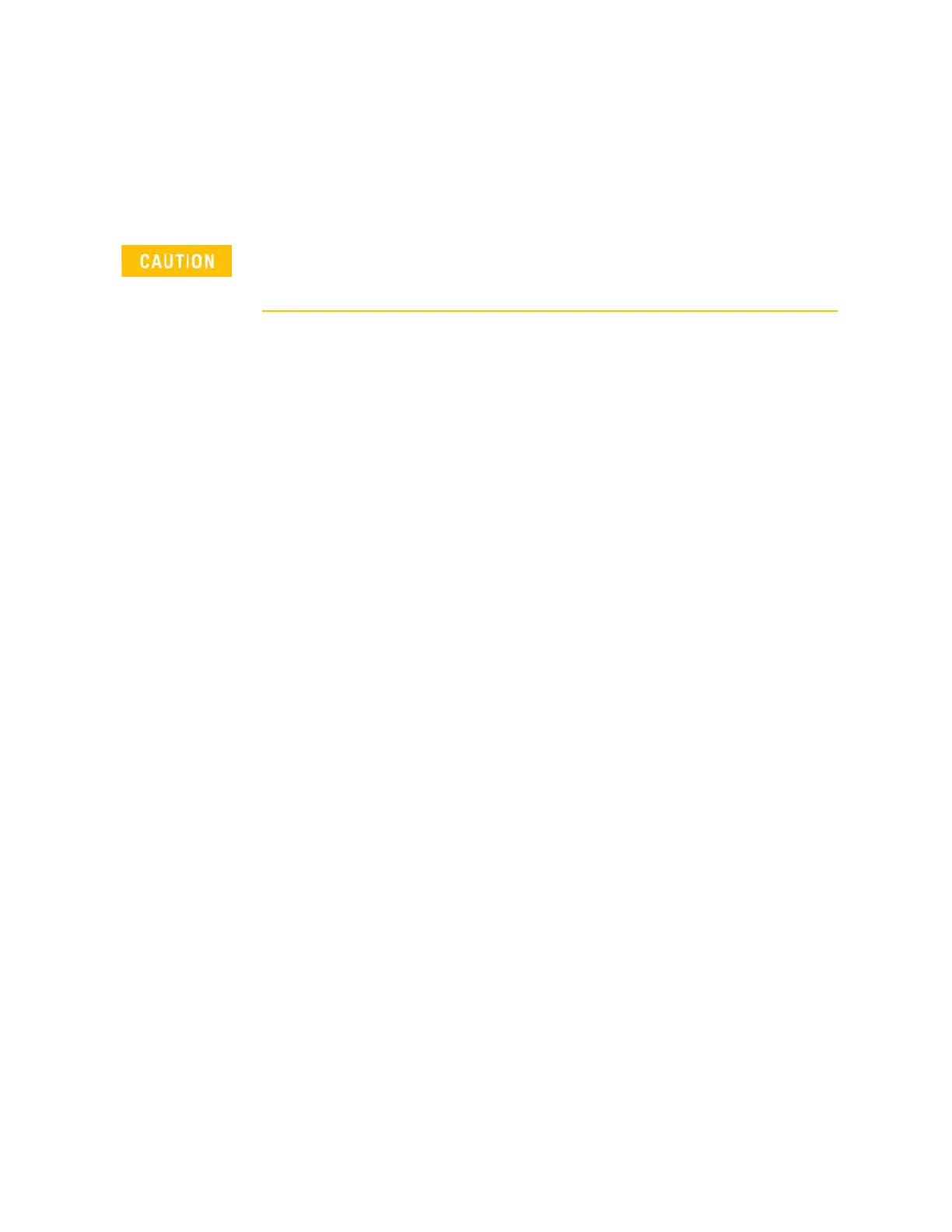32 Keysight Agile Signal Generator Service Guide
Troubleshooting
15.Troubleshoot all items that did not function as expected.
— May require firmware to be downloaded into the instrument so FPGA
code is correct.
— Only perform option backup if the CPU has been verified as the
fault. Otherwise ignore error 617 configuration error at this time.
— If the front panel yellow standby LED is not functioning, go to “The
Green Front Panel Power Switch LED or Yellow Standby LED is Not
Working” on page 33 to troubleshoot the error.
— If the front panel green power switch LED is not functioning, go to
“The Green Front Panel Power Switch LED or Yellow Standby LED is
Not Working” on page 33 to troubleshoot the error.
— If the front panel LCD display does not turn on, go to “A1 LCD
Display Appears to be Inoperative (Dark)” on page 34 to
troubleshoot the error.
— If the fans do not power on, go to “A3 The Fans are Not Working” on
page 36 to troubleshoot the error.
— After all boot-up routine errors have been successfully fixed, run a
complete self-test again. Press: System > Instrument Info >
Self-Test > Run Complete Self-Test.
Not upgrading the firmware to the current version could cause errors during instrument boot-up.
