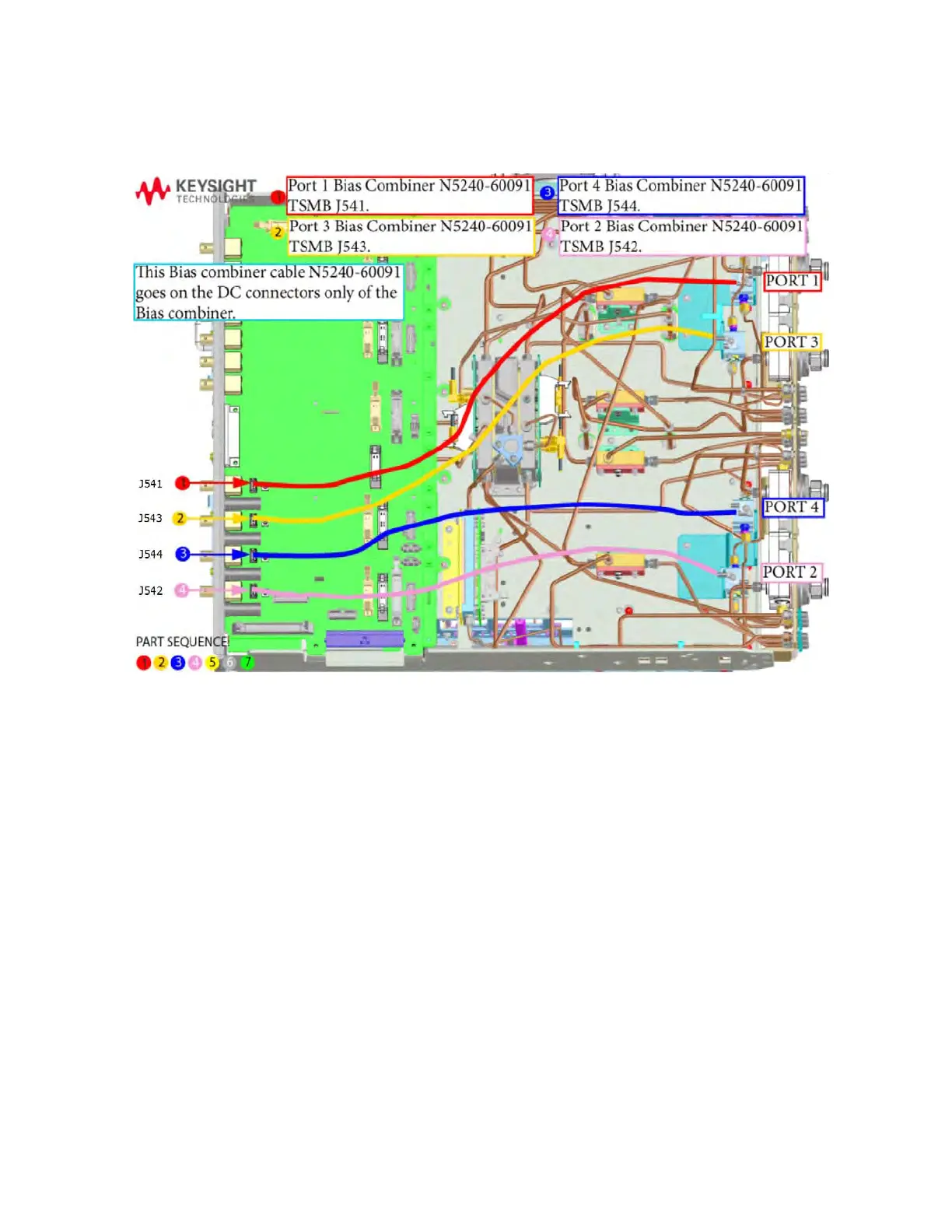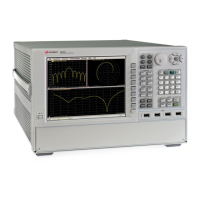Installation Note N5222-90131 73
Description of the Upgrade
Installation Procedure for the Upgrade
Figure 44 Install the A72 Port 3 and A73 Port 4 and reinstall Port 1 and Port 2 bias-Tee
combiner’s gray DC bias cables to the test set motherboard (N5240-60091).
Route Cables
2. Route bias cables as shown.
— Separate cables as much as possible.
— It is OK to cross the cables.
— Avoid running cables parallel or next to each other.
— Avoid tie wrapping to semirigid cables.
Refer to Figure 44 on page 73.
