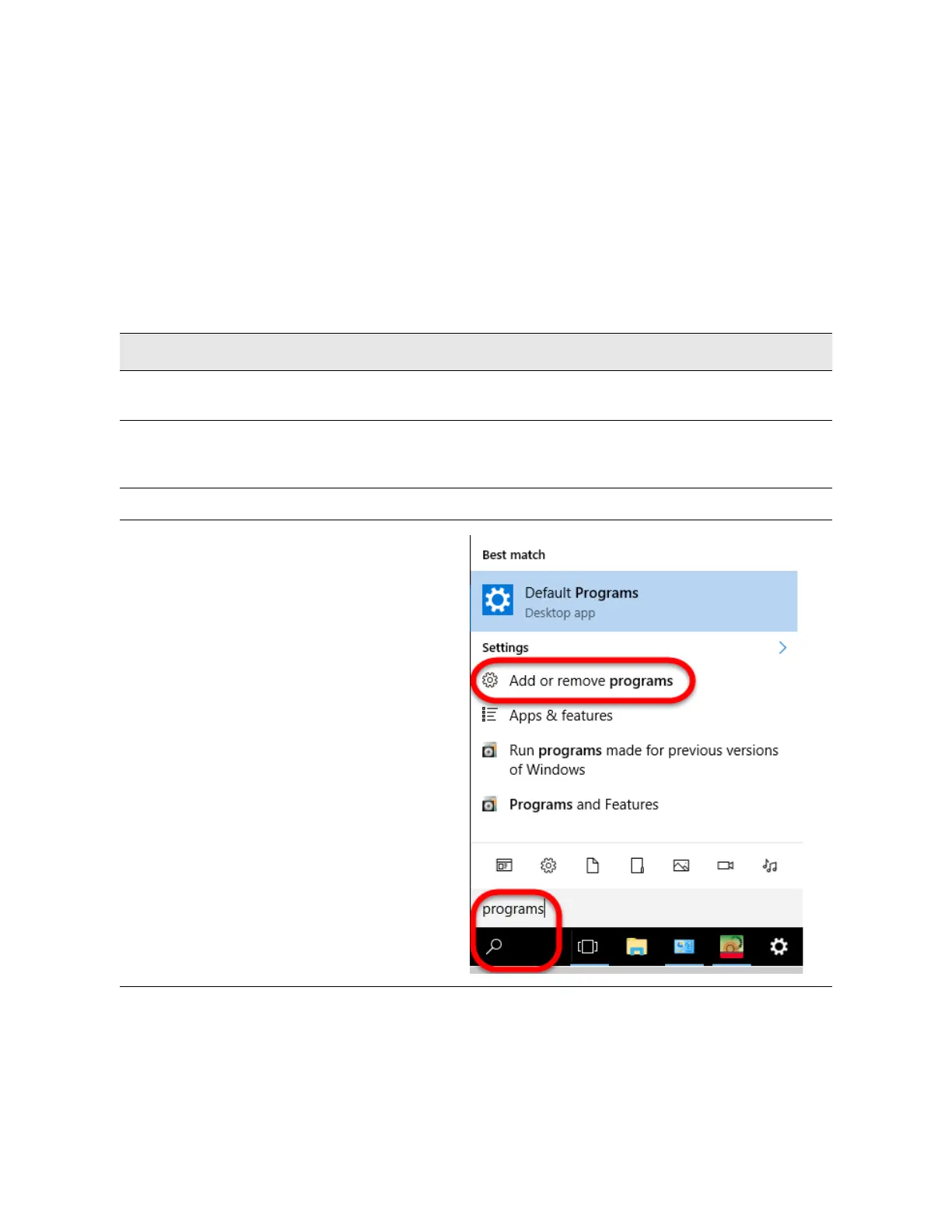Getting Started Guide 79
Test Platform Operating System
Updating the Keysight 5G NR Test Application
Updating the Keysight 5G NR Test Application
The following steps are required to update your Keysight UXM 5G software with
the Keysight 5G NR Test Application.
This software is licensed. Look for latest software versions at:
http://www.keysight.com/find/softwaremanager
Updating the Application
Step Notes
1. Connect a USB keyboard and mouse to
the instrument
At the log in prompt enter:
User Name: Administrator
Password: Keysight4u!
2. Close the UXM 5G Control Panel. Click the "X" icon in the upper right corner of Control Panel.
Use the Windows Search icon in the lower left of
the desktop to search for "programs". Select
Add
or remove programs
in the matches
displayed..
