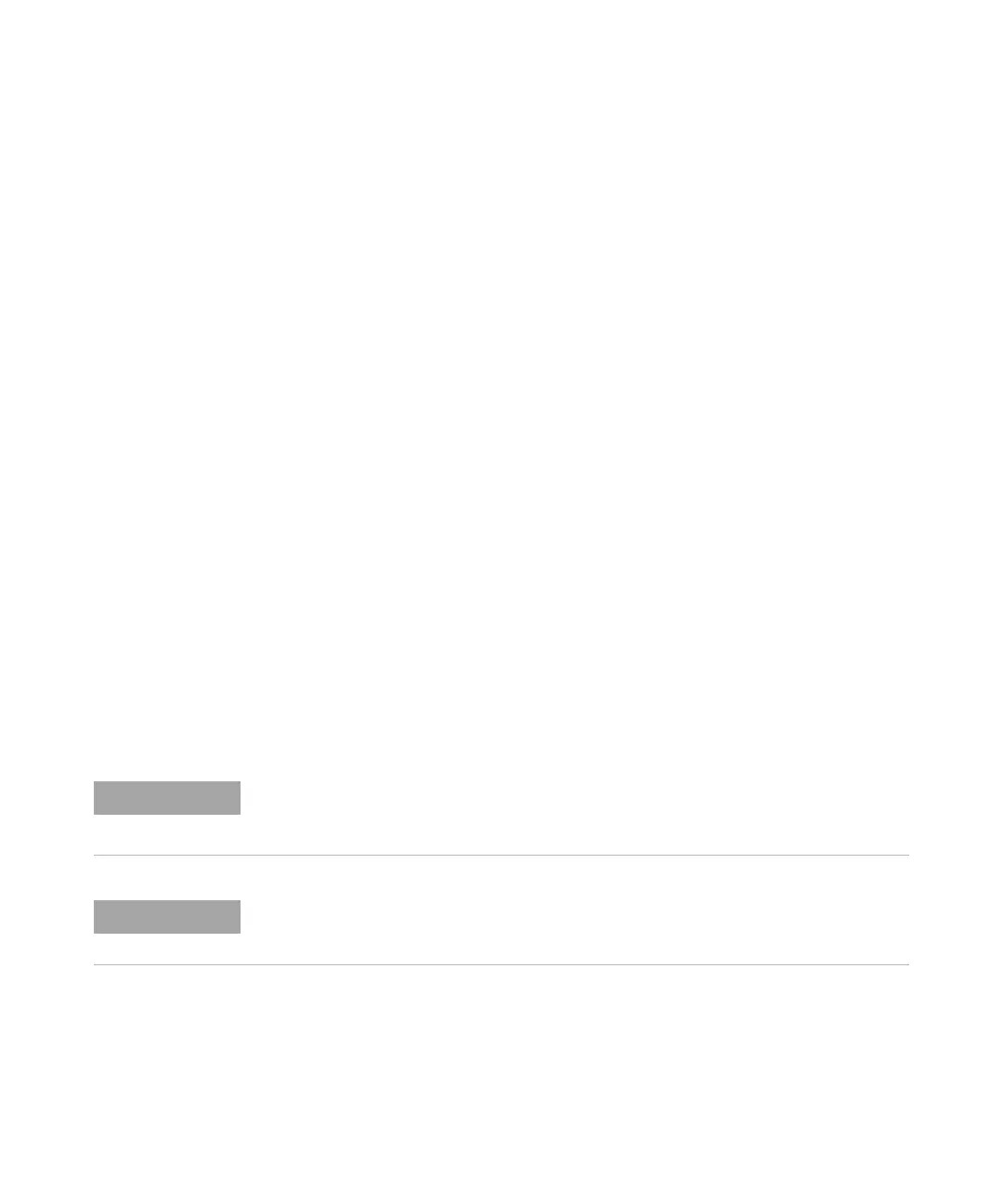CAN/LIN Triggering and Serial Decode 25
Keysight InfiniiVision 3000T X-Series Oscilloscopes User's Guide 401
• ESI Bit Active (FD) — triggers on the ESI bit if set active. *
• ESI Bit Passive (FD) — triggers on the ESI bit if set passive. *
• Overload Frame — triggers on an overload frame.
* You can optionally qualify the trigger for frames whose ID you specify.
When CAN symbolic data is loaded into the oscilloscope (see “Loading and
Displaying CAN Symbolic Data" on page 398), you can trigger on:
• Message — a symbolic message.
• Message and Signal (non-FD) — a symbolic message and a signal value.
• Message and Signal (FD, first 8 bytes only) — a symbolic message and a signal
value, limited to the first 8 bytes of FD data.
Symbolic messages, signals, and values are defined in the DBC communication
database file.
A message is the symbolic name for a CAN frame ID, a signal is the symbolic
name for a bit or set of bits within the CAN data, and a value can be a symbolic
representation of the signal bit values or it can be a decimal number with units.
4 If you select a condition that lets you qualify by ID or trigger on ID or data
values, use the Filter by ID softkey, or the Bits softkey and the CAN Bits Menu,
and the remaining softkeys to specify those values.
For details about using the remaining softkeys to enter values, press and hold
the softkey in question to display the built-in help.
You can use the Zoom mode for easier navigation of the decoded data.
If the setup does not produce a stable trigger, the CAN signal may be slow enough that the
oscilloscope is AutoTriggering. Press the [Mode/Coupling] key, then press the Mode softkey
to set the trigger mode from Auto to Normal.
To display CAN serial decode, see “CAN/CAN FD Serial Decode" on page 402.