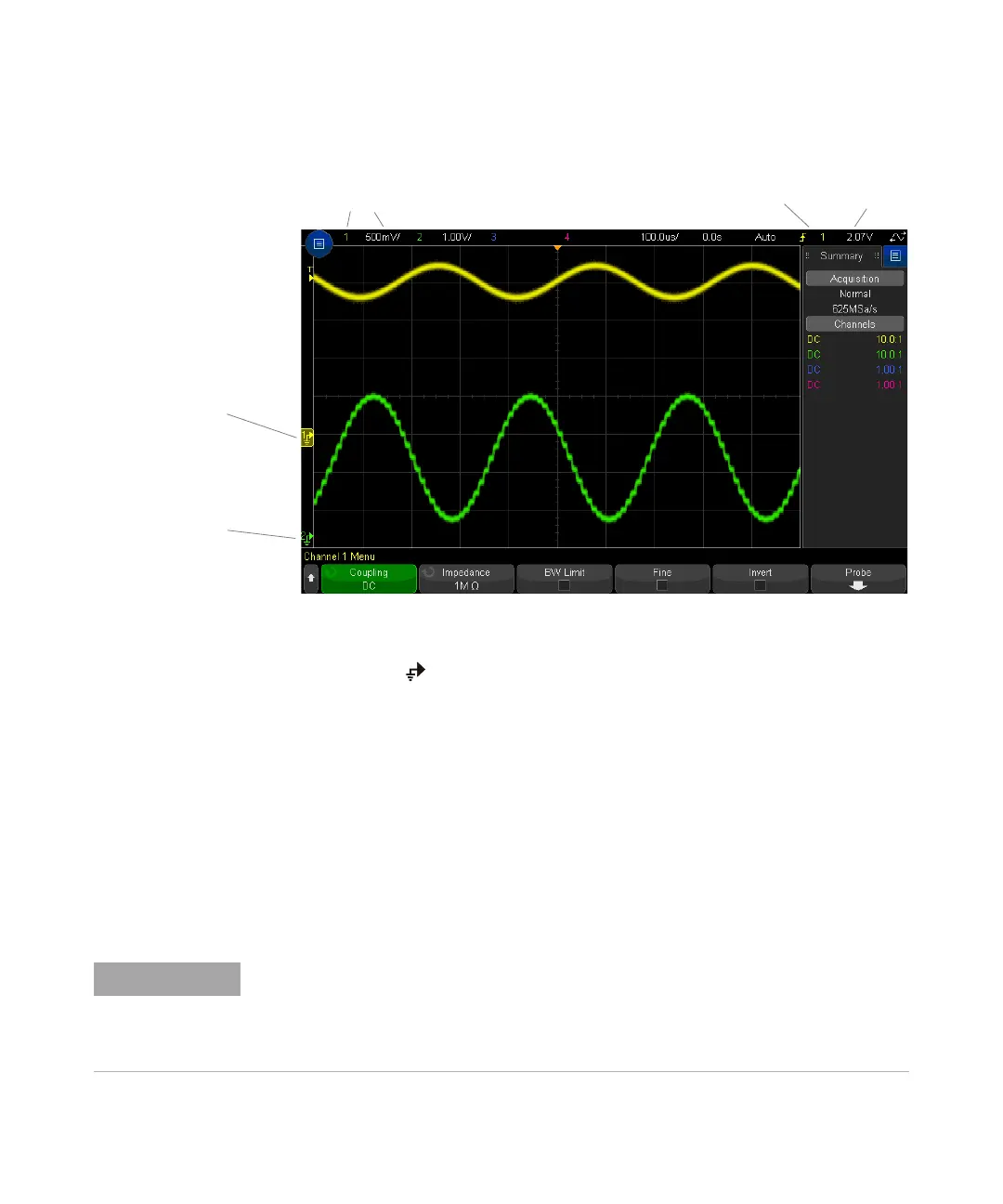80 Keysight InfiniiVision 3000T X-Series Oscilloscopes User's Guide
3 Vertical Controls
The ground level of the signal for each displayed analog channel is identified by
the position of the icon at the far-left side of the display.
To turn waveforms on or off (channel or math)
1 Press an analog channel key turn the channel on or off (and to display the
channel's menu).
When a channel is on, its key is illuminated.
You can also do this using the touchscreen. See “Turn Channels On/Off and
Open Scale/Offset Dialogs" on page 55.
Channel,
Volts/div
Channel 1
ground
level
Trigger
source
Trigger level
or threshold
Channel 2
ground
level
Turning channels off
You must be viewing the menu for a channel before you can turn it off. For example, if channel
1 and channel 2 are turned on and the menu for channel 2 is being displayed, to turn channel
1 off, press [1] to display the channel 1 menu; then, press [1] again to turn channel 1 off.