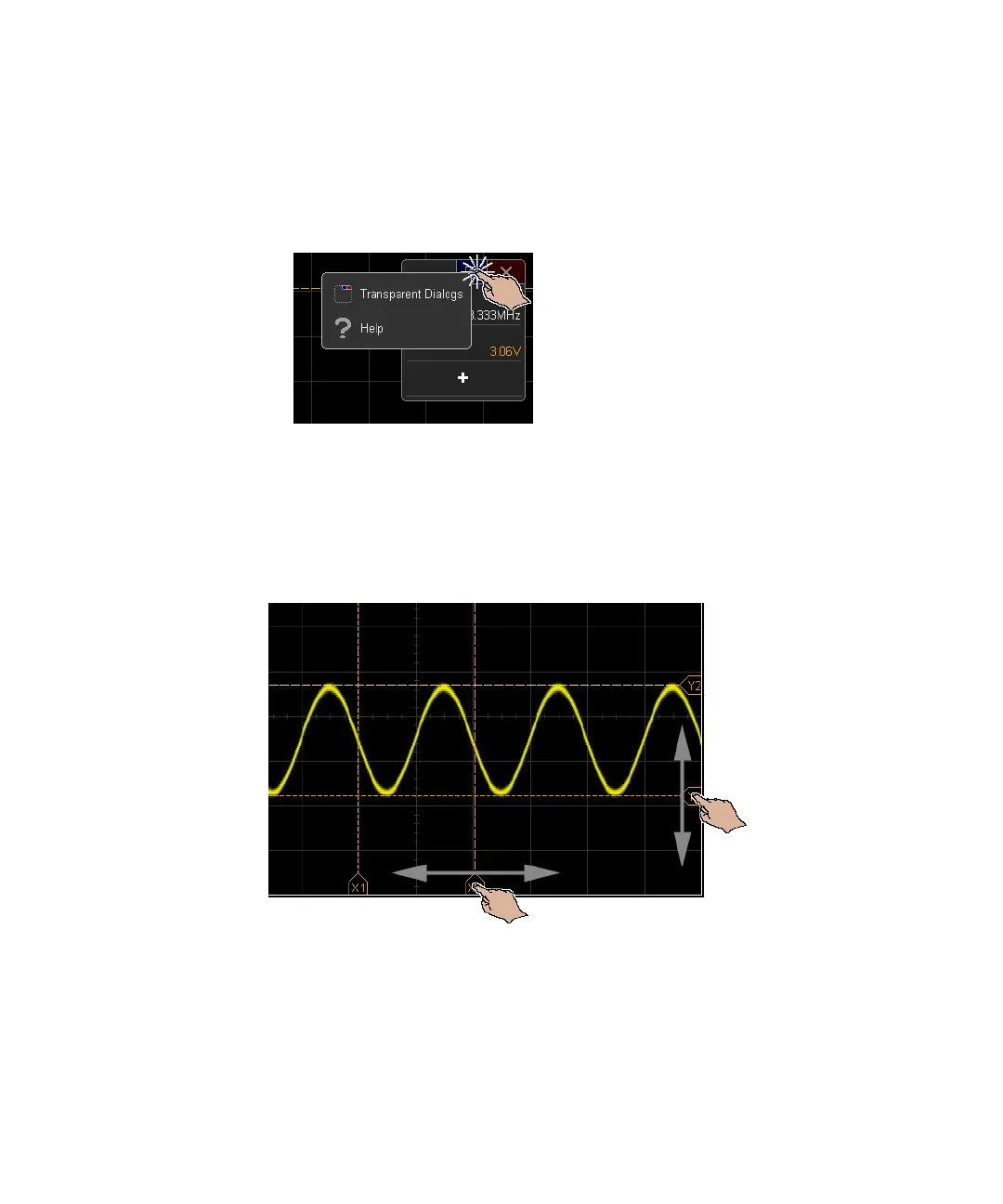Getting Started 1
Keysight InfiniiVision 3000T X-Series Oscilloscopes User's Guide 51
Select Dialog Menus and Close Dialogs
• Touch the blue menu icon in the dialog for options.
• Touch the red "X" icon to close a dialog.
Drag Cursors
When cursors are displayed, you can drag the name handles to position them.
Touch Softkeys and Menus On the Screen
• Touch onscreen softkey labels to select them.
